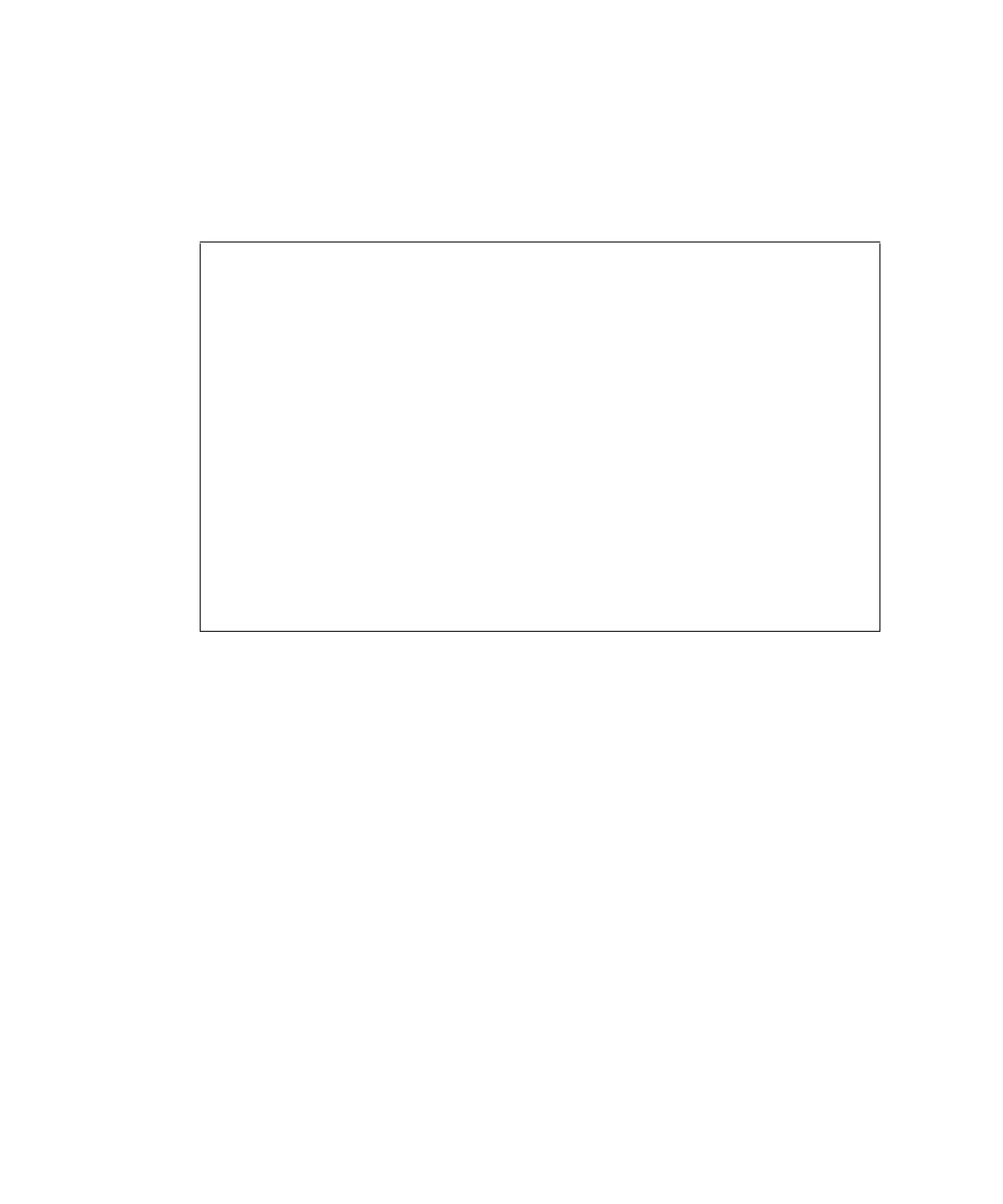2-32 SPARC Enterprise Mx000 Servers XSCF User’s Guide • January 2012
Configuring IP Packet Filtering Rules for XSCF Network
■ Command operation
1. Use the showpacketfilters(8) command to display the IP packet filtering
rules for XSCF-LANs.
2. Use the setpacketfilters(8) command to set the IP packet filtering rules.
name server and the search path. The IP packet filtering rules are applied in the
order in which they are defined.
<Example 1> Display the IP packet filtering rules settings for XSCF
network.
XSCF> showpacketfilters -a
-i xscf#0-lan#0 -j ACCEPT
-i xscf#0-lan#1 -j ACCEPT
-s 173.16.0.0/255.255.0.0 -j ACCEPT
-s 205.168.148.100/255.255.255.255 -j ACCEPT
<Example 2> Display status of current IP packet filtering rules.
XSCF> showpacketfilters -l
pkts bytes target prot in source
124 102K ACCEPT all xscf#0-lan#0 0.0.0.0/0.0.0.0
0 0 ACCEPT all xscf#0-lan#1 0.0.0.0/0.0.0.0
0 0 ACCEPT all * 173.16.0.0/255.255.0.0
0 0 ACCEPT all * 205.168.148.100
<Example 3> Display that IP packet filtering rule is not set.
XSCF> showpacketfilters -a
XSCF>
