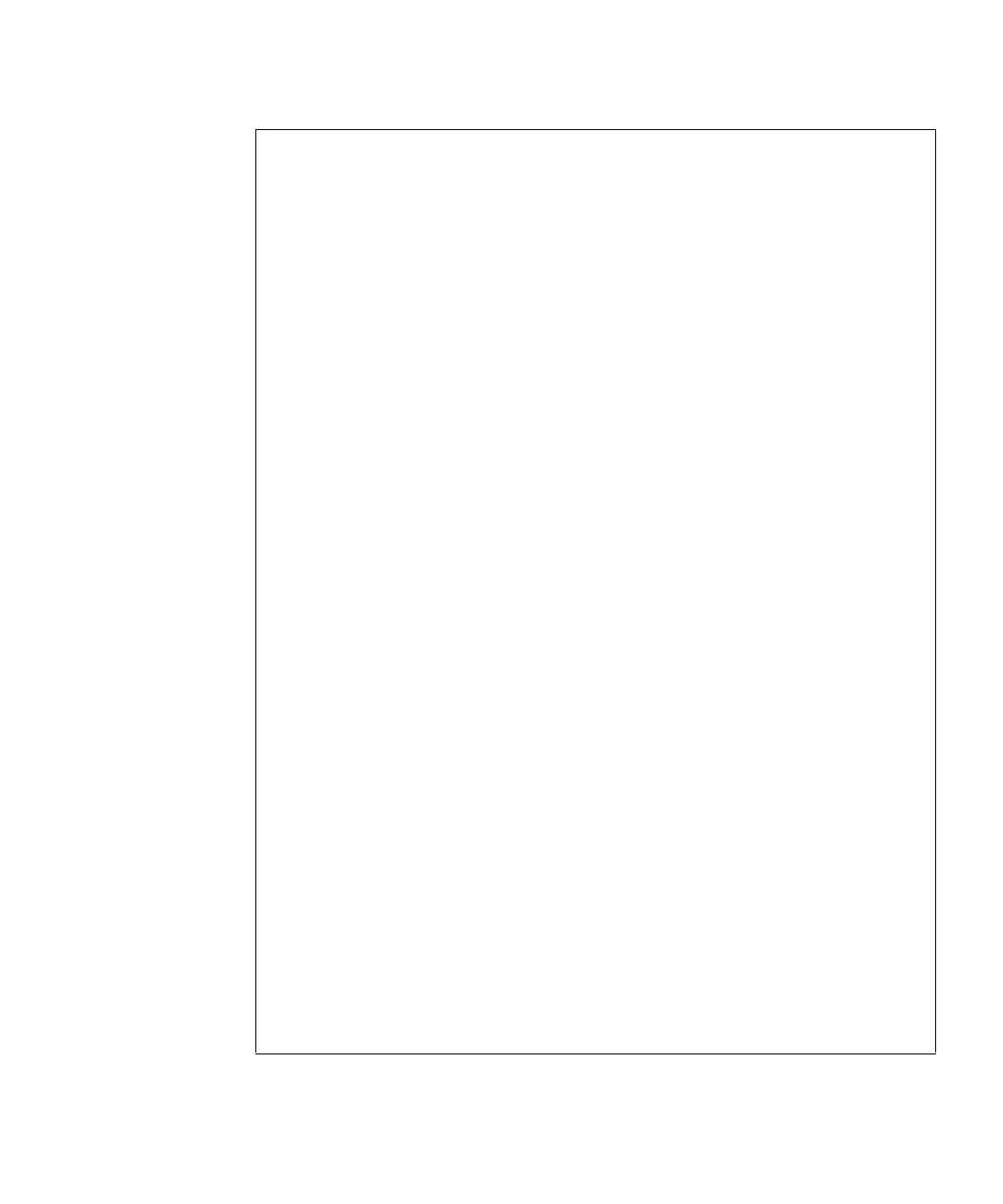Chapter 2 Setting Up XSCF 2-33
<Example 1> Permit the IP address 192.168.100.0/255.255.255.0 to
go through.
XSCF> setpacketfilters -y -c add -i xscf#0-lan#0 -s
192.168.100.0/255.255.255.0
-s 192.168.100.0/255.255.255.0 -i xscf#0-lan#0 -j ACCEPT
NOTE: applied IP packet filtering rules.
Continue? [y|n] :y
<Example 2> Communication to xscf#0-lan#0 exclusively
accepts those IP packets sent from the 192.168.100.0/255.255.255.0
network.
XSCF> showpacketfilters -a
-s 192.168.100.0/255.255.255.0 -i xscf#0-lan#0 -j ACCEPT
XSCF>
XSCF> setpacketfilters -y -c add -i xscf#0-lan#0 -j DROP
-s 192.168.100.0/255.255.255.0 -i xscf#0-lan#0 -j ACCEPT
-i xscf#0-lan#0 -j DROP
NOTE: applied IP packet filtering rules.
Continue? [y|n] :y
XSCF>
XSCF> showpacketfilters -a
-s 192.168.100.0/255.255.255.0 -i xscf#0-lan#0 -j ACCEPT
-i xscf#0-lan#0 -j DROP
<Example 3> Deletes the IP packet drop setting which has been set
in the IP address 10.10.10.10.
XSCF> showpacketfilters -a
-s 172.16.0.0/255.255.0.0 -i xscf#0-lan#0 -j DROP
-s 10.10.10.10 -j DROP
XSCF>
XSCF> setpacketfilters -y -c del -s 10.10.10.10 -j DROP
-s 172.16.0.0/255.255.0.0 -i xscf#0-lan#0 -j DROP
NOTE: applied IP packet filtering rules.
Continue? [y|n] :y
XSCF>
XSCF> showpacketfilters -a
-s 172.16.0.0/255.255.0.0 -i xscf#0-lan#0 -j DROP
<Example 4> Clears all IP packet filtering rules which have been
set.
XSCF> setpacketfilters -c clear
-s 172.16.0.0/255.255.0.0 -i xscf#0-lan#0 -j DROP
(none)
NOTE: applied IP packet filtering rules.
Continue? [y|n] :y
