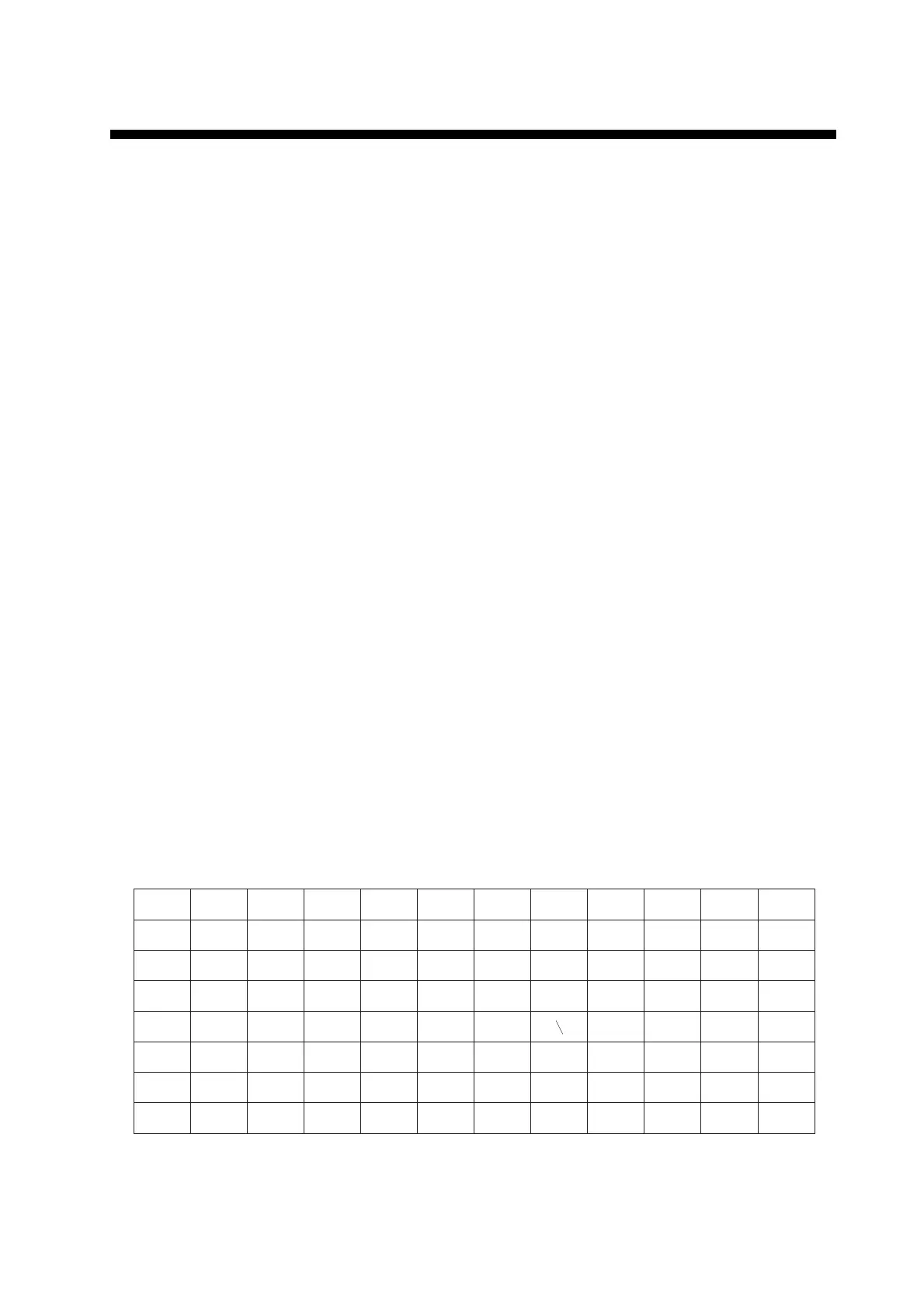9-1
9. E-MAIL BY PC
9.1 Introduction
This FELCOM incorporates various e-mail protocols including POP3 and SMTP. Con-
nected to a LAN via the Ethernet(10Base-T) port on a PC, the FELCOM can send and
receive e-mail using the PC’s e-mail application.
9.1.1 Overview of mail functions
• Mail gateway
Received mail may be forwarded to a specific mail server.
• Selective forwarding
Received mail which contains a keyword can be forwarded to the mail address
which appears after the keyword in a message.
• Access restriction
A specific PC on a network can be designated to send mail.
• Automatic attachment decoding
MIME-encoded mail sent from a network can be automatically decoded by UUEN-
CODE or BINARY decoding format.
• Outgoing message size restricting
The administrator of this FELCOM can specify maximum outgoing message size
(Max. size 32KB) allowable for the PC e-mail client. This allows control over the size
of mail messages which can be sent by the PC e-mail client.
9.1.2 E-mail restrictions
The Inmarsat C e-mail system has restrictions not found on the land-based e-mail sys-
tem. Further there are some restrictions which apply to this FELCOM.
• Use 7-bit characters in the Subject field, text and attachment. Some LES may not
use 8-bit characters (Japanese, etc.). Since most LES use 7-bit characters in the
header, 8-bit characters may not be properly received.
Space ( 0 8 @ H P X ` h p x
! ) 1 9 A I Q Y a i q y
” * 2 : B J R Z b j r z
# + 3 ; C K S [ c k s {
$ , 4 < D L T d l t |
% - 5 = E M U ] e m u }
& . 6 > F N V ¯ f n v ~
’ / 7 ? G O W _ g o w
