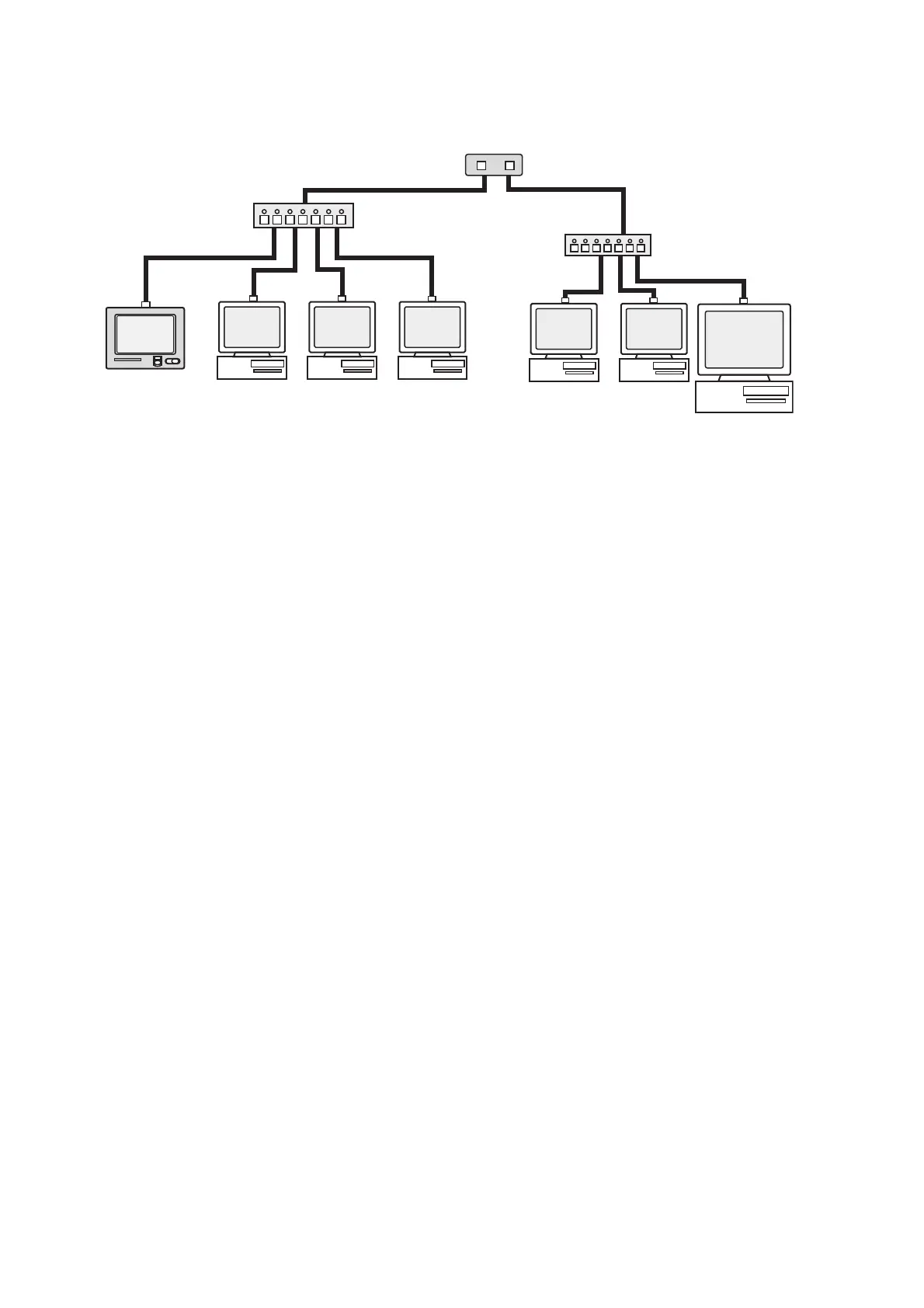9. E-MAIL BY PC
9-6
9.3.3 Gateway setting
1. Press the F8 and 1 keys to show the [System Setup] menu.
2. Select [Network Setup] then press the Enter key.
3. Select [Network] then press the Enter key.
4. Select [Gateway] then press the Enter key.
5. Enter the gateway address then press the Enter key.
6. Press the Esc key to show the [Update] window.
7. [Yes] is selected; press the Enter key. A message asks you to restart the FEL-
COM.
8. Press the Esc key to restart the FELCOM.
FURUNO
FELCOM
HUB
PCPC
PC
HUB
Router
Network 1
Network 2
LAN Port
PCPC PC
