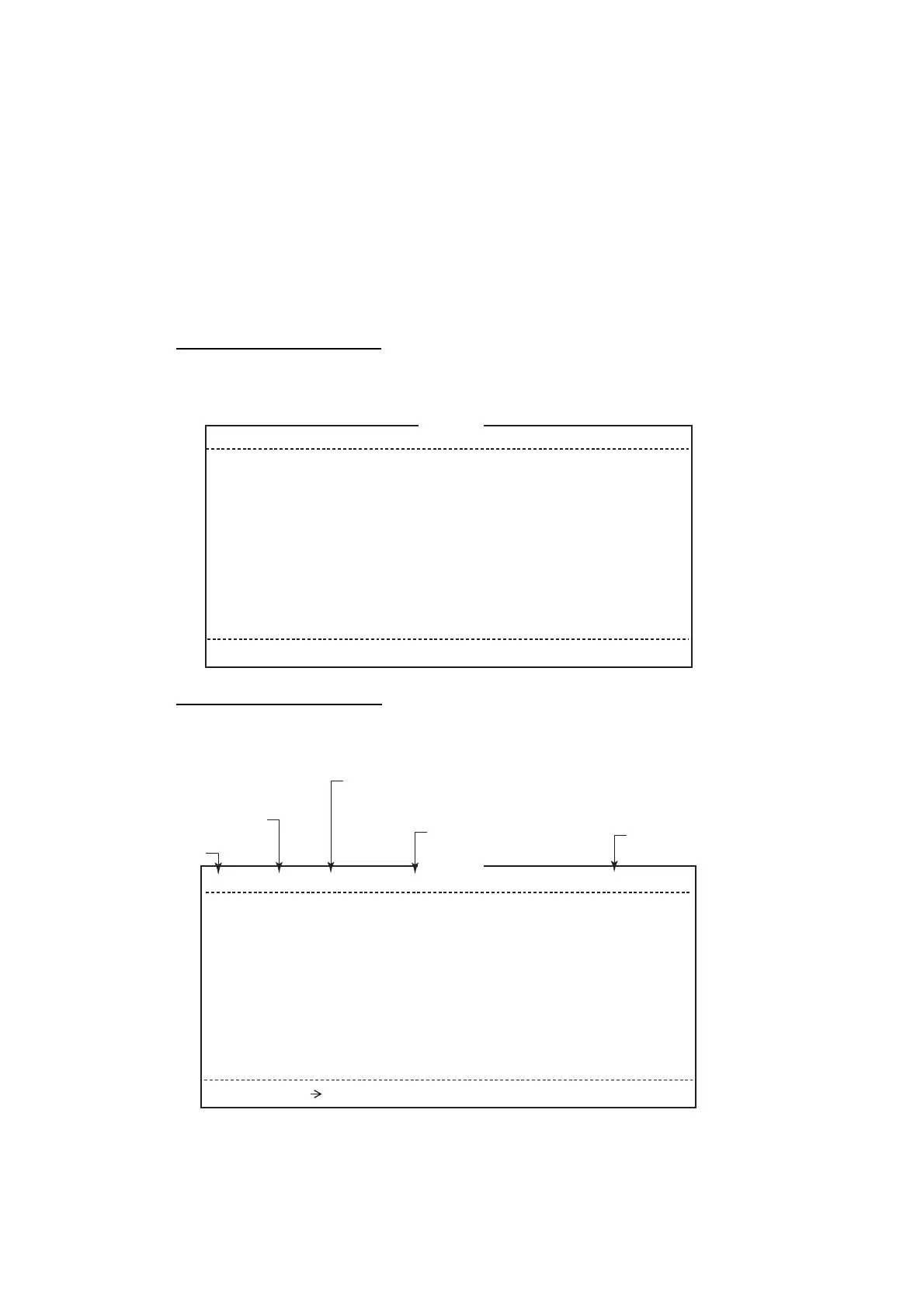10. MAINTENANCE AND TROUBLESHOOTING
10-8
10.7.2 Alert window
The alert window displays unresolved alerts. To show the window, press [F7] and [0],
or press [F12]. To return to the standby display, press the [ESC] key.
The alert windows display alerts in the order generated. Once an alert is resolved it is
removed from the window. You can switch between alerts with [←], [→]. [←] for pre-
vious alert; [→] for next alert.
Note: Note: The alert code is displayed according to the alert mode set at installation.
The alert code for the AMS mode is three digits, and the alert code for the BAM mode
is 4 - 6 digits. See the alert list on page AP-33 for details.
AMS mode alert window
Below is an example alert list for the AMS mode. [→]: Next [←]: Previous
BAM mode alert window
Below is an example alert list for the BAM mode.
100 ANT power voltage abnormality.
500 Distress Msg Rx.
501 Distress Rx.
510 Urgent RX.
002 Syschronization loss.
001 EGS Synchonization loss.
632 External NAV UNIT failure.
630 Internal GPS UNIT failure.
641 ALARM UNIT connection abnormality.
Alert
19-10-15 17:16
19-10-15 17:16
19-10-15 17:16
19-10-15 17:15
19-10-15 17:16
19-10-15 17:14
19-10-15 17:13
19-10-15 17:12
19-10-15 17:12
Code Content Date & Time
Page:1 of 1 [ESC]:Close Total: 9
3115 WAR. Rec-Unack ANT V abmormal.
3122-1 WAR. Act-Unack Distress Msg RX.
3122-2 WAR. Act-Unack Distress RX.
3122-3 WAR. Act-Unack Urgent RX.
630201 CAU. Active 2nd Local UNLOCK
3116-2 CAU. Active Synchonization loss.
3116-1 CAU. Active EGC Synchonization loss.
630200 CAU. Active 1st Local UNLOCK
630010 CAU. Active Invalid MES ID
3079 CAU. Active Can’t print. (Offline/Paper low)
Alert
19-10-15 17:16
19-10-15 17:16
19-10-15 17:16
19-10-15 17:15
19-10-15 17:16
19-10-15 17:16
19-10-15 17:14
19-10-15 17:13
19-10-15 17:12
19-10-15 17:12
Alert ID
Alert priority order
Time and date alert
was generated.
Alert status
(see table which follows)
Alert
Content
Page:1 of 2 [ ]:Next [ESC]:Close Total: 12
Code Pri. Status Content Date & Time
