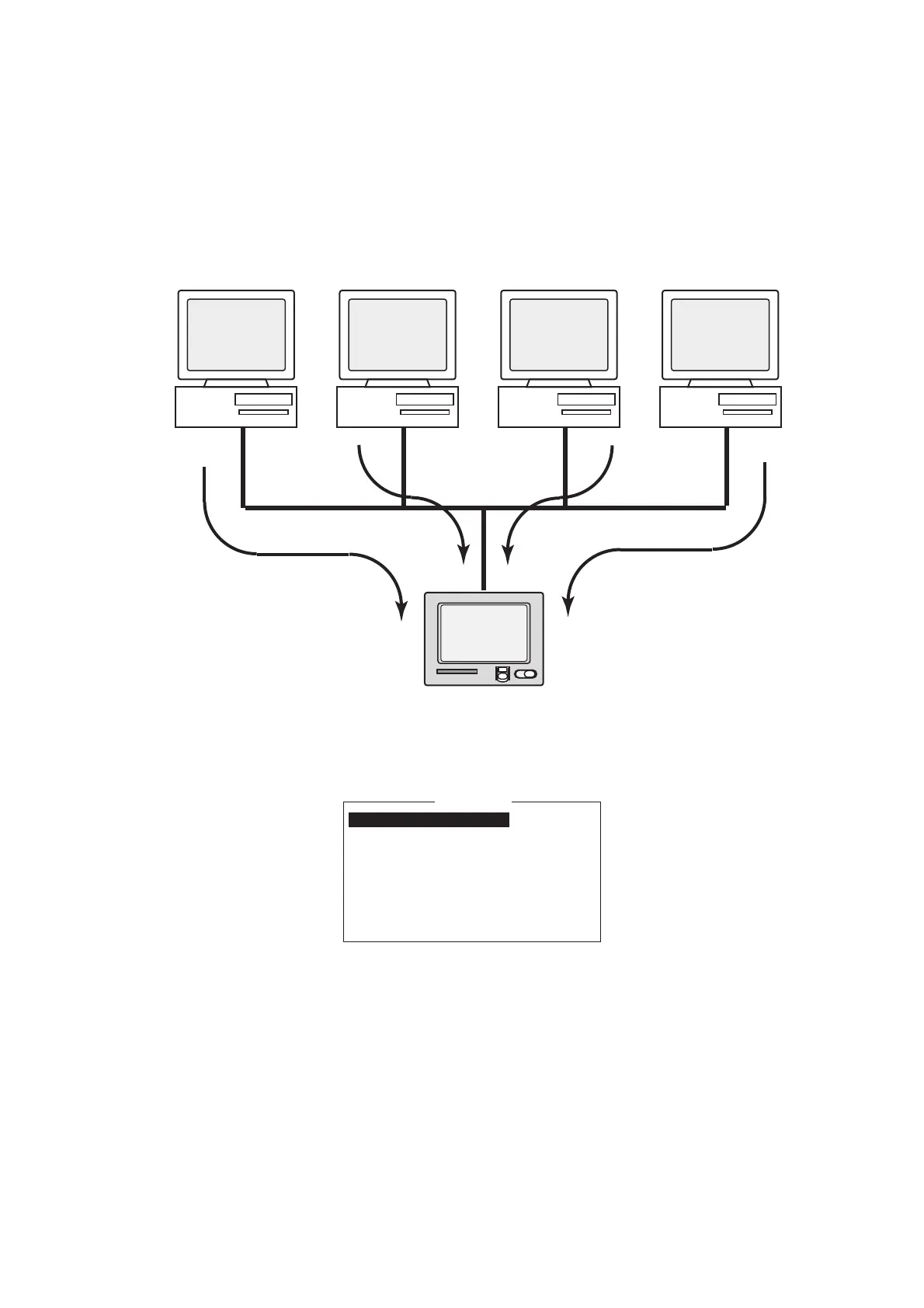9. E-MAIL BY PC
9-7
9.3.4 How to restrict access
Specify the IP address of the PC which is to be used to send and receive e-mail. A PC
not specified cannot send e-mail but it can receive e-mail. If no IP address is specified,
all PCs connected to the LAN can send and receive e-mail.
For example, the IP address of the PC allowed to perform e-mail functions is
172.31.16.5. Then, only that PC on the LAN can send mail.
1. Press the F8 and 1 keys to show the [System Setup] menu.
2. Select [Network Setup] then press the Enter key.
3. Select [Mail Gateway] then press the Enter key.
4. Select [SMTP Enable IP address] then press the Enter key.
5. Enter IP address of PC which is to send e-mail then press the Enter key.
6. Press the Esc key to show the [Update] window.
7. [Yes] is selected; press the Enter key.
8. Long-press the Esc key to return to the standby display.
FURUNO
FELCOM
PCPC PC PC
172.31.16.2
172.31.16.5
172.31.16.4172.31.16.3172.31.16.2
Can send mail
OK
Sent mail is rejected
Cannot
send
mail
Cannot
send
mail
Cannot
send
mail
Mail Gateway
SMTP Enable IP Address . . .
Send Limit Size (KB) 8
Attach UUENCODE
Delivery To Server
Server IP . . .
Address Mode FIXED
Mail Address
Auto Delivery Keyword
