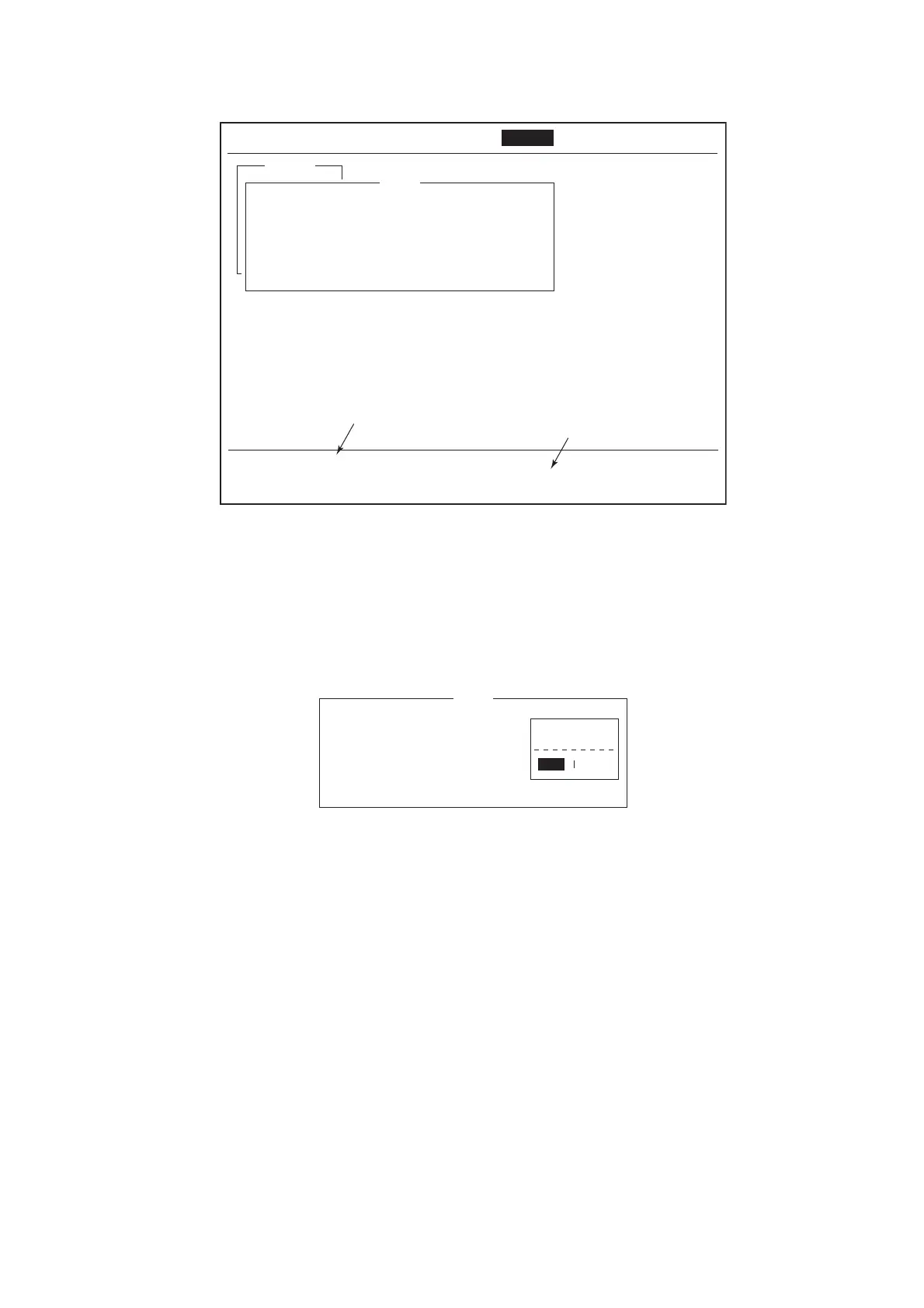3. SYSTEM INITIALIZATION
3-9
5. Login begins, and the screen should look something like the one shown below.
When login is completed, the message "Successful Login." appears. Then, the
system goes into “Idle” status and [LOGIN] stops flashing.
6. Long-press the Esc key to return to the standby display.
3.3.2 Logout
1. Press the F7 and 3 keys to display the [Logout] screen.
2. [Yes] is selected in the [Start] window; press the Enter key. The message "Start-
ing Logout Process. Press any key to escape." appears.
3. When logout is completed, the message "Successful Logout." appears and the
[Current State] indication changes from [LOGOUT] to [IDLE]. Then, turn off the
FELCOM.
Current State: LOGIN
CALLING
DCE F18 Ver. **
02-02-25 02:02 (UTC)
LAT: 34:30.00N
LON: 135:30.00E
SYNC ( NCS )
NCS: IOR/EMEA LOGIN
Options
Login
Starting Login Process.
Press any key to escape.
File Edit Transmit EGC Reports Logs Options Setup Distress StopAlarm
LOGIN replaces IDLE.
Flashing during login
