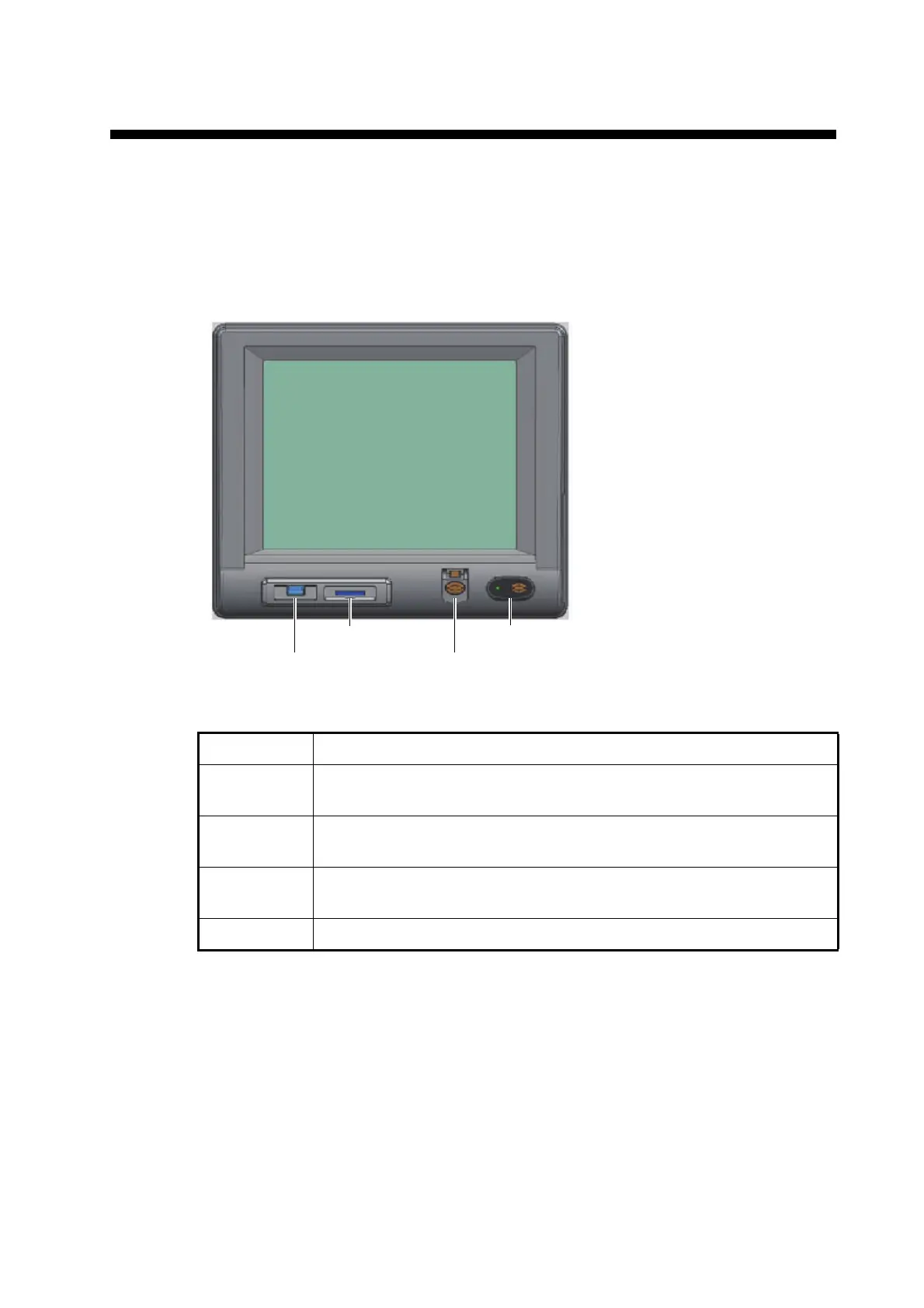2-1
2. OPERATIONAL OVERVIEW
2.1 Terminal Unit
The terminal unit is the heart of the FELCOM system, creating, transmitting and re-
ceiving messages. The unit consists of a display, POWER switch, DISTRESS button,
USB port and SD card slot.
Note: The response of the LCD is slower in low temperatures.
Item Function
POWER
switch
Turns the Terminal Unit and equipment connected to the Terminal Unit
on and off.
DISTRESS
button
Transmits the distress alert to an LES, when there is a life-endangering
situation on your ship.
SD card slot,
SD card
The SD card stores transmitted and received messages, settings, etc.
USB port Connects a mini USB keyboard.
USB port
SD card slot
DISTRESS button
POWER switch
