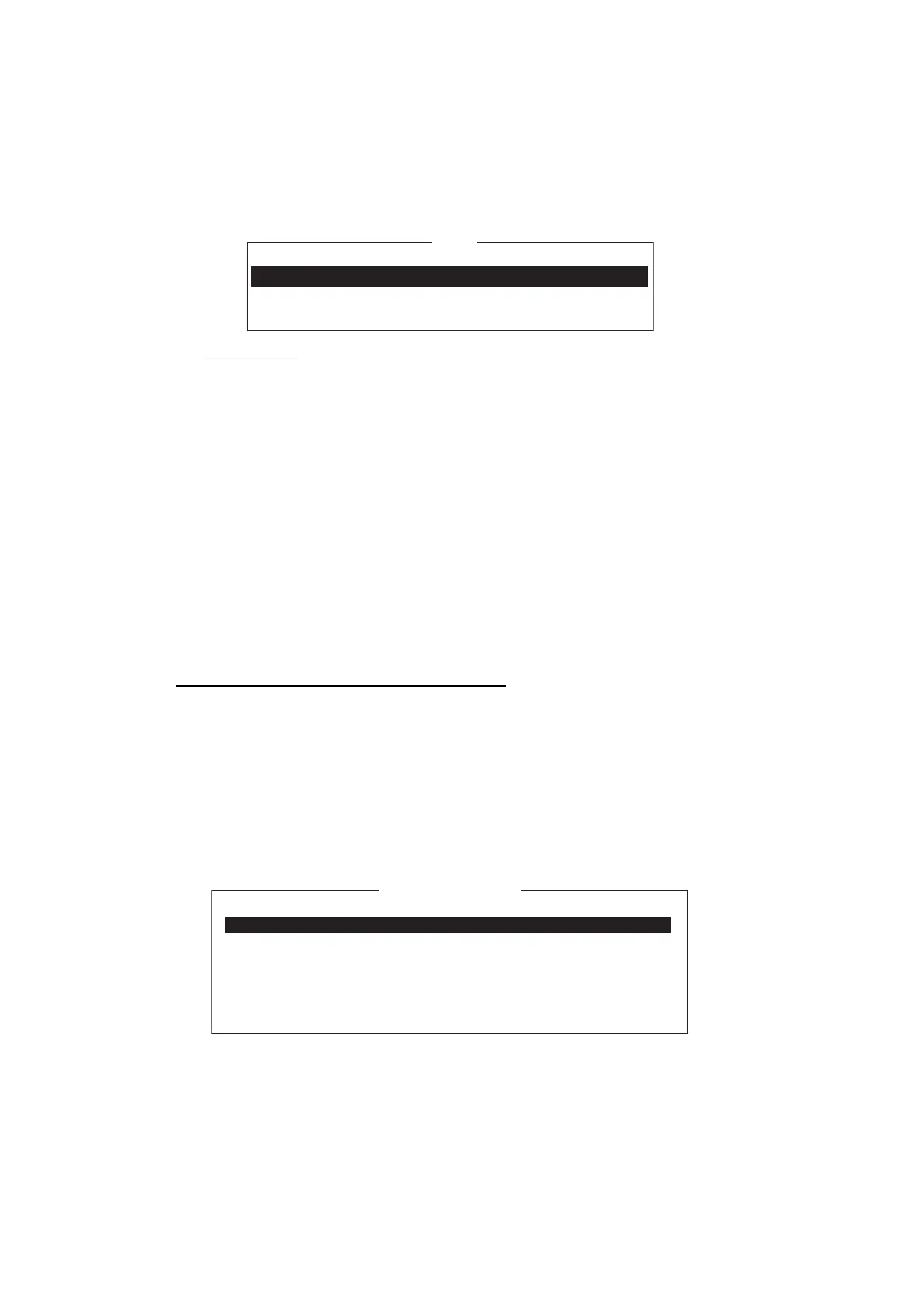5. INMARSAT COMMUNICATIONS
5-10
5.1.4 How to cancel transmission on a message awaiting transmis-
sion
As noted earlier a TX message is held in the buffer, usually until it is sent satisfactorily.
To cancel transmission on a message held in the buffer, do the following:
1. Press the F3 and 2 keys to show the [Cancel] screen.
Send status
Waiting: Waiting to send message
Sending: Now sending message
Fail: Failed transmission
Rejected: Message rejected by LES.
Pending: LES circuits occupied.
2. Select the message to cancel then press the Enter key. The [Cancel] prompt ap-
pears.
3. Press the Enter key to cancel the message, or select [No] and press the Enter
key to escape.
4. Long-press the Esc key to return to the standby display.
5.1.5 How to request delivery status
Automatically receiving delivery status
You can automatically receive delivery status of messages you send to a LES, by se-
lecting “Confirming ON” in the [Transmit Message] menu. Sent messages which re-
quest delivery status appear in the [Message Status List]. The [Message Status List]
holds delivery status information for 30 messages. When the list is full, the oldest entry
is deleted to make room for the latest.
1. Press the F3 and 3 keys to show the [Request Delivery Status] list. If there are no
messages in the list, "No message" appears.
No.
01
Station LES
SANTA PAUL
Cancel
No. Message File Destination LES Priority Send Status
01 S11111.001 INET Vizada 101 Normal Sending
Request Delivery Status
Delivery
OCC(002)
Complete
EEE(001)
Message File
S121127.007
S121127.006
S121127.005
S121126.004
S121125.003
S121124.002
S121124.001
No.
01
02
03
04
05
06
07
Destination
FURUNO
FURUNO
ASDFASDF
ABCDEFGHIJ
LES
KDDI
KDDI
KDDI
KDDI
KDDI
KDDI
KDDI
Priority
Normal
Normal
Normal
Normal
Normal
Normal
Normal
Send Status
Waiting
Sending
02-02-26 9:40
02-02-25 20:16
02-01-23 16:09
02-01-22 9:48
02-01-20 12:34
