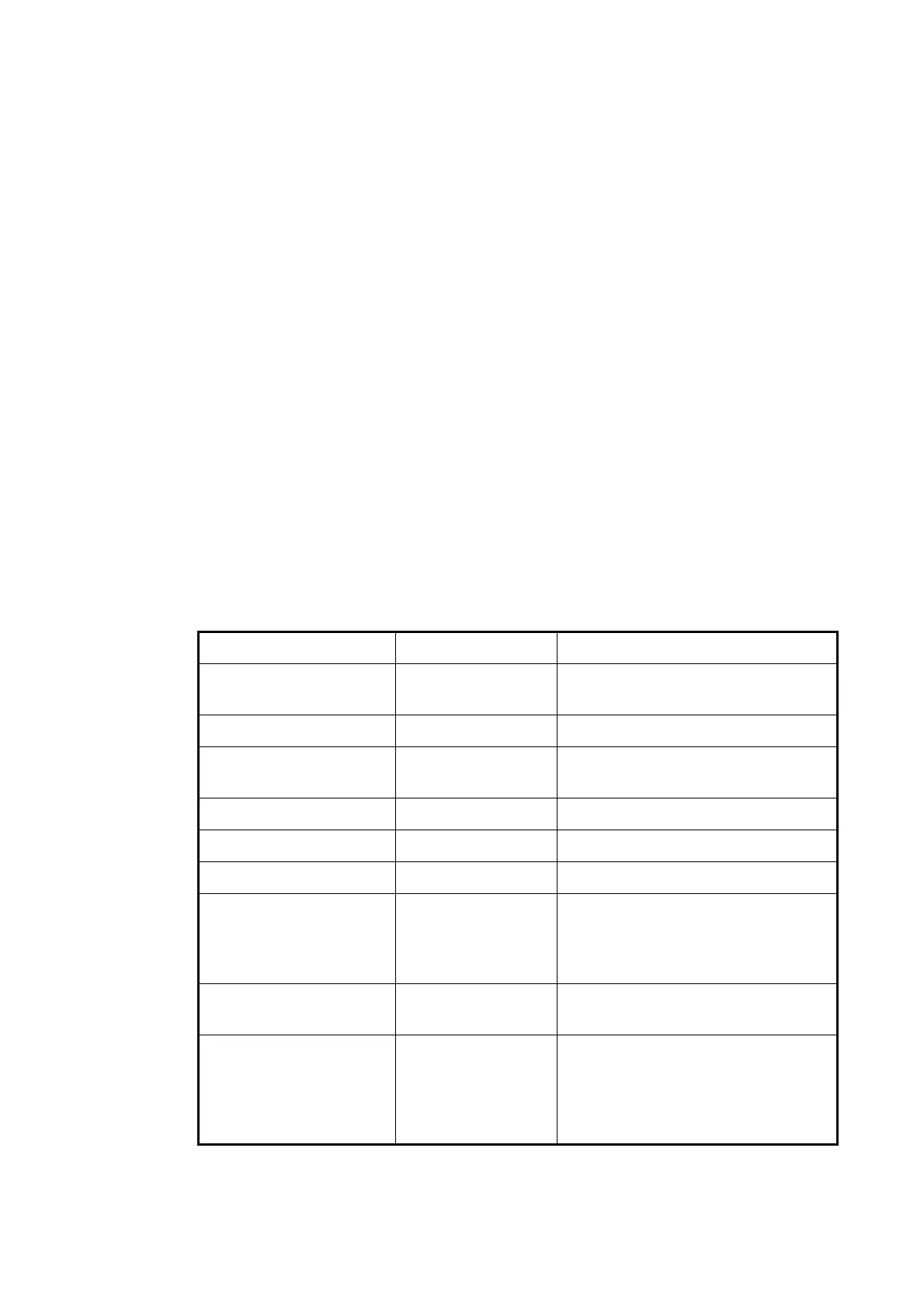9. E-MAIL BY PC
9-11
7. Enter server IP address then press the Enter key.
8. Select [Address Mode] then press the Enter key.
9. Select [Auto] then press the Enter key. ([Fixed] delivers messages to the PC
specified in [Mail Address].)
10. Select [Mail Address] then press the Enter key.
11. Enter the mail address corresponding to the mail server which is to receive mail
then press the Enter key. Mail that does not have the keyword will be sent to this
address.
12. Select [Auto Delivery Keyword] then press the Enter key.
13. Enter auto delivery keyword. Enter characters (incl. symbol) not normally found in
your e-mail documents. Maximum 15 characters may be entered. Upper and low-
er case letters are not distinguished in the search for keyword.
14. Press the Esc key to show the [Update] window.
15. [Yes] is selected; press the Enter key. A message asks you to restart the FEL-
COM.
16. Press the Esc key to restart the FELCOM.
9.3.9 Example of how to set e-mail client
For network settings contact your LAN administrator. See the owner’s manual of the
PC for how to set up for communications via a LAN. The settings in the table are ap-
plicable when [Delivery To] in the [Mail Gateway] menu is set to [PC Mailer].
Item Setting Remarks
POP3 server FELCOM’s IP
address
POP3 port no. 110 Cannot be changed.
SMTP server FELCOM’s IP
address
SMTP port no. 25 Cannot be changed.
User account IMN no. Cannot be changed.
POP3 password IMN no. Cannot be changed.
Mail Address Mail address of LES
used for communi-
cations
The receiver is not informed of the
mail address. The e-mail station thru
which the e-mail was forwarded is
sent to the receiver.
Signature Any Signature is not passed to the
receiver.
Check-for-incoming-mail
interval
Two minutes The FELCOM’s capacity for
message storage is 32 KB. When the
capacity is reached the oldest mes-
sage is deleted to make room for the
latest.