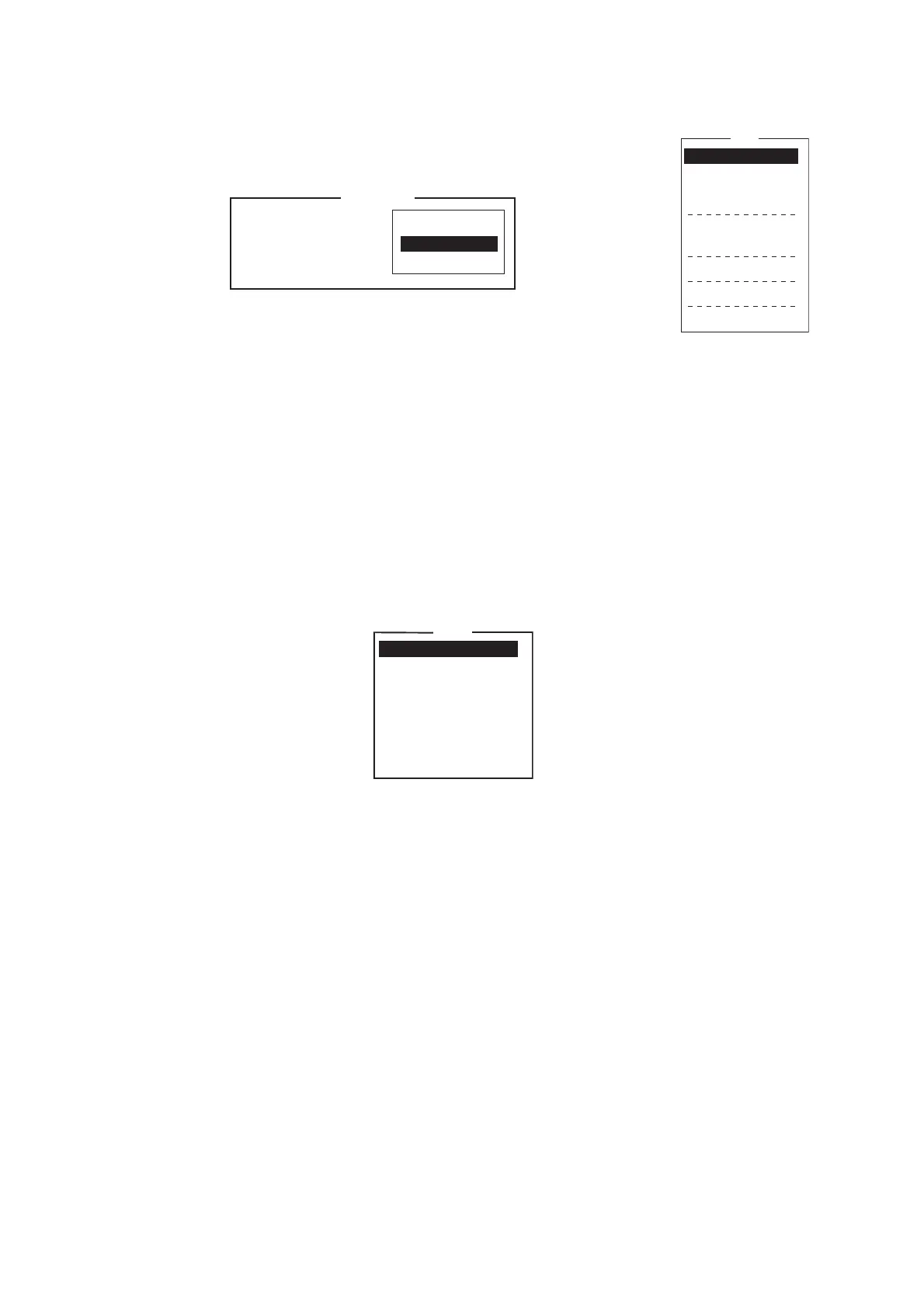2. OPERATIONAL OVERVIEW
2-16
2.8.3 How to select the printer to use
1. Press the F1 key to open the [File] menu.
2. Press the 8 key to open the [Print Setting] window.
3. Select appropriate printer.
No Printer: Select if no printer is connected.
Windows Printer: Select if a PC printer is connected.
PP-510/P-520: Select if the PP-510 or PP-520 is connected.
4. Press the Enter key to finish.
2.8.4 How to back up the system to PC or storage media
System data can be backed up to the selected folder on the PC’s hard drive or a stor-
age media (SD card).
1. If you are exporting settings to a storage media, insert the media in its drive.
2. Press the F8, 8 and 6 keys to show the [Export/Import] menu.
3. Select [Export] then press the Enter key.
4. Select the item to export then press the Enter key.
Sent Message: Export a maximum of 50 sent messages. The messages are
saved to the SD card under the original file name.
Received Message: Export a maximum of 50 received messages. The messages
are saved to the SD card under the original file name.
EGC Message: Export a maximum of 50 EGC messages. The messages are
saved to the SD card under the original file name.
Station List: Export the Station List.
LES List: Export the LES List.
E-Mail/SMS Service List: Export the [E-mail/SMS Service List].
Test: Export a maximum of five each of PV test and diagnostic test.
Maintenance: Export a maximum of 5000 entries of the [Current Position Log].
Settings: Export settings of SSAS, EGC, Network and Terminal Unit.
5. The [Browse for folder] dialog box appears. Select the destination where to export
the settings then click the [OK] button. The message "OK to Export?" appears.
6. Select [Yes] then press the Enter key.
7. Press the Esc key several times to return to the main menu.
File
ALT-N
ALT-O
ALT-Q
ALT-S
ALT-D
ALT-P
1. New
2. Open
3. Close
4. Save
5. Delete
6. Rename
7. Print
8. Print Setting
9. MIME (Decode)
No Printer
Windows Printer
PP-510/PP-520
Please select Printer
and press Enter key.
Print Setting
Export
1. Sent Message
2. Received Message
3. EGC Message
4. Station List
5. LES List
6. E-Mail/SMS Service List
7. Test
8. Maintenance
9. Settings
