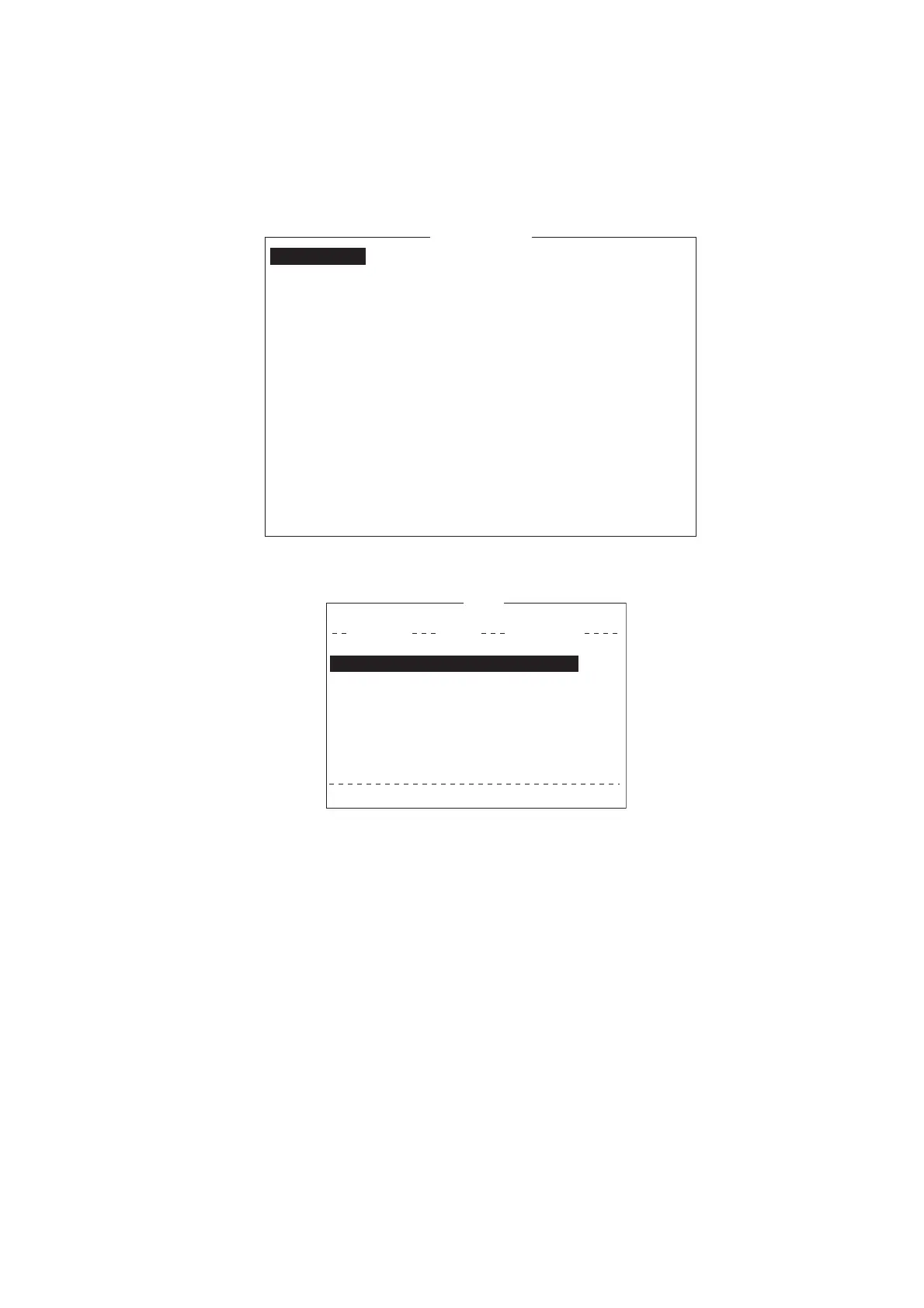5. INMARSAT COMMUNICATIONS
5-9
5.1.3 How to send a saved file
If the file is on an SD card, insert the card in the SD card slot.
1. Close any open files.
2. Press the F3 and 1 keys to show the [Transmit Message] menu.
3. Select [Message File] then press the Enter key.
If necessary, switch the drive, type A: for internal memory or C: for SD card, on
the drive name line.
4. Select a file then press the Enter key. (You can view a part of a file by tapping the
Spacebar. After confirming the contents, press the Esc key.)
Note: When an e-mail with attachment is sent, the file volume increases by 1.5
times because of MIME coding. To lower the charges, select the file to attach from
the [Message File] and select [DATA] from [Code].
5. To send the message to a station registered on the station list, follow from step 4
on page 5-3. To send to a station not listed on the station list, follow from step 3
on page 5-7.
1. Transmit Message
2. Cancel
3. Request Delivery Status
Transmit Message
Normal
Size 24
TELEX/MES
82
65-2111
303 (KDDI)
ON
00:00
Immediate
IA5
Priority
Message File
Station Name
Destination Type
Prefix Code
Country/Ocean Code
Destination
Modem Type
Address
Subject
Attach File
LES ID
Option
Confirmation
Send Delay
Delivery Delay
Code
[ TRANSMIT ]
Send
[C:\SEIZOUSE ]
To View: SPACE Make Dir: INS Remove Dir: DEL
Filename Size Date & Time
IIT .
JJJ .
R0970714.001
R0970718.001
R0970729.001
SEIZOU .
SEIZOU .TXT
70 Files exist 590848 bytes free
9078
13
4973
313
412
139
39
12-01-08 19:30
12-01-28 20:57
12-01-29 05:56
12-02-25 00:25
12-02-25 07:21
12-02-25 06:22
12-02-25 21:22
Internal Memory <DRIVE>
