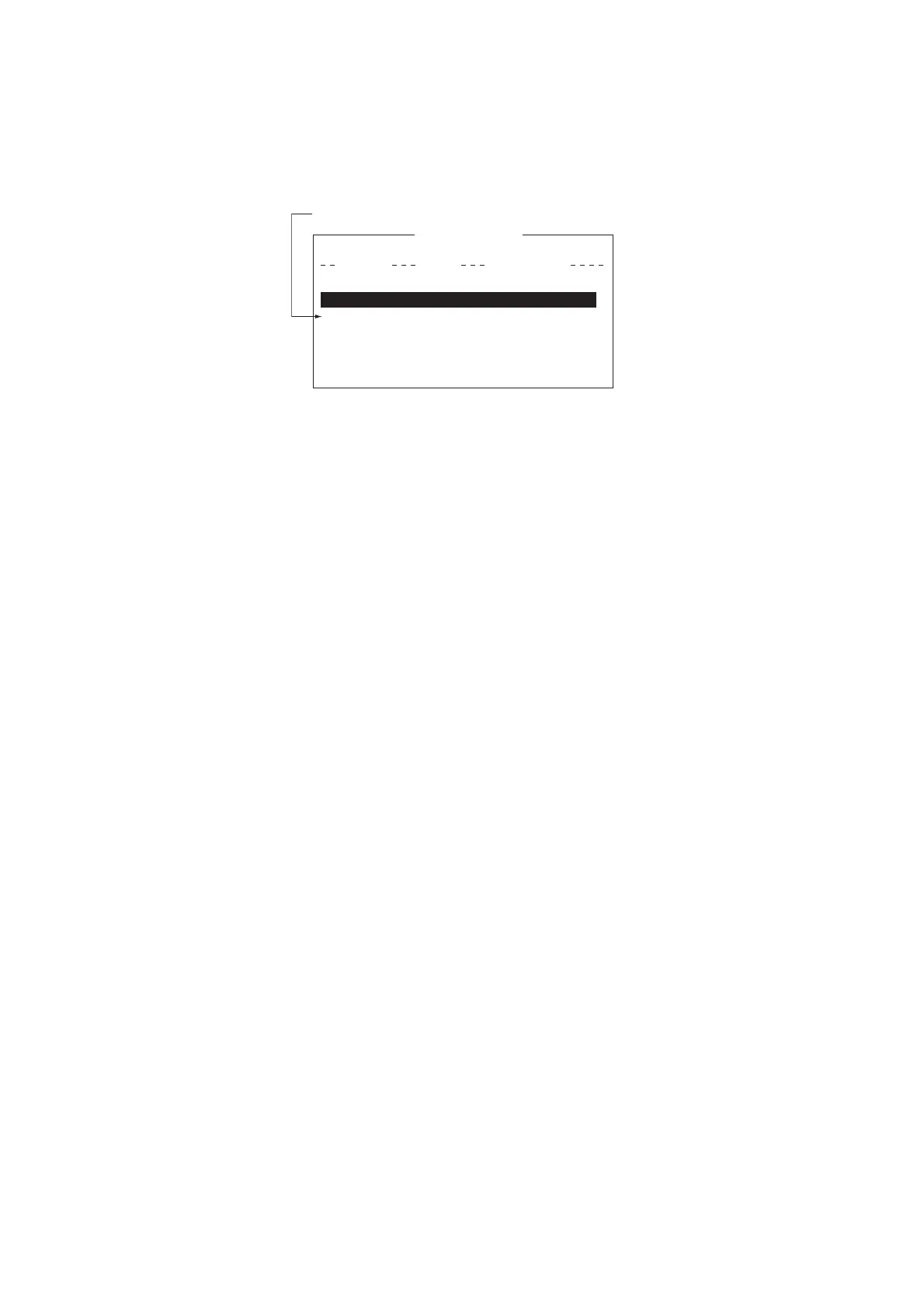3. SYSTEM INITIALIZATION
3-22
3.9.2 How to specify the directory for message storage
1. Press the F8 and 7 keys to open the [Directories] menu.
2. Select [Message Directory] then press the Enter key. (If necessary, switch the
drive, C for SD card, A for the internal memory.)
3. Press the ↓ key to put the cursor on “..” then press the Enter key.
4. Select a directory then press the Enter key.
5. Press the ↑ key to put the cursor on the top line ([A: ]).
6. Press the Esc key to show the [Update] window.
7. [Yes] is selected; press the Enter key.
8. Long-press the Esc key to return to the standby display.
Note: The name of each message is automatically saved in the directory assigned,
and the file name is with the year, month and day (YYYY:MM:DD) the message was
received.
3.9.3 How to delete a directory
1. To delete a directory in an SD card, insert an SD card in the SD card slot.
2. Press the F8 and 7 keys to open the [Directories] menu.
3. Select [Message Directory] then press the Enter key.
4. Select the directory to delete then press the Del key.
The message "Directory not empty. All files and directories in the directory will be
deleted." is displayed. Confirm or cancel the deletion, as appropriate.
5. Long-press the Esc key to return to the standby display.
5. EGC Setup
6. Auto Mode Setup
7. E-Mail Setup
8. Directories
9. Configuration
Directories
Message Directory
EGC M<DIR><essa>456ABC <DIR>
e
<D
IDirectory
Message Directory
[C:\ ABC\ ]
Filename Size Date & Time
Root directory (Top of SD card hierarchy)
Internal Memory <DRIVE>
. <DIR> 2012-03-15 10:54
.. <DIR> 2012-03-14 11:44
