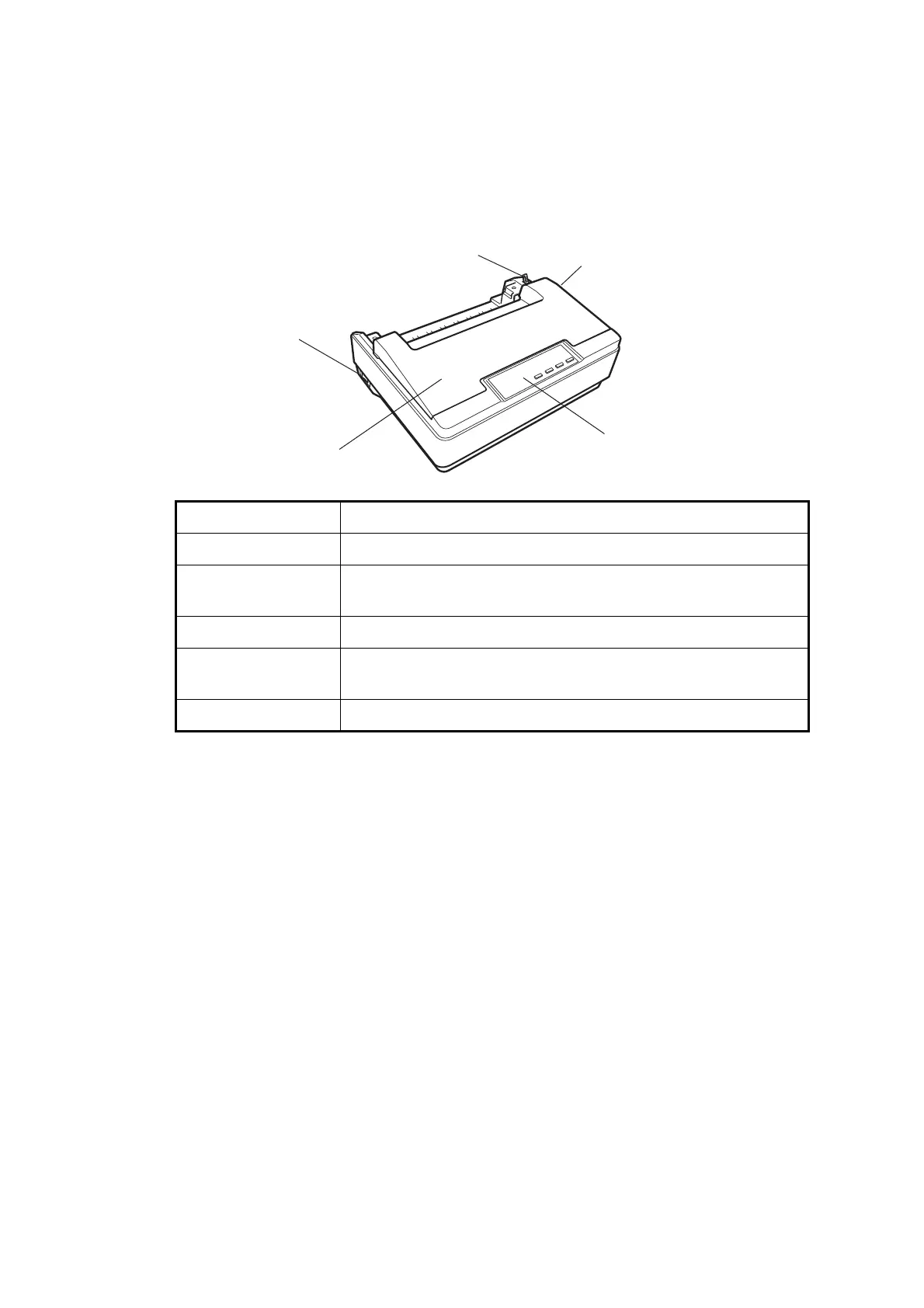2. OPERATIONAL OVERVIEW
2-6
2.4 Printer
A printer can be connected to print transmitted and received messages. For the oper-
ating procedures, see the owner’s manual of the PP-510, PP-520. Below are the con-
trols of the PP-520.
Part Description
Power switch Turns the power on or off.
Printer cover Open to replace the ink ribbon cartridge; clear a paper jam.
Keep the cover closed otherwise
Control panel Controls the printer functions.
Platen knob Ejects the paper manually. Clears a paper jam. Do not touch in
the Online mode.
Release lever Releases paper to straighten or remove it
Release lever
Platen
knob
Printer cover
Power switch
Control panel
