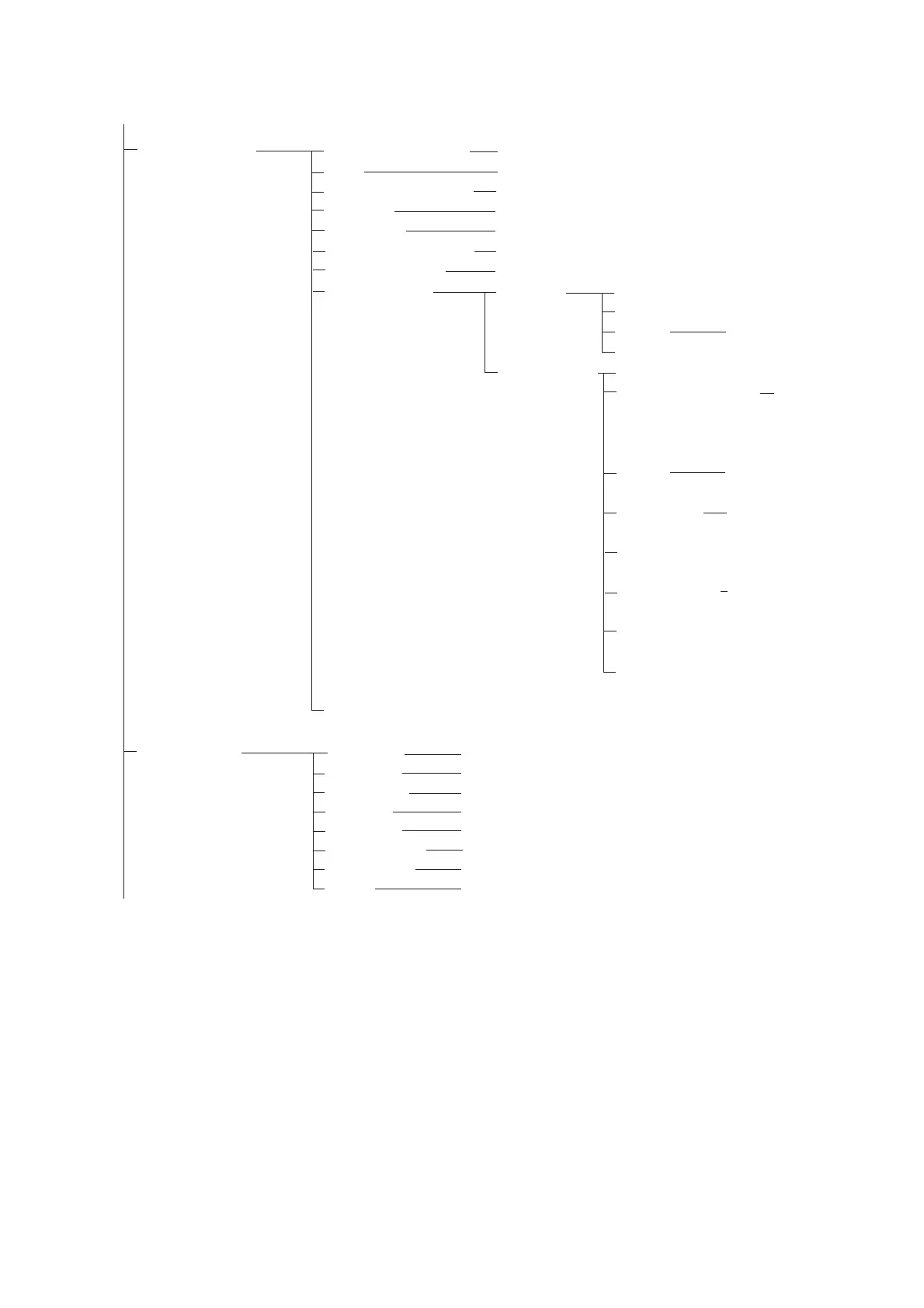APPX. 1 MENU TREE
F8: Setup
1. System Setup
System Date & Time
IMN
MES Operation Mode
Nav Port
LAN Port
Message Output Port
EGC Output Port
Network Setup
Command Window
Date input
IMN input
INMARSAT-C, EGC
OFF, EXT, INT, AUTO
ON, OFF
INT, LAN*, INT+LAN*, AUTO (*LAN PORT ON)
INT, LAN*, INT+LAN
Network
Mail Gateway
IP Address
Subnet Mask
DHCP
Gateway
SMTP Enable IP Address
Send Limit Size (KB) 2, 4,
6, 8,
Attach
Delivery To
Server IP
(Server chosen)
Address Mode
(Server chosen)
Mail Address
(Server chosen)
Auto Delivery Keyword
(Auto chosen)
(For service technicians.)
ON, OFF
10, 16,
32
UUENCODE,
BINARY
Pc Mailer,
Server
FIXED,
Auto
2. Editor Setup
Text Mode
Edit Mode
Word Wrap
Line No.
Tab Width
Column Width
Cursor Type
Scroll
Telex, Ascii
Insert, Overwrite
ON, OFF
ON, OFF
2 Char, 4 Char, 8 Char
Telex (Fixed at 69), ASCII (40 - 80, 69)
Block, Underline
Full Screen, Half Screen
