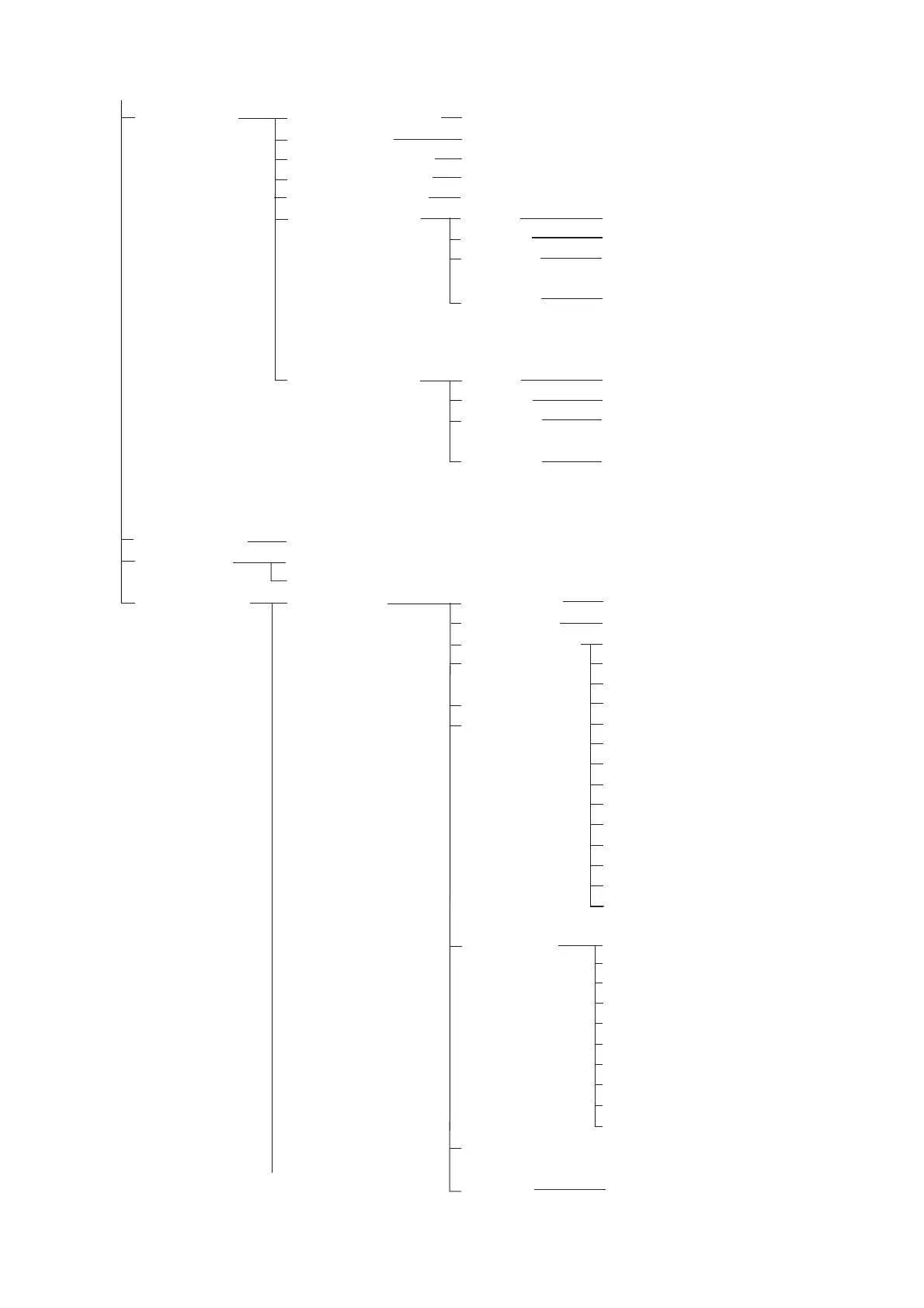APPX. 1 MENU TREE
5. Auto Mode
Setup
6. E-mail Setup
7. Directories
8. Configuration
Auto Communication Log Print
Receive Alarm
Auto Receive Message Save
Auto Receive Message Print
Data Report & Polling Print
Auto EGC Message Save
Auto EGC Message Print
LES Setting
Message Directory
EGC Message Directory
1. Station List
(Max. 99 stations)
ON, OFF
ON, OFF
ON, OFF
ON, OFF
ON, OFF
System
FleetNET
SafetyNET
(Safety)
SafetyNET
(Urgent&Distress)
System
FleetNET
SafetyNET
(Safety)
SafetyNET
(Urgent&Distress)
Station Group
Station Name
Destination Type
Prefix Code
(Prefix chosen)
Country Code
Station ID
Modem Type
(FAX, FAX
prefixed chosen)
Address
(E-Mail, SMS chosen)
Remarks
ON, OFF
ON, OFF
ON, OFF
ON, OFF
ON, OFF
ON, OFF
ON, OFF
ON, OFF
Max. 5 characters
Max. 15 characters
TELEX/MES
FAX
E-Mail
SMS
PSDN
X400
DNID
Special
TELEX/MES (Prefixed)
FAX (Prefixed)
PSDN (Prefixed)
X400 (Prefixed)
DNID (Prefixed)
Special (Prefixed)
T30 FAX
V21 V.21 300bps Duplex
V22 V.22 1200bps Duplex
V22B V.22bis 2400bps Duplex
V23 V.23 600/1200bps
V26B V.26bis 2400/1200bps
V26T V.26ter 2400bps Duplex
V27T V.27ter 4800/2400bps
V32 V.32 9600bps Duplex
Other
Max. 20 characters
