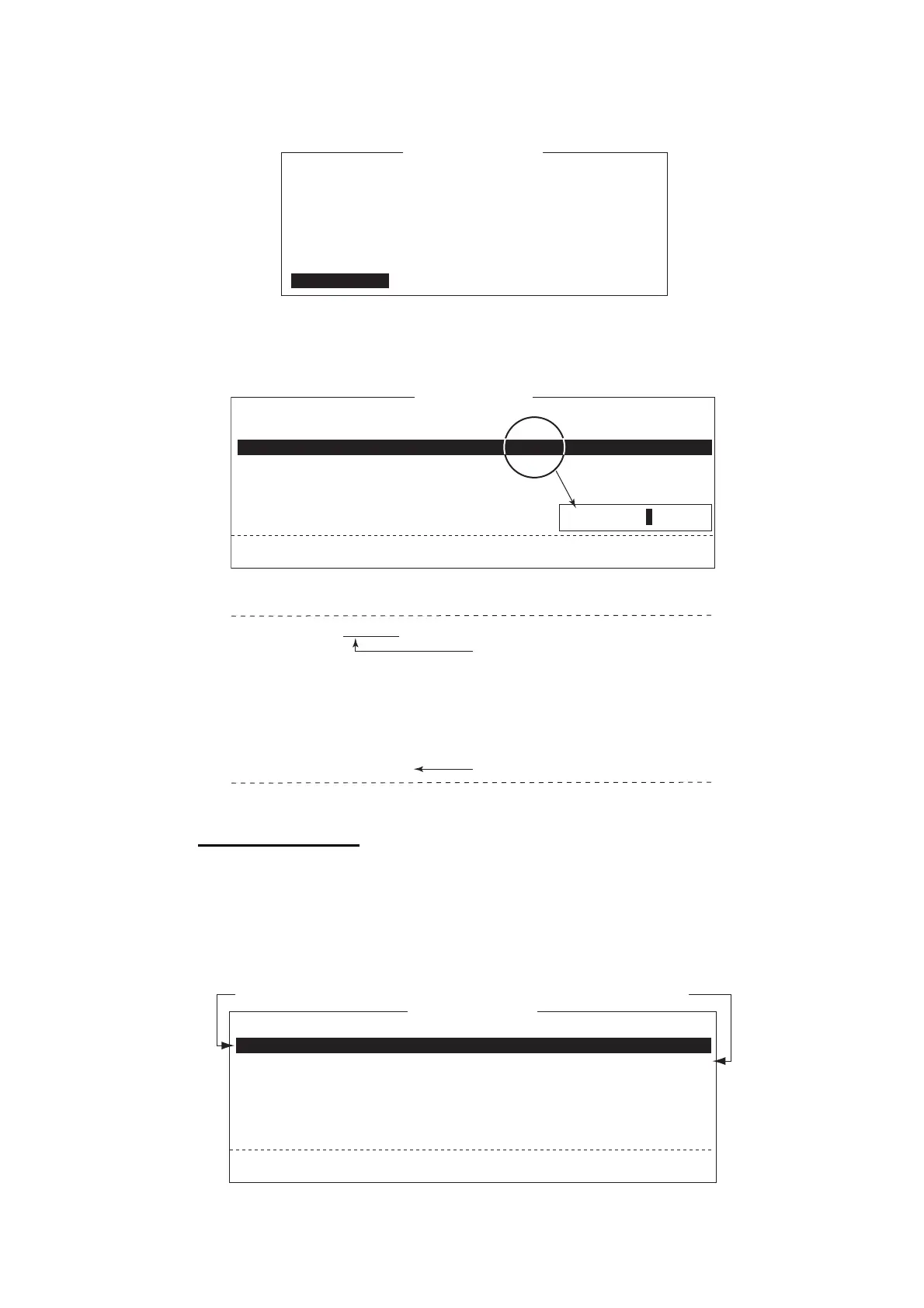5. INMARSAT COMMUNICATIONS
5-17
2. Press the Enter key for routine messages and messages with addressee code
(no password).
For messages with both addressee code and password, the password entry win-
dow appears. Enter the password and then press the Enter key. If the password
is entered incorrectly, the buzzer sounds. Reenter the password.
3. To print a message, press the P key while pressing the Ctrl key.
4. Long-press the Esc key to return to the standby display.
About attachments
The FELCOM receives a file with an attachment over a landline two ways. (The meth-
od depends on LES.)
• Mail main text and text mail which includes information about the attachment.
• Attachment data
Received Message Detail
FROM FURUNO
TO FRONTIER
THE QUICK BROWN FOX JUMPS OVER LAZY DOG.
ABCDEFGHIJKLMNOPQRSTUVWXYZ. 1234567890
[Ctrl]+[E]: Export [Ctrl]+[P]: Print [Ctrl]+[R]: Reply
Received Message
Message No.
R0021106.001
R0021105.002
R0021105.001
R0021101.001
R0021024.001
LES
KDDI
KDDI
KDDI
KDDI
KDDI
Priority
Normal
Normal
Distress
Normal
Normal
Addressee
CAPTAIN
OFFICER
Rec date & Time
02-11-06 16:10
02-11-05 17:30
02-11-05 14:15
02-11-01 3:45
02-10-24 13:20
Status
Saved
Printed
Printed
Printed
Saved
Memory Available: 3317 Bytes
Size
32767
200
1234
3256
8251
PASS WORD:
[ENTER]: Show Detail
[Ctrl]+[E]: Export [Ctrl]+[P]: Print [Delete]: Delete
Receive Message (SECRET)
Message No.
Message Ref. No.
LES
Priority
Message Size
Receive Date & Time
abcdefghijklmnopqrstuvwxyz........
: R0970323.001
: 00000000
: LES or LES ID
: Normal (or Distress)
: 205 characters
: 02-02-25
Appears only for confidential
messages
Text
Received Message
Message No.
R0021105.002
R0021105.001
R0021104.001
R0021101.001
R0021024.001
LES
KDDI
KDDIDDI
KDDI
KDDI
KDDI
Priority
Normal
Normal
Distress
Normal
Normal
Addressee
OFFICER
Rec date & Time
02-11-05 17:40
02-11-05 17:30
02-11-04 14:15
02-11-01 3:45
02-10-24 13:20
Status
Printed
Printed
Printed
Printed
Saved
Memory Available: 3317 Bytes
Size
18
210
1234
3256
8251
Mail and attachment file data
Attachment data
[ENTER]: Show Detail
[Ctrl]+[E]: Export [Ctrl]+[P]: Print [Delete]: Delete
