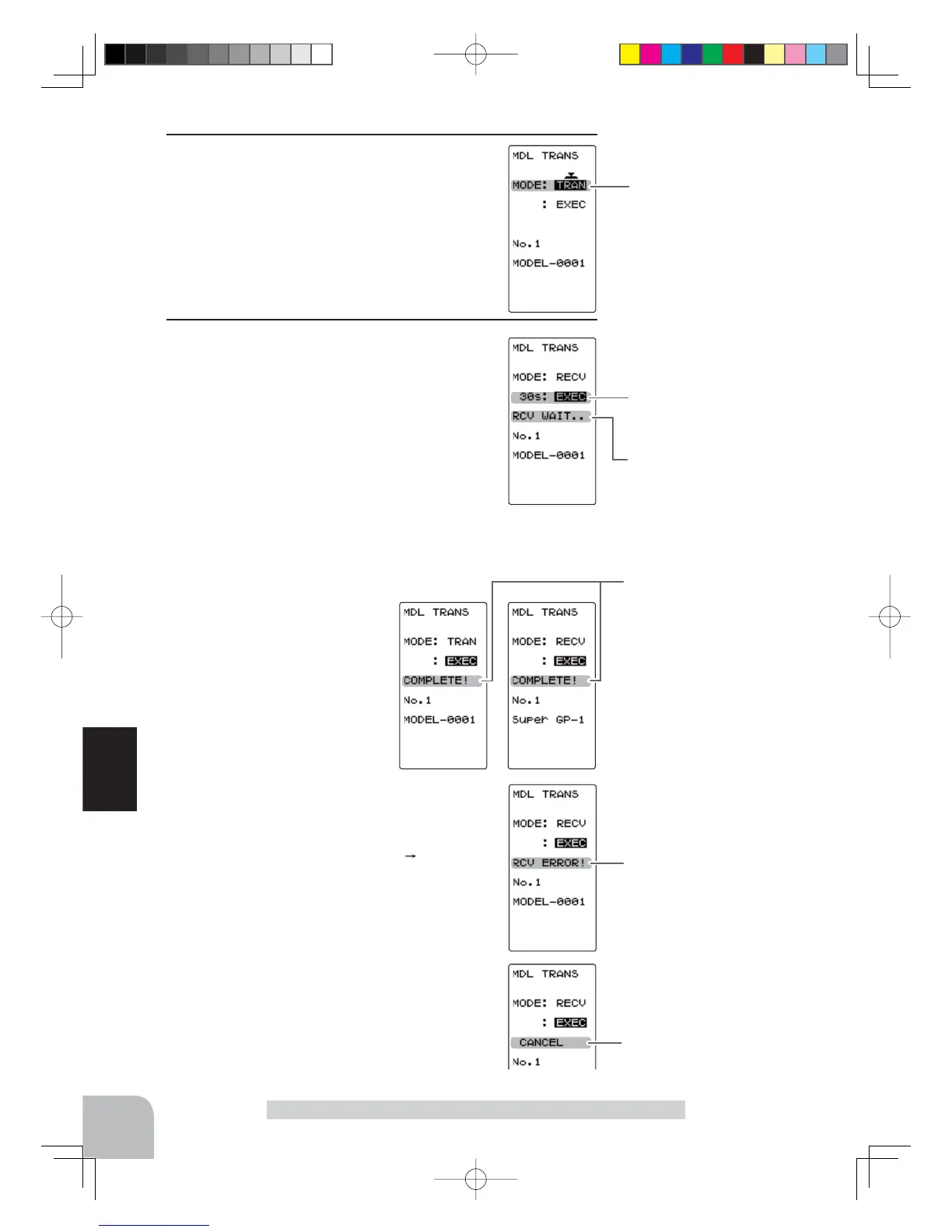*30 seconds wait is displayed
on the receive side screen.
Transfer execution button
- (JOG) button pressed.
Mode selection
"TRANSFER" "RECEIVE"
Setup item selection
- Select by (JOG) button up or
down operation.
Mode change button
- Use the (+) and (-) buttons to
make adjustments.
"COMPLELE!" is displayed.
"RCV ERROR!" is displayed.
"CANCEL" is displayed.
106
Function
2
(Select the setting item )
Select "MODE" by moving the (JOG) button up
or down, and select the transfer side and receiv-
ing side using the (+) or (-) button.
"
TRAN
"
:Data transfer side.
"
RECV
"
:Data receiving side.
3
(Data transfer execution)
Select the setting item "EXEC" by moving the
(JOG) button up or down on both transmitters.
First, press the receiving side "RECV" transmit-
ter (JOG) button. The message "RCV WAIT.."
appears and countdown begins.
Within 30 seconds, press the transfer side
"
TRANS
"
transmit-
ter (JOG) button. (If data transfer is not executed within 30 sec-
onds, an error will be displayed at the receiving side
"
RECV
"
transmitter.)
-"COMPLETE!" is displayed on
the screen of the receiving side
"RECV" transmitter and data
transfer is ends.
-If "RCV ERROR!" is displayed on the screen of
the receiving side "RECEIVE" transmitter, data
transfer was not performed normally. Check the
connection and repeat steps 1
3. Since the
transfer side "TRANS" transmitter only sends,
"COMPLETE!" is displayed even when data
transfer was not performed normally.
Data transfer can also be canceled before
the end of transfer by operating the (JOG)
button at a T4PV that is waiting to receive
data.
When finished with setting, return to the
MENU screen by pressing the (END) button.
Data Transfer "MDL TRANS"
4PV-Eng-08-3-Function-P93-128.indd 106 2016/08/05 10:13:20