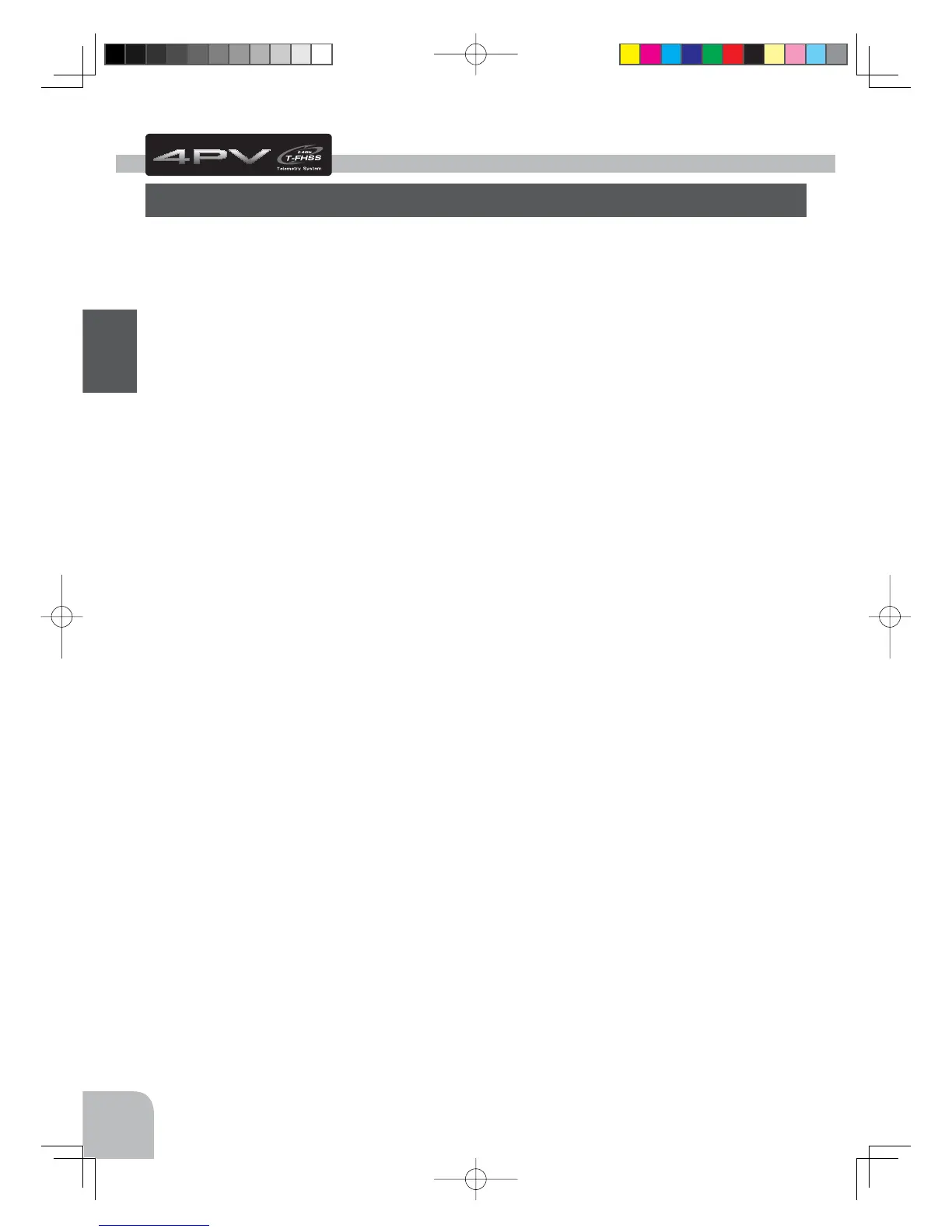12
Before Using
-Telemetry system
The T4PV transmitter has adopted the newly developed bidirectional communication system
"
T-
FHSS
".
-2.4GHzSS (Spread Spectrum) radio communication system
Frequency channel setting is unnecessary: Channel shifting takes place within the 2.4GHz band
automatically. This system minimizes the interference from other 2.4GHz systems.
-Display switch
Display switch allows function setup without transmitting.
-Model memory for 40 models
Model names can use up to 10 letters, numbers, and symbols, so that logical names may be used.
A model memory with different setups can be created by using the model copy function.
-4 axis Jog button.
The (JOG) button can be operated in 4 directions: up, down, left, and right.
-ESC-Link function (MC-LINK)
This dedicated function allows you set up the Link software so that your T4PV can control vari-
able frequency and other data changes in Futaba speed controllers (ESCs): MC950CR, MC850C,
MC851C, MC602C, MC402CR, etc.
-S.BUS servo
This is a special function that allows setting of the parameters of our S.BUS servo whose set-
tings are changed by using PC Link software.
-Steering mixing
Smooth cornering is possible by independent left and right steering servo setting.
-Brake mixing for large cars (BRAKE)
Brake mixing of the front and rear wheels of 1/5 GP and other large cars can be adjusted inde-
pendently.
-Gyro mixing (GYRO MIX)
The sensitivity of Futaba car rate gyros can be adjusted from the T4PV.
-4WS mixing for crawlers and other 4WS type (4WS)
This function can be used with crawlers and other 4WS type vehicles.
Before Using
Features
4PV-Eng-04-Before-P12-28.indd 12 2016/08/02 9:06:07