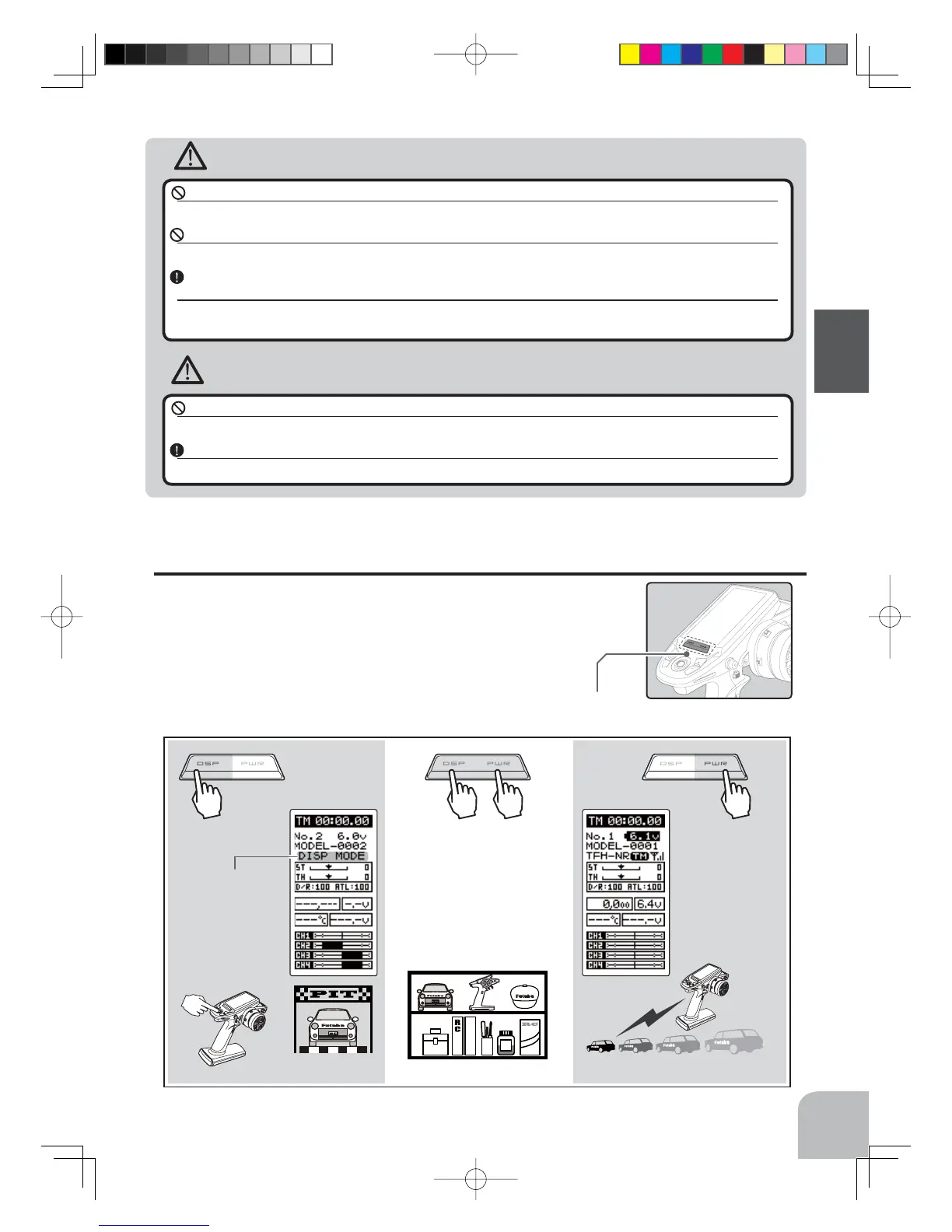Warning
Caution
OFF
When you do not run, turn OFFIt cannot operate. It can operate.
19
Before Using
Never plug it into an outlet having other than the indicated voltage.
Plugging the charger into the wrong outlet could result in an explosion or fi re.
Do not insert and remove the charger when your hands are wet.
It may cause an electric shock.
Always use the special charger or a quick charger for digital proportional R/C sets to charge a digital
proportional R/C set battery.
Overcharging a NiMH battery can result in burns, fi re, injuries, or loss of sight due to overheating, breakage, or electrolyte
leakage.
Do not plug the charger to the charging jack, if the battery is not connected to the transmitter.
The transmitter may be damaged.
When the charger is not in use, disconnect it from the AC outlet.
Do this to prevent accidents and to avoid overheating.
Power & Display Switch
The power switch and display switch are push switches.
When the power switch (PWR) is held down, operation starts by
transmitting radio waves. When the display switch is held down, the
transmitter side data can be checked and set.
Power & Display Switch
DSP
PWR
When the power is turned off,
if the power switch or display
switch is held down, the power
is turned off. If both switches
are pressed simultaneously, the
power is turned off quickly.
Radio waves are not
being
transmitted.
Blinking at the same
time the LED fl ashes
"DISP MODE". The
transmitter beeps in
the Display mode.
Radio waves are be-
ing transmitted.
4PV-Eng-04-Before-P12-28.indd 19 2016/08/02 9:06:10