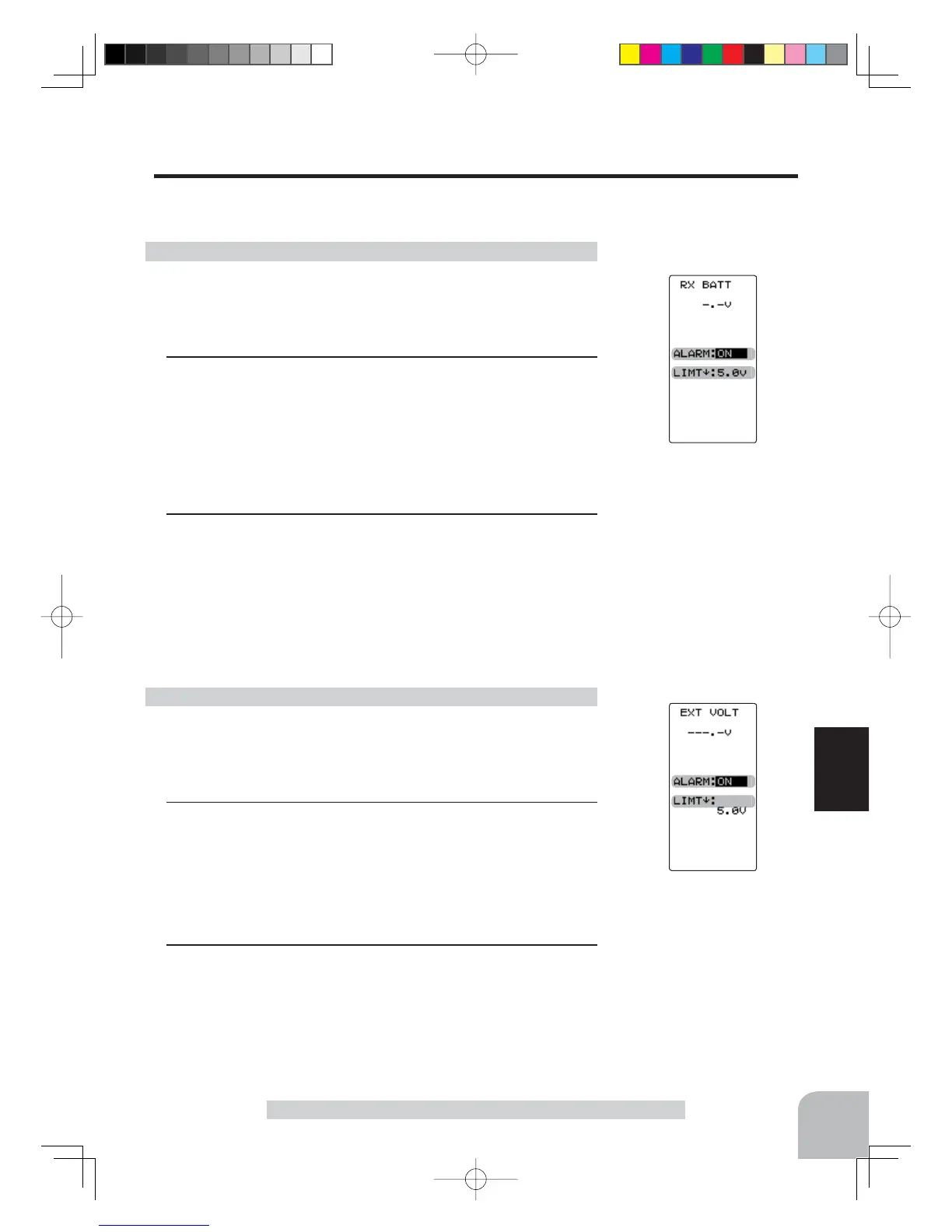Alarm
ON/OFF
ON, OFF
- Select with the (+) or (-) but-
tons.
Voltage alarm
0.0V~90.0V
Initial value: 5V
Adjust button
- Adjust with the (+) and (-) but-
tons.
- Return to the initial value by
pressing the (+) and (-) buttons
simultaneously (approx. 1 sec).
Alarm
ON/OFF
ON, OFF
- Select with the (+) or (-) but-
tons.
Voltage alarm
3.8V~8.0V
Initial value: 5V
Adjust button
- Adjust with the (+) and (-) but-
tons.
- Return to the initial value by
pressing the (+) and (-) buttons
simultaneously (approx. 1 sec).
117
Function
Telemetry "TELEMETRY"
Telemetry Sensor Setting
An audible alarm can be generated by the T4PV from the data from a telemetry sensor. This
setting sets alarm ON/OFF and the alarm conditions.
(Preparation)
Select the setting item "RX BATT" by moving the (JOG) but-
ton up or down, and display the receiver power supply voltage
screen by pressing the (JOG) button.
1
(Setting of each item)
Select the setting item "ALRM" by moving the (JOG) button up
or down, and set alarm ON/OFF with the (+) button or (-) but-
ton.
"
OFF
"
: Alarm OFF.
"
ON
"
$ODUP21E\DYROWDJHGURSEHORZWKHVSHFL¿HGYROWDJH
2
(Setting the receiver power supply voltage alarm)
Select the setting item "LIMT" by moving the (JOG) button
up or down, and set the voltage at which the alarm begins to
sound with the (+) button or (-) button.
When fi nished with setting, return to the TELEMETRY screen
by pressing the (END) button.
(Preparation)
Select the setting item "EXT VOLT" by moving the (JOG) but-
ton up or down, and display the external power supply voltage
screen by pressing the (JOG) button.
1
(Setting of each item)
Select the setting item "ALRM" by moving the (JOG) button up
or down., and set alarm ON/OFF with the (+) button or (-) but-
ton.
"
OFF
"
: Alarm OFF.
"
ON
"
$ODUP21E\DYROWDJHGURSEHORZWKHVSHFL¿HGYROWDJH
2
(Setting the external power supply voltage alarm)
Select the setting item "LIMT" by moving the (JOG) button
up or down, and set the voltage at which the alarm begins to
sound with the (+) button or (-) button.
When fi nished with setting, return to the TELEMETRY screen
by pressing the (END) button.
Setting the receiver power supply voltage
Setting external power supply voltage
4PV-Eng-08-3-Function-P93-128.indd 117 2016/08/05 10:13:22