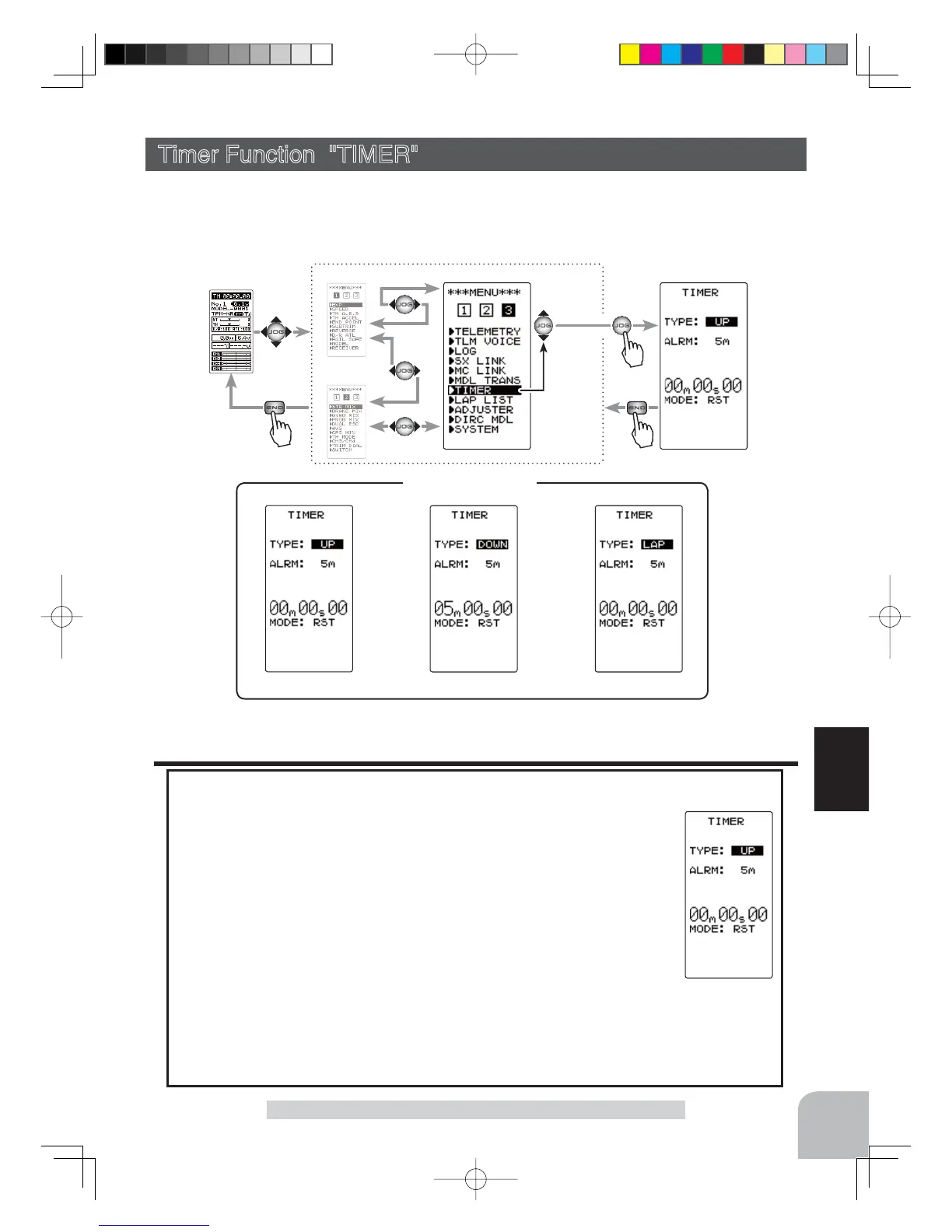Select
"
TIMER
"
107
Function
Timer Function "TIMER"
Use the timer by selecting one of the three timers UP TIMER, DOWN TIMER, and LAP
TIMER.
Display
"
TIMER
"
screen using the following method:
UP TIMER function
Up timer function
- This function can be used to count the time between start and stop, etc.
- The timer repeatedly starts and stops each time the switch is pressed and
accumulates the time between each start and stop. When the count reach-
es 99 minutes 99 seconds, the count returns to 00 minutes 00 seconds and
is repeated.
7KH¿UVWVWDUWRSHUDWLRQFDQEHOLQNHGWRWKHWKURWWOHWULJJHU
- The passage of time is announced by sounding of a buzzer (beep) each
minute after starting.
- Alarm :Beep sounds at the set time (minute).
- Prealarm :Alarm advance announcement sound. Beeping begins 5 seconds before the alarm (beeps).
- After starting, the timer continues to count and can be stopped by switch even when
the LCD switches to another screen.
Timer Function "TIMER"
UP TIMER FUEL DOWN TIMER LAP TIMER
TIMER screen
4PV-Eng-08-3-Function-P93-128.indd 107 2016/08/05 10:13:20