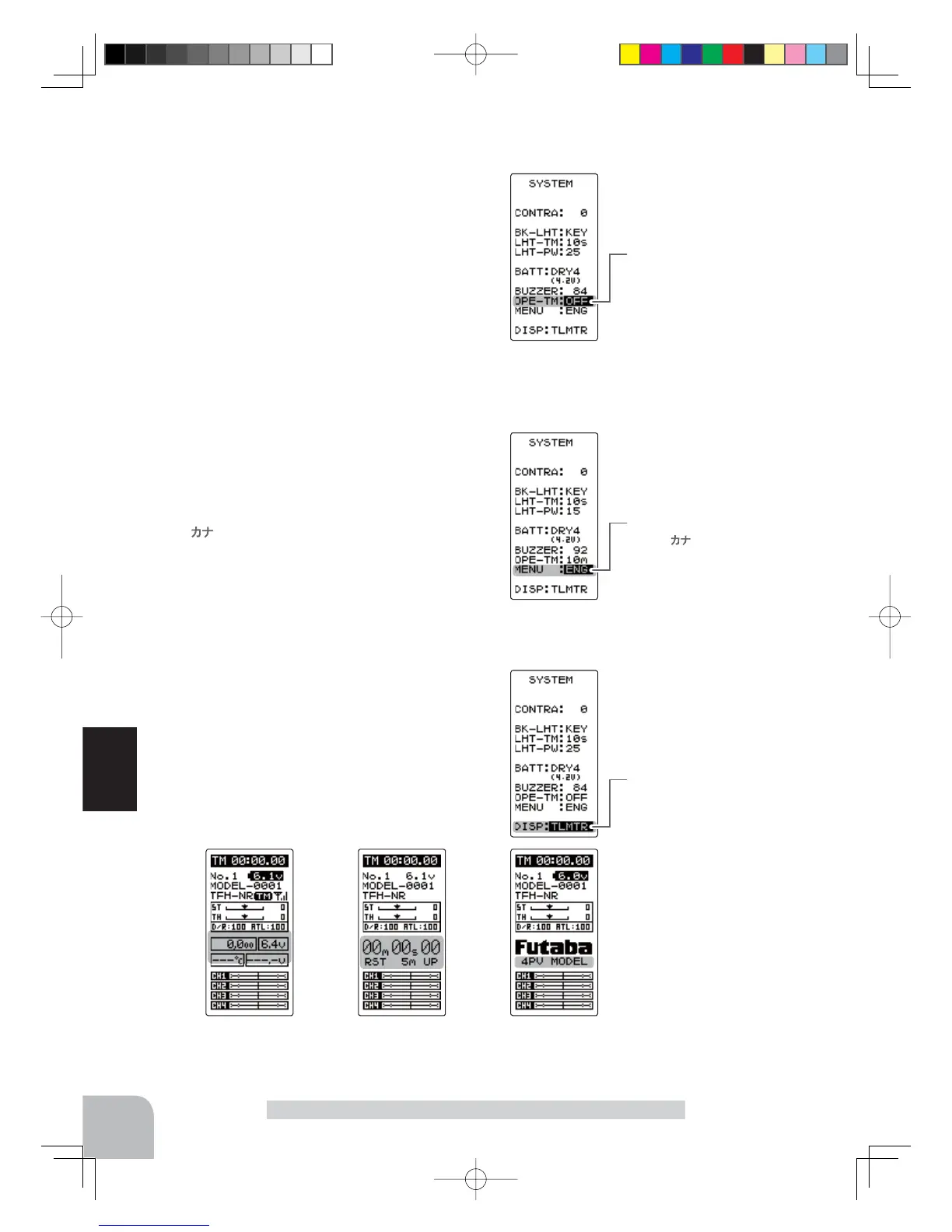The power off forgotten alarm
(OPE-TM)
10m, OFF
Menu character (MENU)
ENG,
HOME screen mode (DISP)
TLMTR, TIMER, USER
USERTIMERTLMTR
126
Function
System Functions "SYSTEM"
(Changing the power off forgotten alarm setting)
Select the setting item "OPE-TM" by moving the
(JOG) button up or down, and use the (+) and (-)
buttons to select the power off forgotten alarm
mode.
"
10m
"
:If an operation is not performed within 10 minutes while
the power is on, an audible alarm sounds.
"
OFF
"
:Power off forgotten alarm setting OFF.
When fi nished with setting, return to the MENU
screen by pressing the (END) button.
(Changing the menu character display)
Select the setting item "MENU" by moving the
(JOG) button up or down, and set the basic
menu character display with the (+) or (-) button
(See page 41).
"
ENG
"
: Basic menu displayed in Alphabetic character.
"
"
: Basic menu displayed in katakana character.
When fi nished with setting, return to the MENU
screen by pressing the (END) button.
(Changing the HOME screen display mode)
Select the setting item "DISP" by moving the
(JOG) button up or down, and set the HOME
screen display mode with the (+) or (-) button.
"
TLMTR
"
:Telemetry data is displayed.
"
TIMER
"
:Timer is displayed.
"
USER
"
:User name is displayed.
Only the T-FHSS system can display telemetry data. Nothing is
displayed with an S-FHSS system.
When finished with setting, return to the MENU screen by
pressing the (END) button.
4PV-Eng-08-3-Function-P93-128.indd 126 2016/08/05 10:13:23