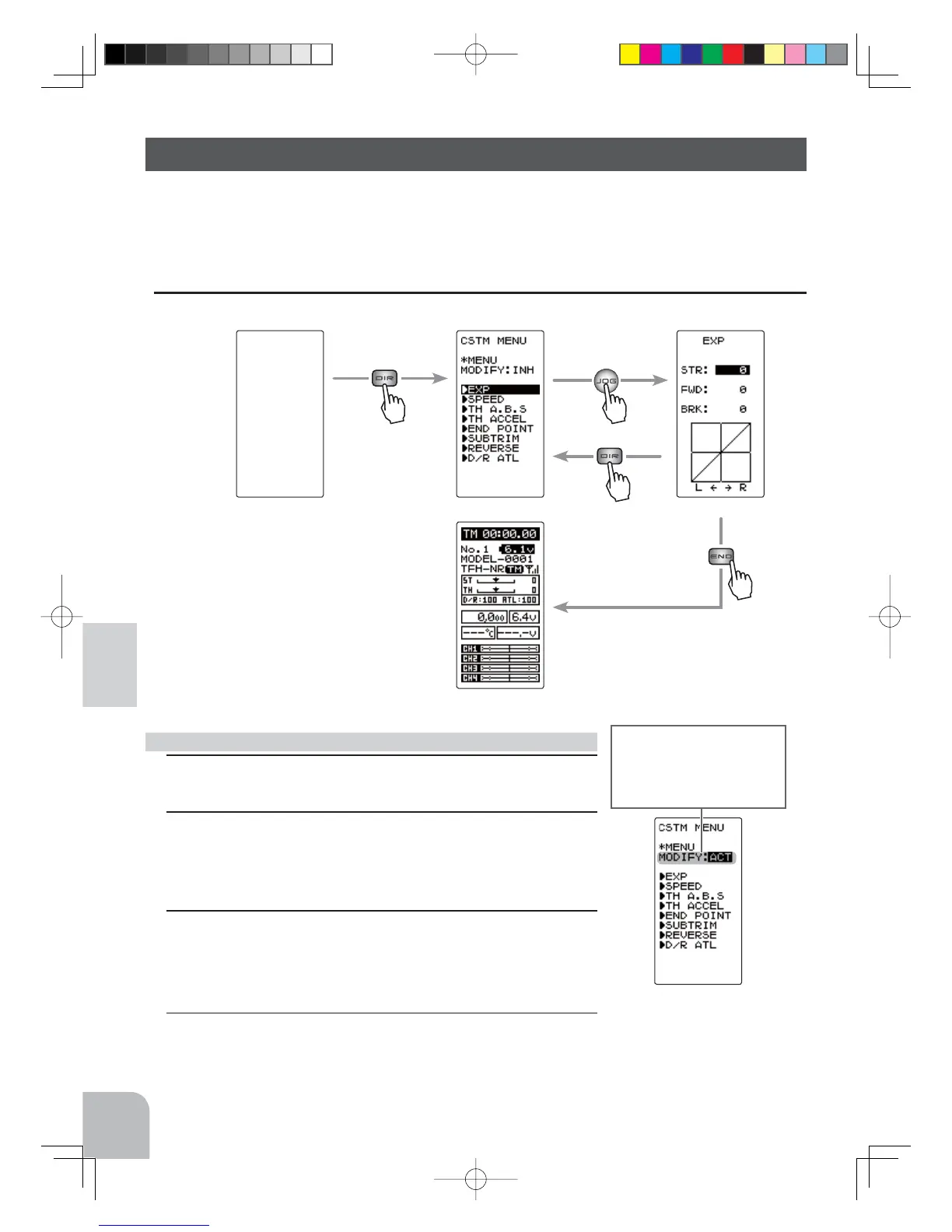(EXP screen) (Custom menu screen)
(HOME screen)
42
Function Map
Custom Menu
With the T4PV, setting items often used can be registered as up to 8 menus. A different cus-
tom menu can be created for each model memory. The custom menus can also be copied to
other models by model copy function (page 47).
Displaying the custom menu screens
The custom menu screens can be displayed by pressing the (DIR) button from any screen.
1
Call the custom menu screen by pressing the (DIR) button.
2
Select the setting item "MODIFY" by moving the (JOG) button
up or down. Use the (+) or (-) and set the function to the "ACT"
state.
3
Move the cursor and select the location to be assigned a func-
tion by moving the (JOG) button up or down.
Select the function to be assigned by (+) or (-) button.
4
When assignment is complete, return to the HOME screen by
pressing the (END) or (DIR) button.
Menu assignment
All screens,
including
the home
screen
Select the setting item "MOD-
IFY" by moving the (JOG)
button up or down. Use the (+)
or (-) and set the function to
the "ACT" state.
4PV-Eng-07-Menu-P39-44.indd 42 2016/08/05 9:11:33