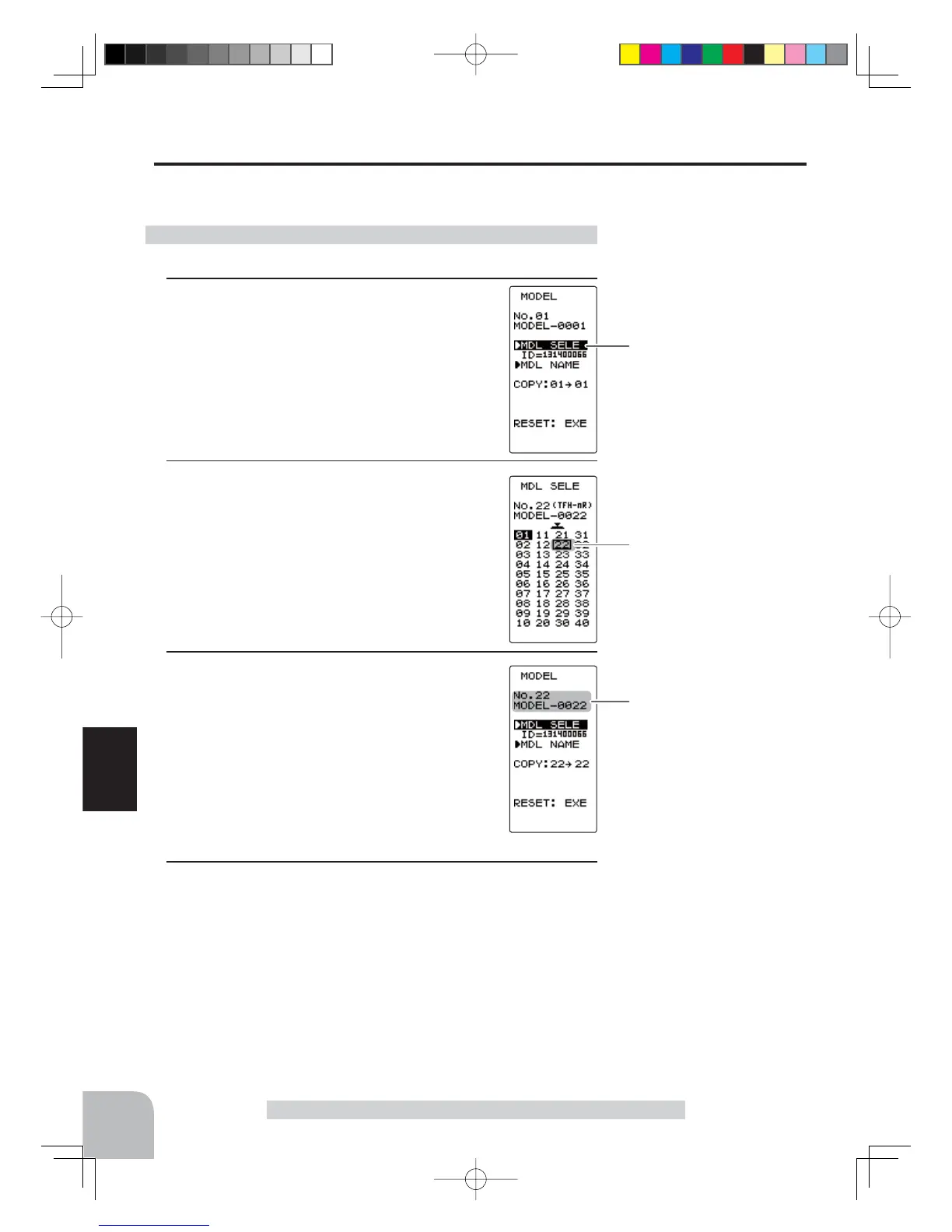Select "MDL SELE" by (JOG)
button operation and pressing
the (JOG) button.
Model #.
01~40
Move the cursor to select model
# with the (JOG) button.
Modified model # and model
name
46
Function
Model Selection "SELECT"
Forty model data (model data for 40 R/C cars) can be saved in the T4PV transmitter and
used when the relevant model data is called.
Model "MODEL"
- Display the MODEL screen by referring to page 45.
1
(Display the "MDL SELE" screen)
Select "MDL SELE" by moving the (JOG) button
up or down. Press the (JOG) button to display
the model select screen.
Using the model select function
2
(Model #. selection)
Select the model number by moving the (JOG)
button up/down or left/right. "01" ~ "40" are dis-
played.
3
(Model select execution)
Press the (JOG) button for approximately 1
second. A beeping sound is generated and the
model is selected.
- Model change is complete when the model number and model
name on the screen change.
4
When finished with setting, return to the MENU screen by
pressing the (END) button.
4PV-Eng-08-1-Function-P45-69.indd 46 2016/08/05 9:35:31