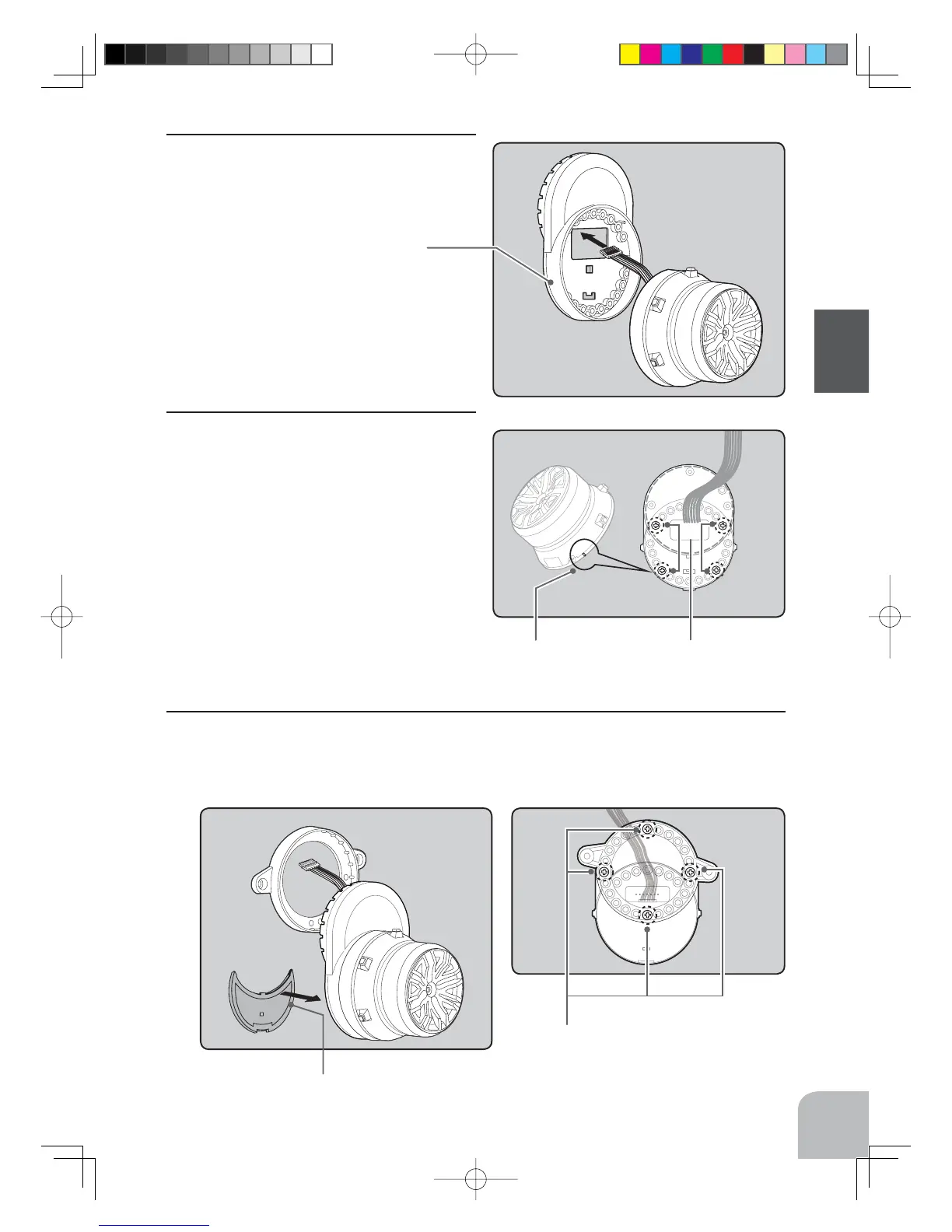25
Before Using
4
Pass the wiring from the steering wheel unit
through the hole in the APA as shown in the fi g-
ure.
Adapter APA
Marking
APA rear cover
Wheel unit and APA mounting screws
(2.6x19mm tapping screws)
Base parts and APA mounting screws
(2.6x10mm tapping screws)
5
Using a Phillips screwdriver fasten the wheel
unit and APA at the desired angle using the
2.6x19mm tapping screws. Be careful that the
screw length is correct. Be careful that the wir-
ing does not get pinched. The angle can be
adjusted, but check the marking point on the
wheel unit and install the screws.
-Four 2.6x19 mm tapping screws are supplied with the APA.
-Screws can be installed at 4 places, but installation at 4
places may be impossible due to the wheel unit mounting
angle.
6
Using a Phillips screwdriver fasten the base parts and APA. Use the 2.6x10mm tapping screws.
Next, install the APA rear cover. Be careful that the length of the screws is correct.
-Three 2.6x10 mm tapping screws are supplied with the APA.
4PV-Eng-04-Before-P12-28.indd 25 2016/08/02 9:06:11