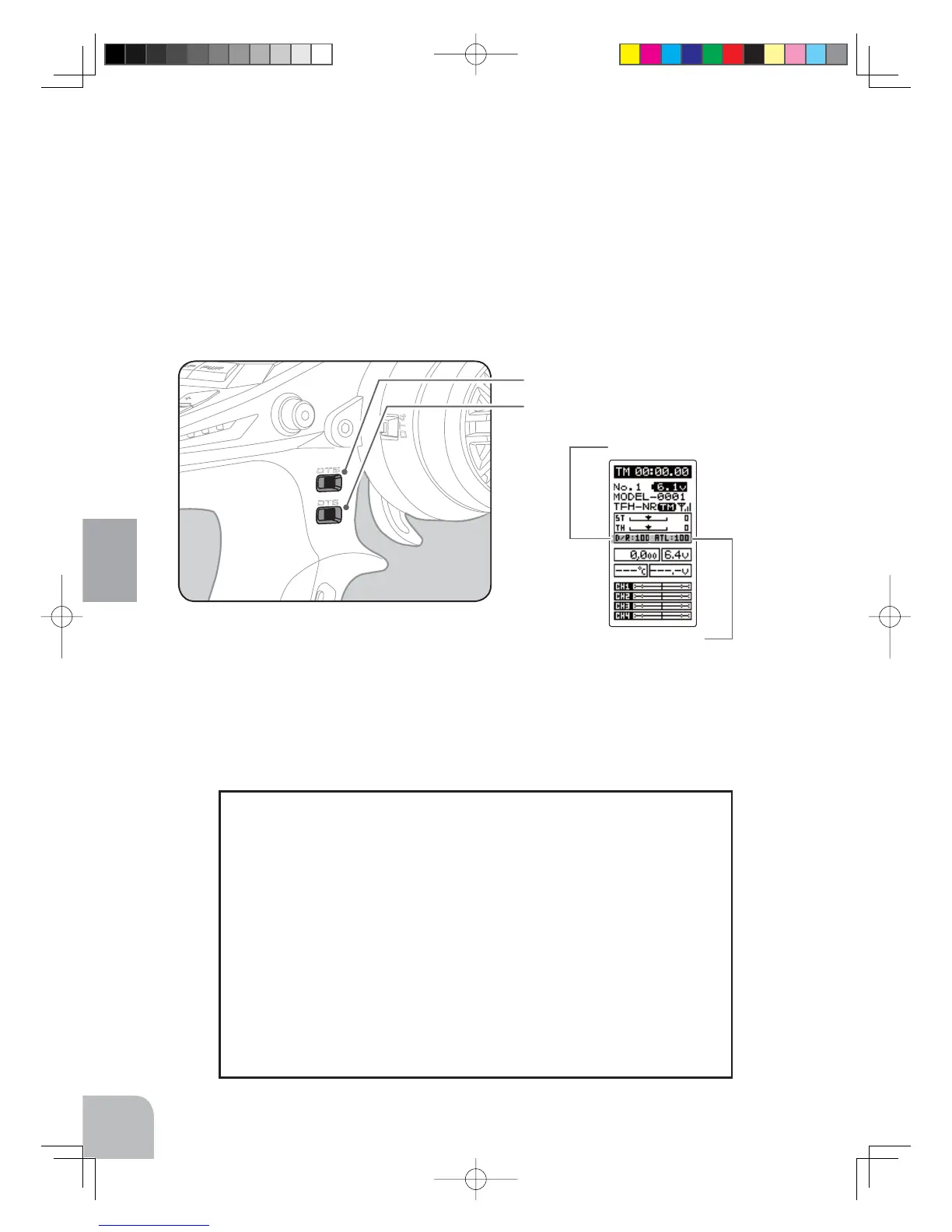Throttle ATL
Steering dual rate
Steering dual rate trim (DT5)
Throttle ATL trim (DT6)
38
Initial Set-Up
(Set-Up Procedure When Installed In a Car)
When installing the servos in a car, performing function set-up in the following order is rec-
ommended.
1
Perform step 1 to Trims Initial Set-Up of Preparations on the preceding
page.
2
Set the servo direction of operation using the Reverse function. (p.50)
- The servo installation method and linkage direction depend on the kit. Therefore, the servo
operation direction may have to be reversed relative to transmitter operation. Before install-
ing the servo, check the operating direction and set it using the Reverse function.
3
Set the subtrim and adjust the servo neutral point. (p.51)
4
Set the trigger travel by adjusting the throttle trigger mechanical ATL to
your liking. (p.22)
- When the stroke was adjusted, compensate the throttle by adjuster function. (p.127)
5
Set EPA of each channel and adjust the servo throw (travel). (
p.52
)
- Steering dual rate (DT5) check
At initial set-up, steering dual rate (D/R) is assigned to the DT5 trim lever, at the grip of the
transmitter. Operate the DT5 and check if the D/R value displayed on the screen changes.
After checking D/R, set the steering dual rate to 100 .
- Throttle ATL (DT6) check
At initial set-up, throttle ATL (ATL) is assigned to the DT6 trim lever, below the DT5. Op-
erate the DT6 and check if the ATL value displayed on the screen changes. After checking
ATL, set throttle ATL to 100 .
4PV-Eng-06-Initl_set-P33-38.indd 38 2016/08/05 9:00:40