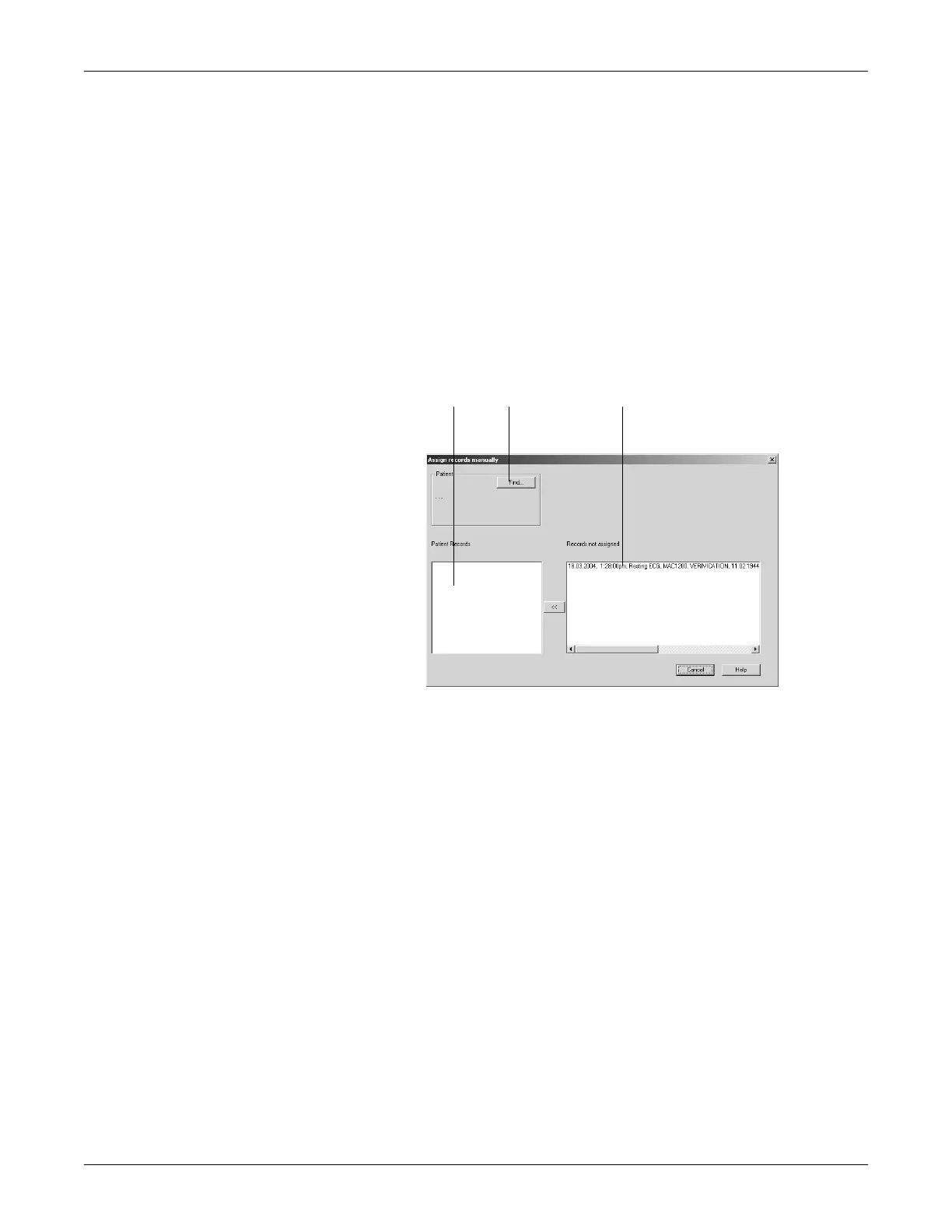Revision C CASE 12-47
2060290-201
System Configuration
Note
It is possible to simultaneously send the ECGs from up to 4 ECG
recorders via modem to the system. To utilize this feature, an extra
PC is required as the communications server. This server is part of a
network through which the ECG can be routed to the system or to a
MUSE system database. For details, please contact GE Healthcare
Technical Support or your local Service Representative.
Assignment List
In the assignment list, you will find all tests that were not automatically
assigned to a patient record. This list appears whenever incoming ECGs
cannot be assigned, or you can display it manually from the General tab
(see “General Tab” on page 12-40).
1. Click the patient record.
2. Click Find... to select the patient or enter a new patient.
3. Click << to assign the patient record to the patient.
A These tests could not be assigned.
B Click button to select the correct patient for the test to be assigned.
C Existing tests of the selected patient.
