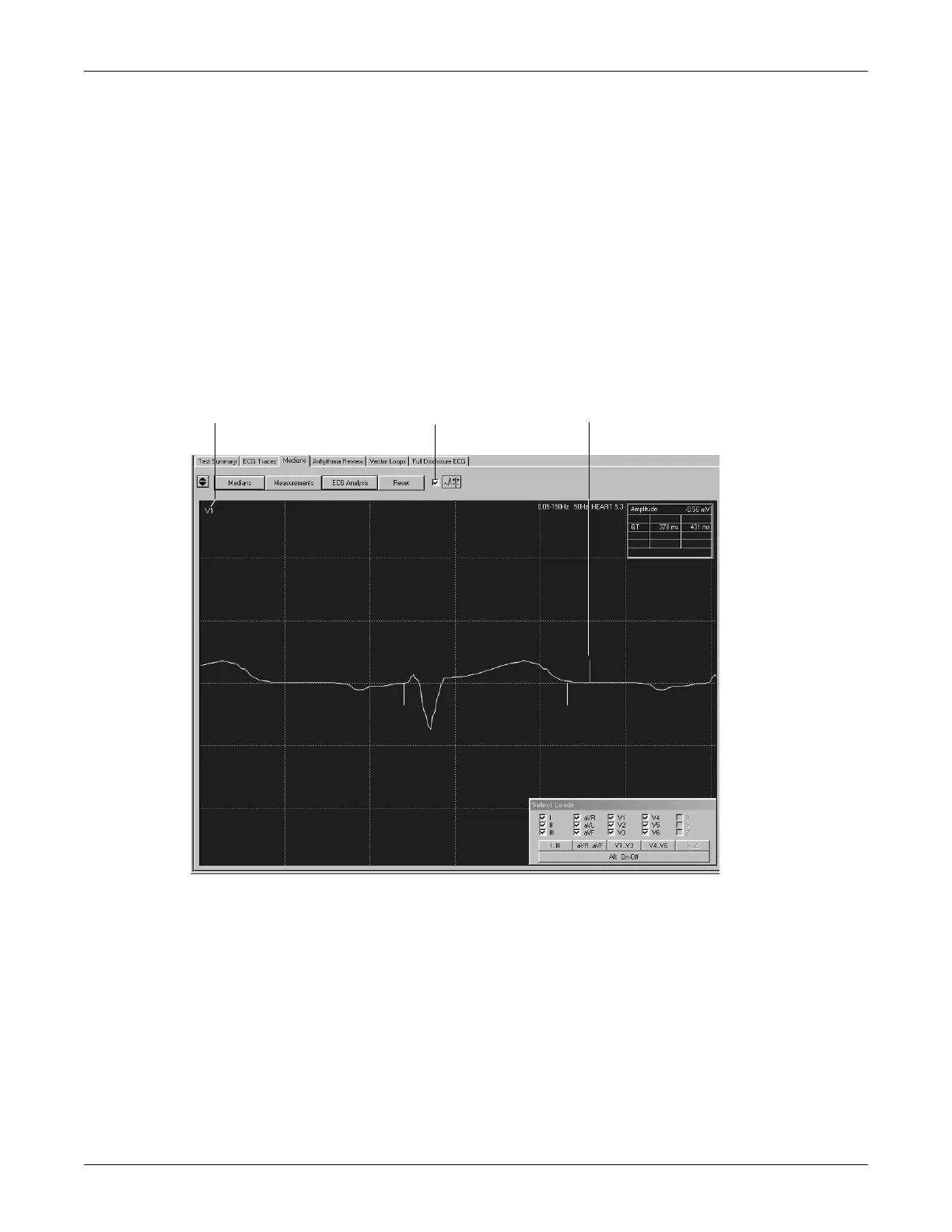Revision C CASE 5-19
2060290-201
Post Test Review
Adjusting the T-offset Mark
1. Select the check box.
The medians of all leads, except the selected lead, disappear.
2. Holding the mouse button depressed, move the T-offset mark to the
correct position.
3. Click icon to select the leads whose T-offset marks you also wish to
adjust.
Adjusting the T-offset mark on this screen (page 5-19) does not affect
the position of the T-offset mark on the previous screen (page 5-17).