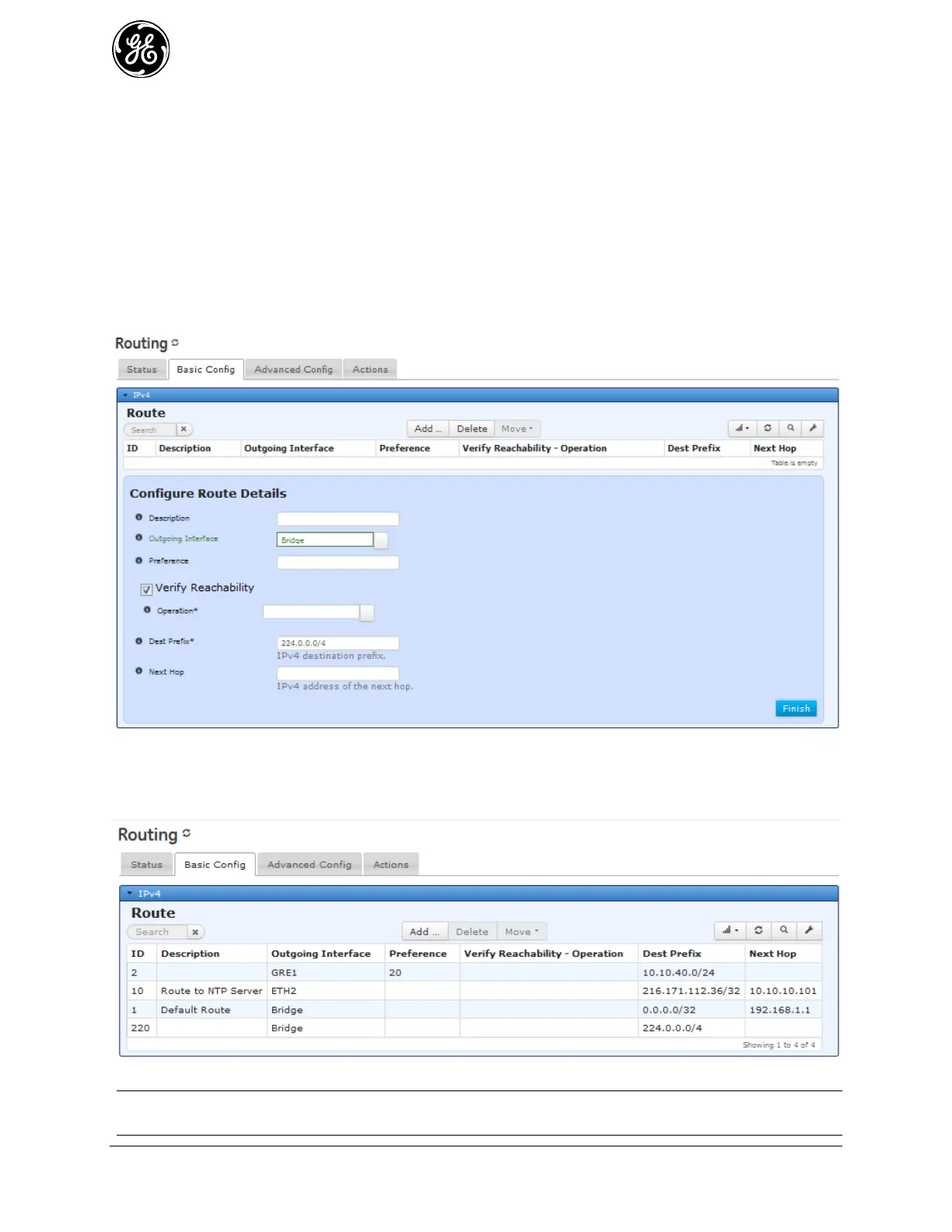274 MDS Orbit MCR/ECR Technical Manual MDS 05-6632A01, Rev. F
Configure remaining Terminal Server parameters, i.e. Local listening port, Remote port,
Remote IP, Multicast port, Multicast IP
Save/Commit Configuration 3.
Step by step walkthrough - Web Based Configuration:
On the left hand side of the Web GUI, click Routing. 1.
Navigate to Routing ---> Basic Config / IPv4 2.
Click on +Add 3.
Type a numeric ID (220) which will be used to identify this route and click “Add” 4.
Enter the following: 224.0.0.0/4 - This destination prefix will cover the entire Multicast Subnet, and 5.
send all Multicast data out of the Bridge interface.
Figure 3-190. Example: Static Route Settings
Save the configuration. 6.
View the finished IPv4 Route table to view that the route is present: 7.
Figure 3-191. Example: Route Page
NOTE Step #8 & #9 are ONLY if the user has a Terminal Server already configured in their system.
Otherwise proceed to Step #10
