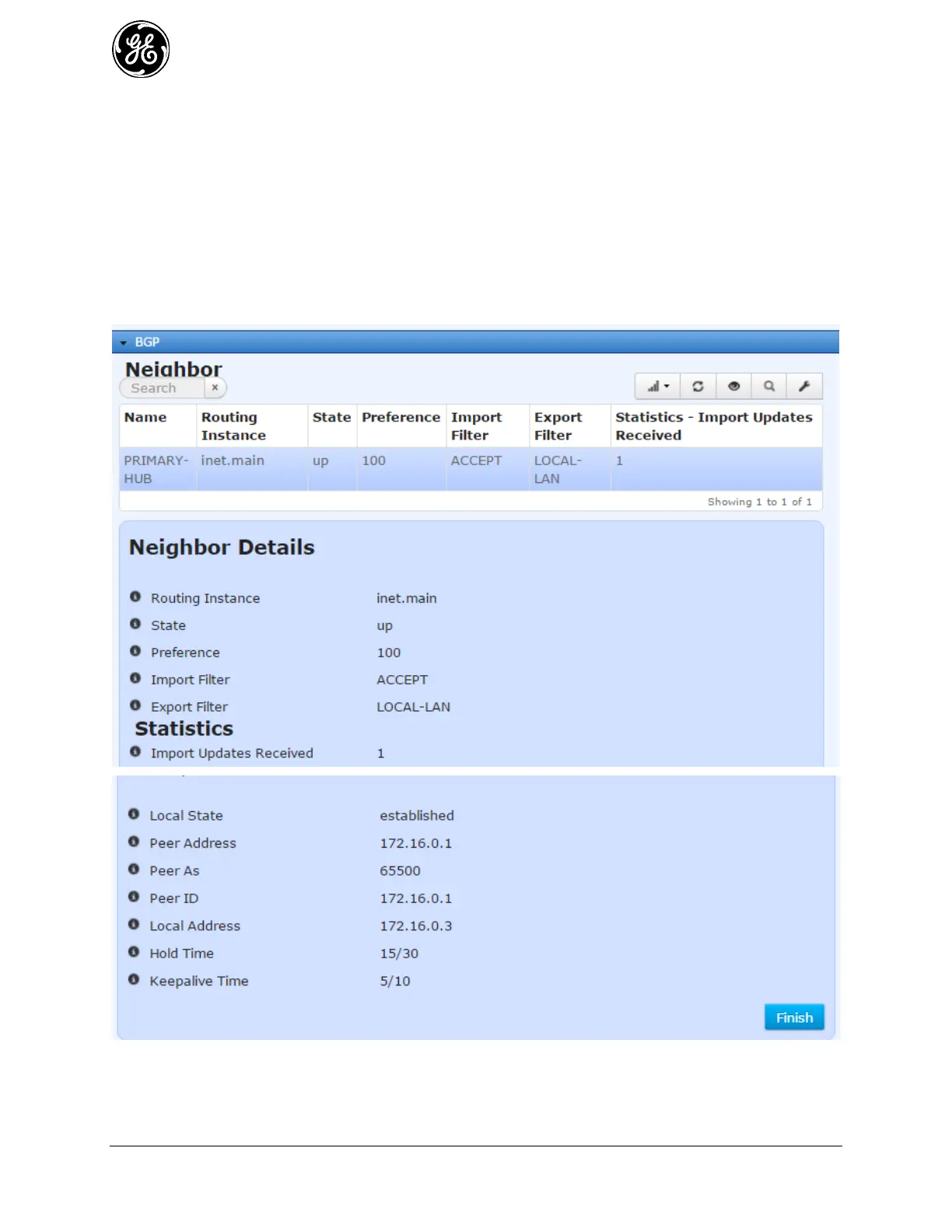354 MDS Orbit MCR/ECR Technical Manual MDS 05-6632A01, Rev. F
% set routing bgp neighbor PRIMARY-HUB export-filter LOCAL_LAN
% set routing bgp neighbor PRIMARY-HUB local-as 65550
% set routing bgp neighbor PRIMARY-HUB peer-as 65500
% set routing bgp neighbor PRIMARY-HUB hold-time 30
% set routing bgp neighbor PRIMARY-HUB keepalive-time 10
Monitoring
Navigate to Routing-> Status
The user can check the routing table in the ‘General’ panel to ensure a dynamic route for the back-office
has been received from the back-office router.
Using CLI
In operational mode, enter following commands:
>show routing-state bgp
