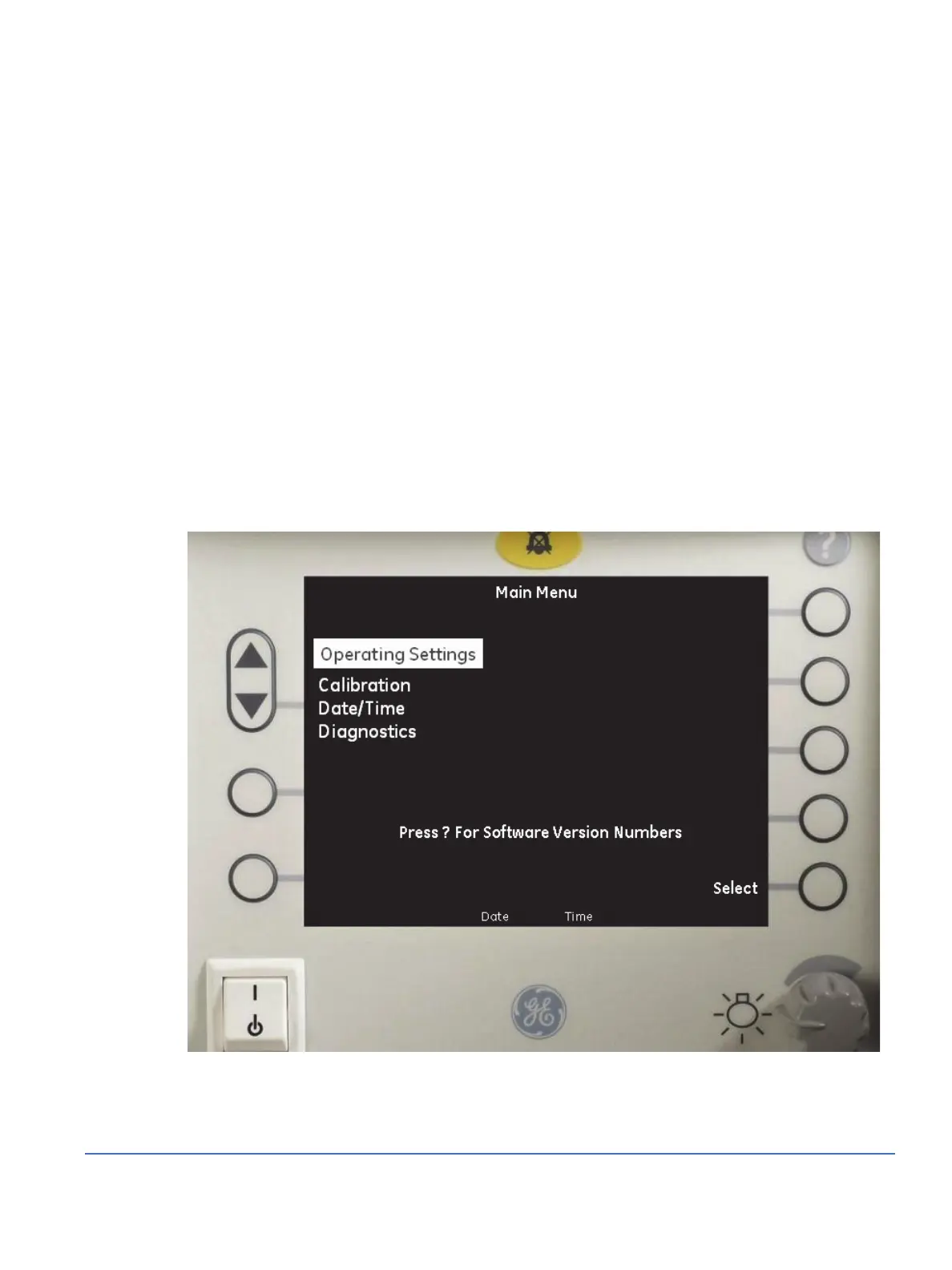D-1
Appendix D: Troubleshooting
D.1 Service Mode (Application Software 1.0.9 and Earlier)
To access the main service mode turn on the unit and hold the (?) and Alarm Silence (A) keys for
approximately 10 seconds after you see the Giraffe/Panda logo screen. From the main menu select keys for
user settings, unit specific information, calibration, time settings and diagnostics. Refer to Figure D-1. To exit
the service mode, power down the unit.
Note: If the unit will not boot up, the service mode can be accessed by setting control board dipswitch
position one (1) to ON and turning on mains power. The default position of all 8 dipswitch positions
is OFF.
To access the unit specific information, push the Help (?) key while in the service mode.
D.1.1 Unit-Specific Information
To access the unit information, push the Help (?) key while in the service mode.
FIGURE D-1. Main Service Menu
