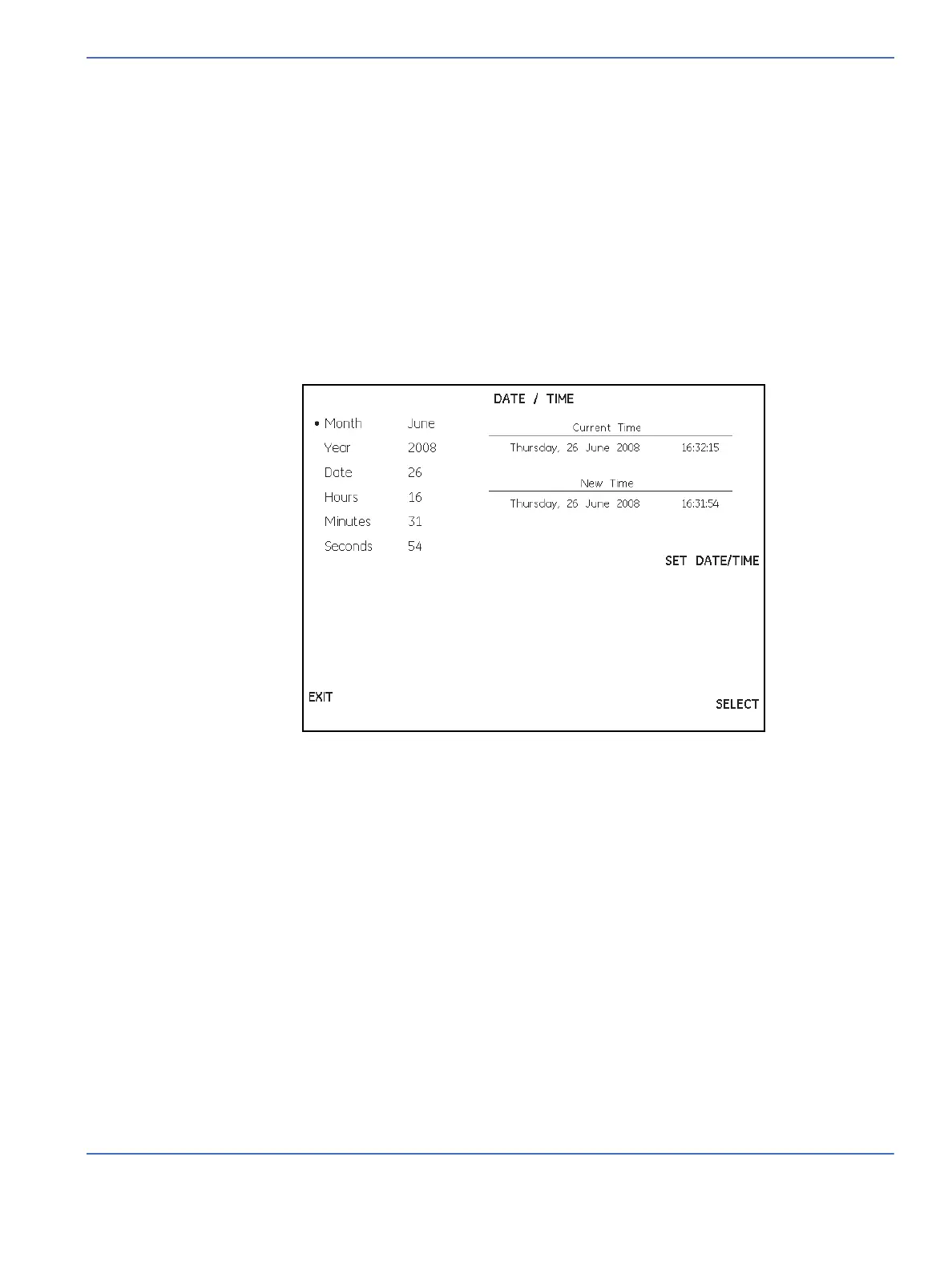Chapter 4: Troubleshooting
Service Mode
Service Manual 4-5
4.1.6 Date/Time
This menu displays two primary data sets Current Time and New Time.
Current Time displays the current day of the week, day, month, year, hour, minutes and seconds.
New Time displays the current time until changes are made to the parameters listed on the left of the
screen. The user changes the New Time settings by using the UP/DOWN arrow keys and select button. Once
the desired settings are displayed in the New Time section they may be used to modify the current settings
by pressing the “SET DATE/TIME” key.
To set only the hour, minute or second, highlight the hour, minute or second in the left hand menu and press
the select key. Adjust as needed using the UP/DOWN arrow keys. Then press the Hour Only, Minutes Only or
Seconds only key as appropriate.