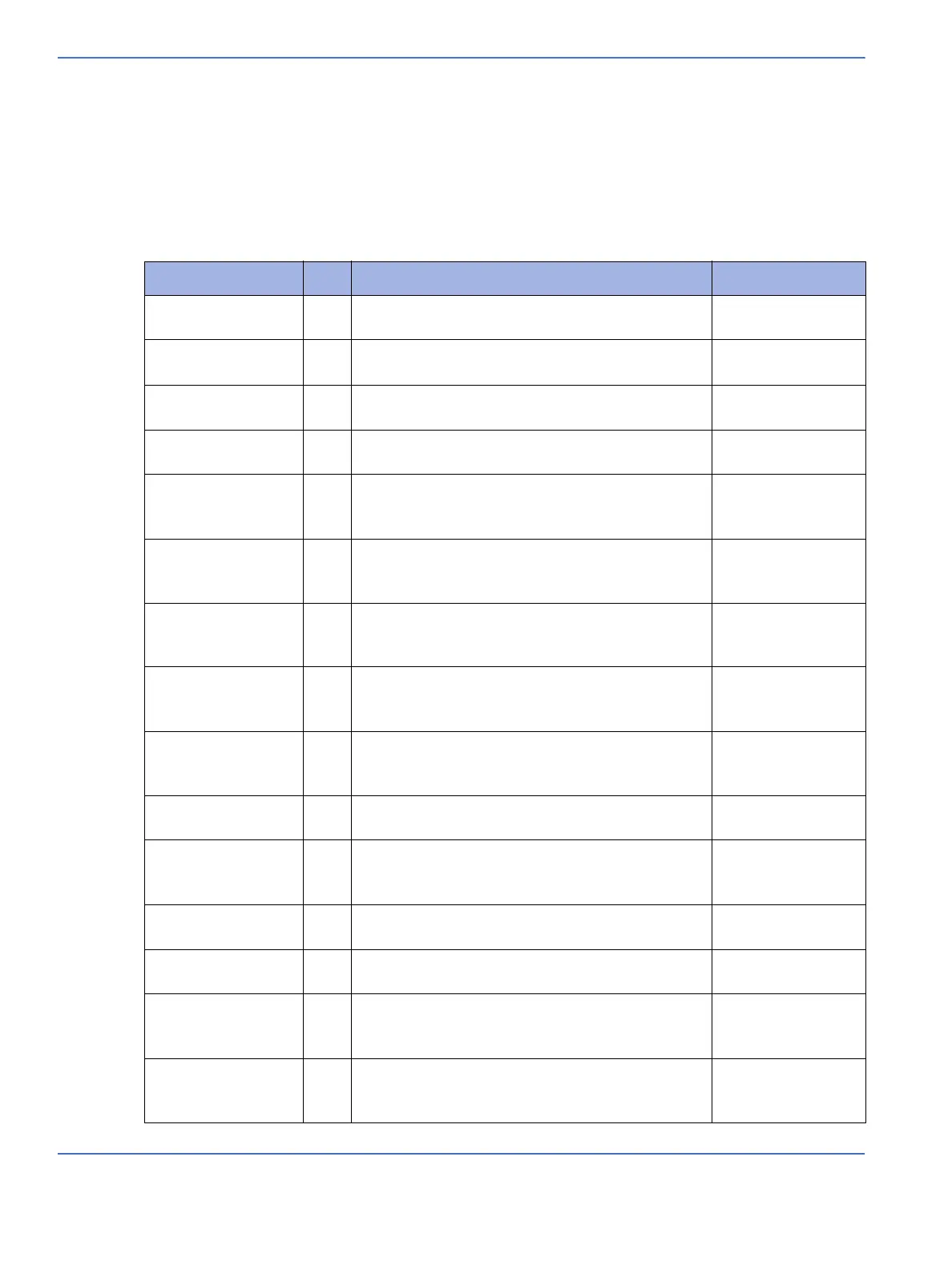Chapter 4: Troubleshooting
Troubleshooting Tables
4-22 Service Manual
4.4 Troubleshooting Tables
4.4.1 Lighting – Procedure Light
4.4.1.1 No Light
Possible Causes Step Troubleshooting Procedure Comments
Burned-out or
Defective Bulb
1.
Turn off Procedure Light Switch and Standby
Switch. Disconnect Mains.
2.
Remove Procedure Light Assembly from heater
head.
3 mm Hex
T-Wrench
3.
Using Ohm Meter, remove and test halogen bulb
for continuity (<1 Ohm).
4.
If “open”, Replace Bulb, Test, and Re-Assemble
If “low resistance” (<1 Ohm), continue.
Bulb part #:
6600-1415-600
12V DC Power
Source or Control
Circuitry
5.
Connect Mains. Turn on Standby Switch and
Procedure Light Switch.
6.
Using DC Volt Meter, check voltage from chassis
to each contact of bulb socket.
Verify that one contact measures 12V DC.
7.
If DC voltage OK, remove upper housing and go to
Step 27.
If DC voltage not present, continue.
3 mm Hex
T-Wrench
No mains power to
12V DC Power
Supply
8.
Turn off Standby Switch.
Remove rear panel on Electronic Enclosure.
#1 Phillips
Screwdriver ESD
Protection Required
9.
Disconnect AC output connector, J28, from
Power PCA.
Turn on Stand-By Switch.
10.
Using AC Volt Meter, Test for AC voltage at pins
J28-1 (N) and J28-4 (L) on Power PCA.
11.
If AC voltage OK, Remove upper housing and go to
Step 23.
If AC voltage not present, continue.
3 mm Hex
T-Wrench
AC Short causing
Blown Fuse
12.
Turn off Standby Switch. Disconnect AC power
source.
13.
On Power PCA: Remove and test fuses F3 (N) and
F6 (L) Note the blown fuse location.
Needle Nose Pliers
AC Short on Power
PCA
14.
Reinstall/replace fuses. Using Ohm Meter, test for
short on Power PCA by measuring from chassis to
pin 1, chassis to pin 4, and pin 1 to pin 4.
15.
If any shorts are found, remove and replace
Power PCA.
If open, re-connect J28 on Power PCA and continue.