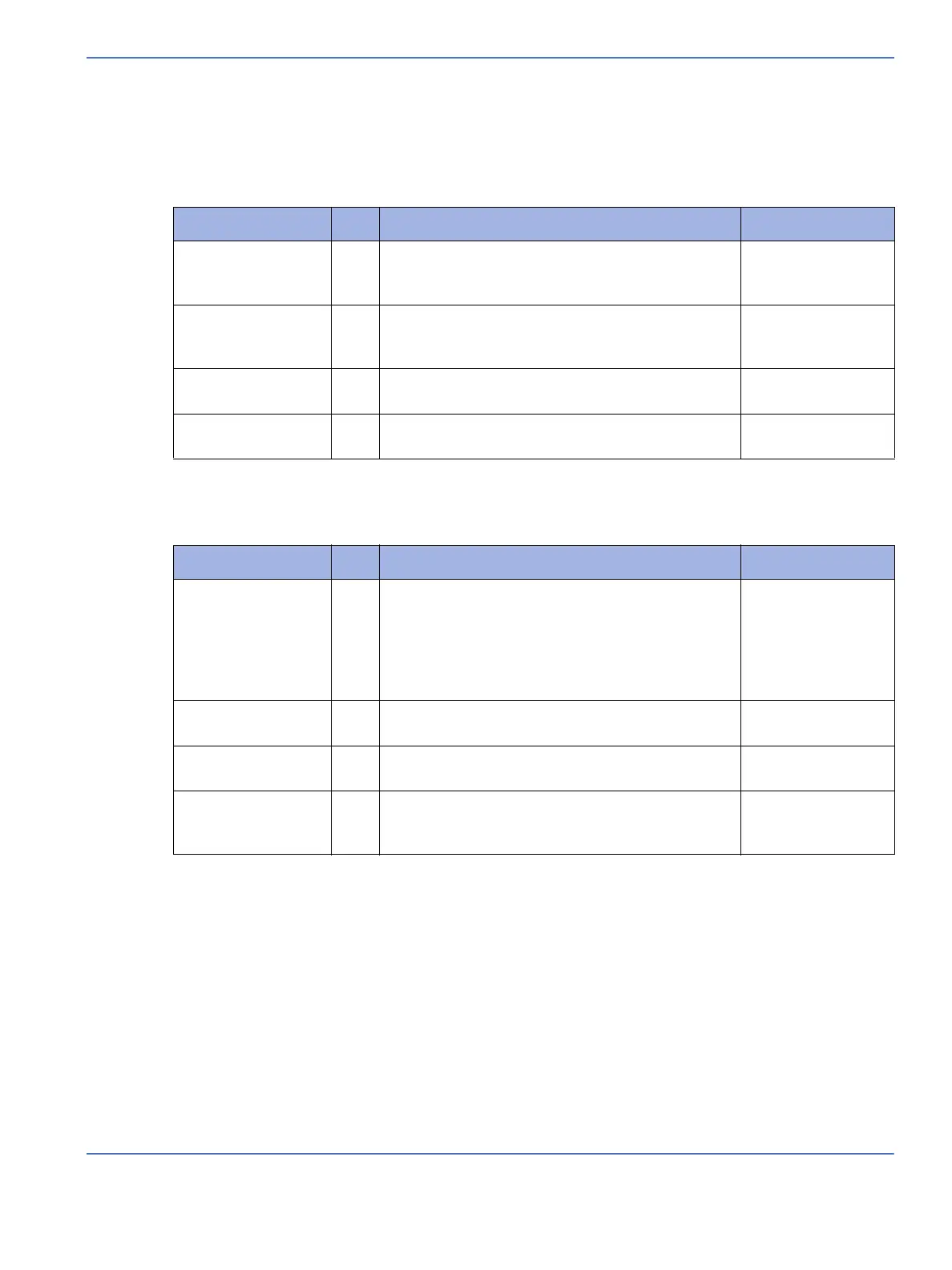Chapter 4: Troubleshooting
Troubleshooting Tables
Service Manual 4-35
4.4.6 Alarms/Indicators
4.4.6.1 No Audible Power Fail Alarm
4.4.6.2 No Audio Indication of Alarms
Possible Causes Step Troubleshooting Procedure Comments
Defective buzzer on
Alarm Light PCA
1.
Put unit in Power Fail. Check that the power fail
LED is lit. If lit, replace the Alarm/ Light PCA.
If not, proceed to Step 2.
2.
Check the ribbon cable connections at Control PCA
and Alarm/Light PCA to make sure it is properly
seated.
Ribbon cable part#:
6600-1411-602
3.
Check the front panel switch connections to the
Control PCA to make sure it is properly seated.
Defective battery 4.
If light is still not lit, check the battery voltage in
Service Mode. Replace battery if reading is < 3V.
Possible Causes Step Troubleshooting Procedure Comments
Disconnected
speaker
1.
Check the inline connection between the speaker
harness and the standby switch harness.
Make sure pins are properly seated and correctly
connected.
Speaker harness
part#:
6600-1563-700
Door switch
harness part #:
6600-1573-700
2.
Check the connection from the door switch
harness at the Control PCA (J13).
3.
Check solder connections at the back of the
speaker.
4.
If there is still no audio, replace the speaker.
If replacing the speaker does not work, replace the
Control PCA.