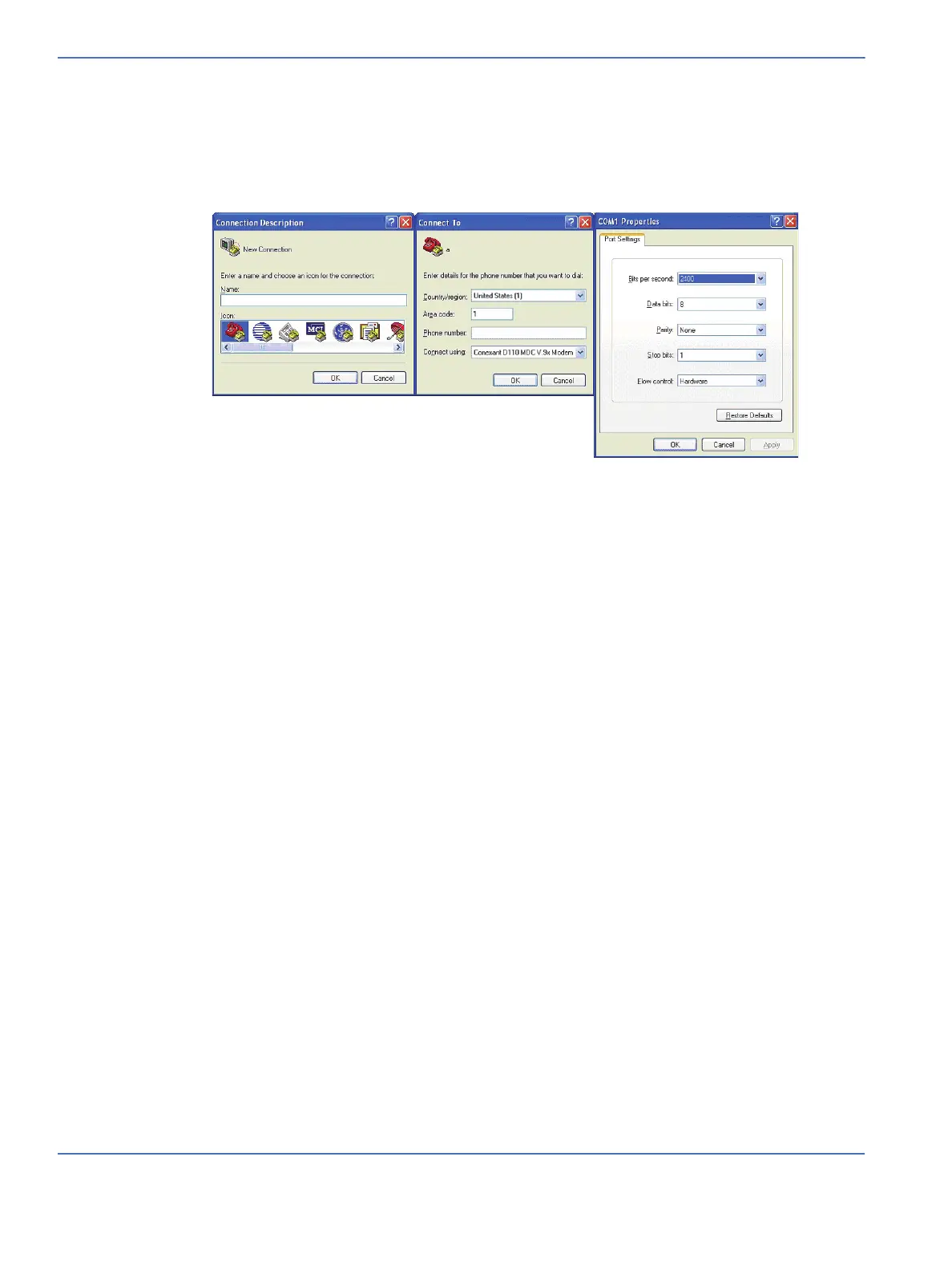Chapter 4: Troubleshooting
PC Command Line Interface
4-14 Service Manual
Stop bits 1
Flow control None
Click OK
6. Boot Warmer into Service Mode SW if not already.
7. Press enter on your computer.
4.2.2 PC Command Line Interface Main Menu
To view available menu selections, type help at the command prompt.
help - print this help text
version - print service mode version info
getbuttons - print status of pushbuttons
update - update firmware
logs - retrieve stored logs
pulsetone - play single pulsetone / set vol.
ncas - print ncas input state
dips - print ctrl brd dipswitch states
heateng - perform heat engine tests
lang - list/set available languages
lcd - display multi-color test pattern
Note: NCAS is an early acronym for Hands Free Alarm Silence.
Note: For help on a particular command, type ‘<command> help’. For example, to get help on the logs
command, type ‘logs help’