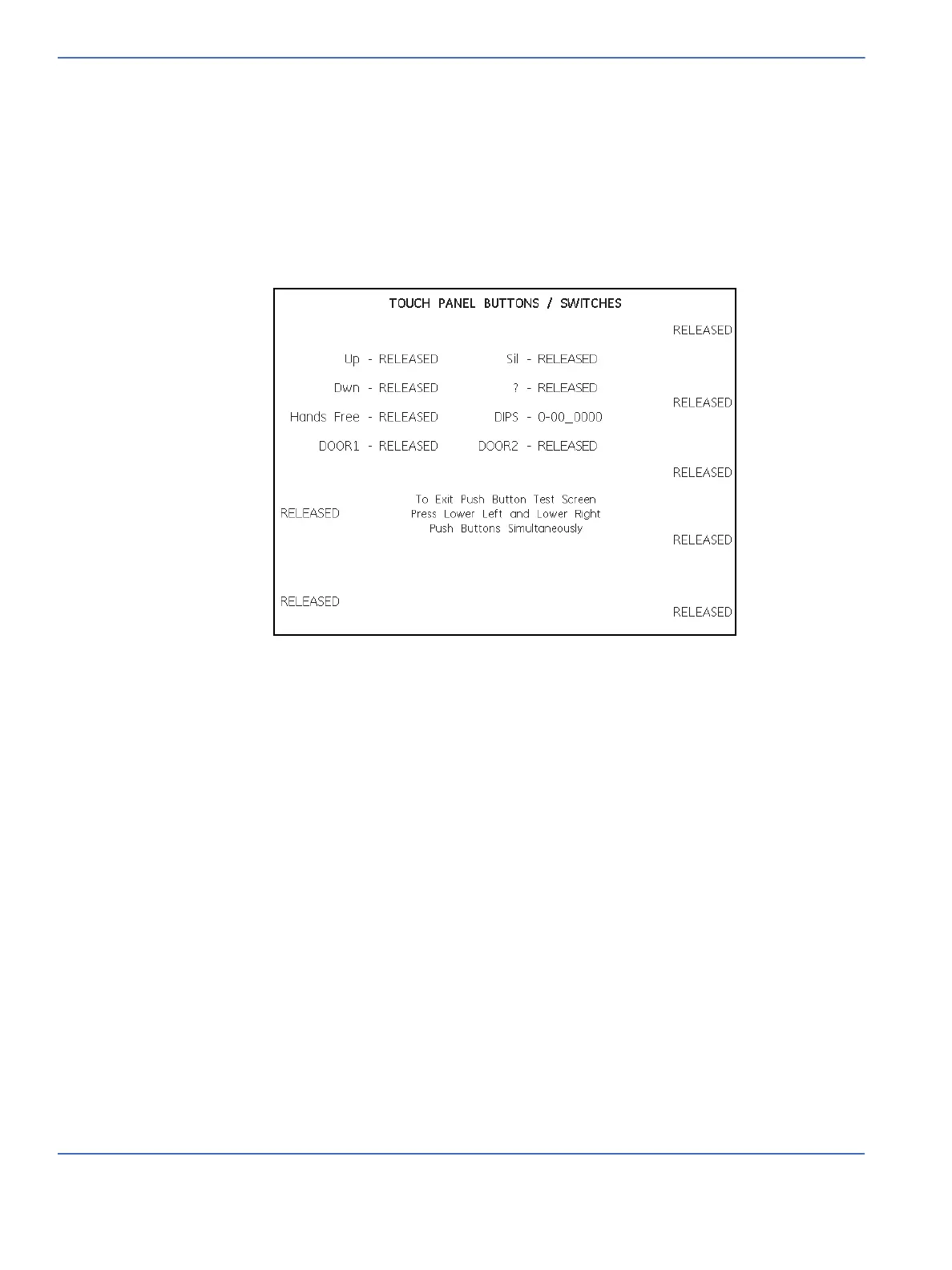Chapter 4: Troubleshooting
Service Mode
4-8 Service Manual
4.1.7.3 Touch Panel Buttons / Switches
This menu displays the Control Board dip switch settings and the status of Door 1 and Door 2 which are not
used at this time.
This menu allows the user to test the UP/DOWN arrow keys, the seven menu select keys, alarm silence key
and help key.
It also provides a function to test the response of Hands-Free Alarm Silence.
Note: DIP Switch factory setting are all switches off.
4.1.7.4 Alarm Diagnostics
This provides the following functions:
• Alarm LED Toggle
• Audio Tests for Pulse Tone, Low Priority and High Priority
•Vol + / -
•Hands-free
Two test modes are available single (one tone) and continuous.
Hands-Free Alarm Silence may be exercised by setting the mode to Continuous and Hands Free to enabled
and invoking a Low Priority or High Priority alarm.