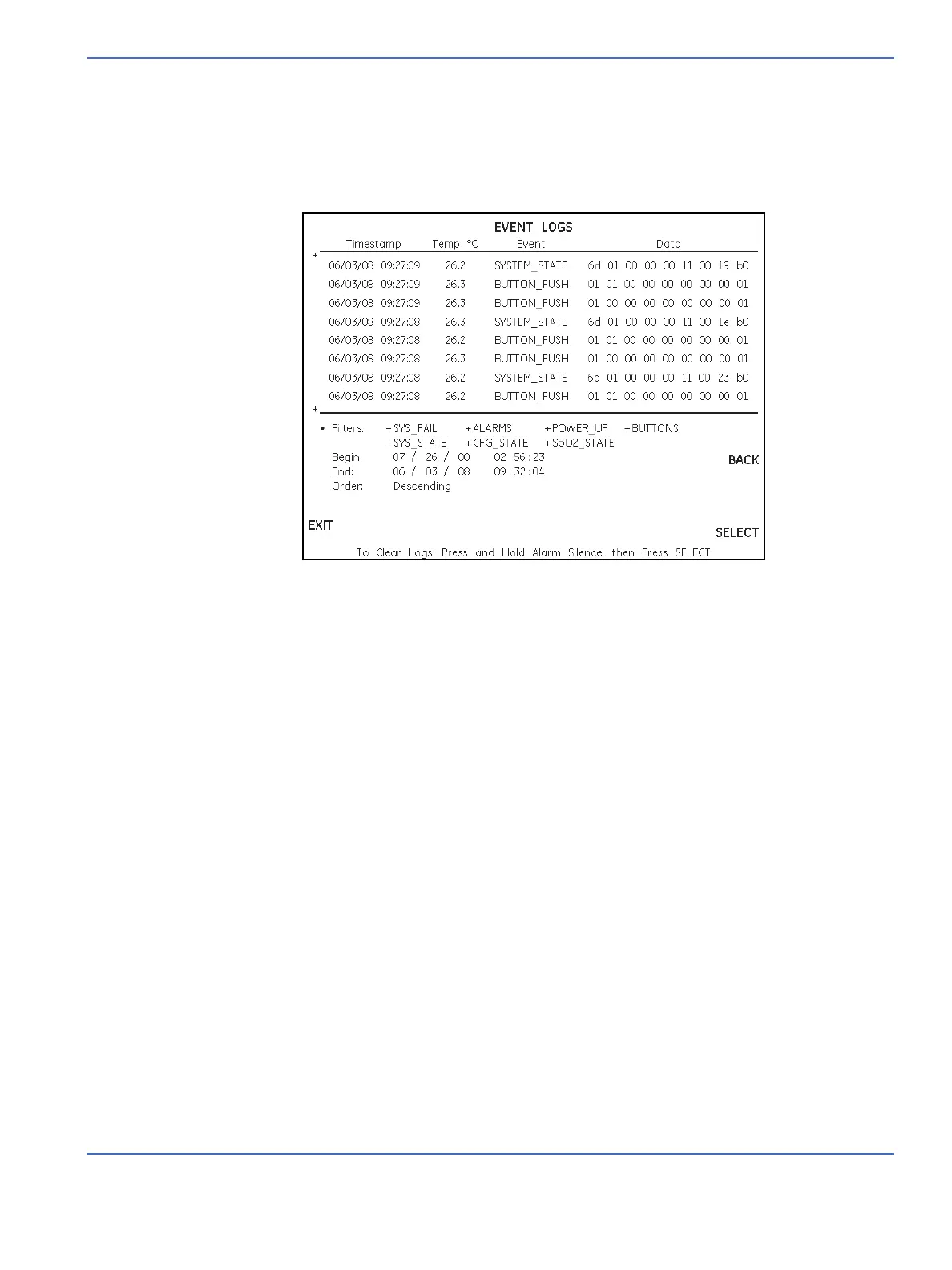Chapter 4: Troubleshooting
Service Mode
Service Manual 4-11
4.1.9.1 Event Log Options Menu
Filtering/Sorting is accomplished by setting the +/- View/Hide symbol, date, time and sort preference using
the UP/DOWN arrow keys and Select key. To return to cursor to the left side of the screen press the back key.
To return to the log display screen press the back key again.
Scrolling is accomplished using the UP/DOWN arrow keys in three selectable modes, Single Line, ½ Page
and Full Page.