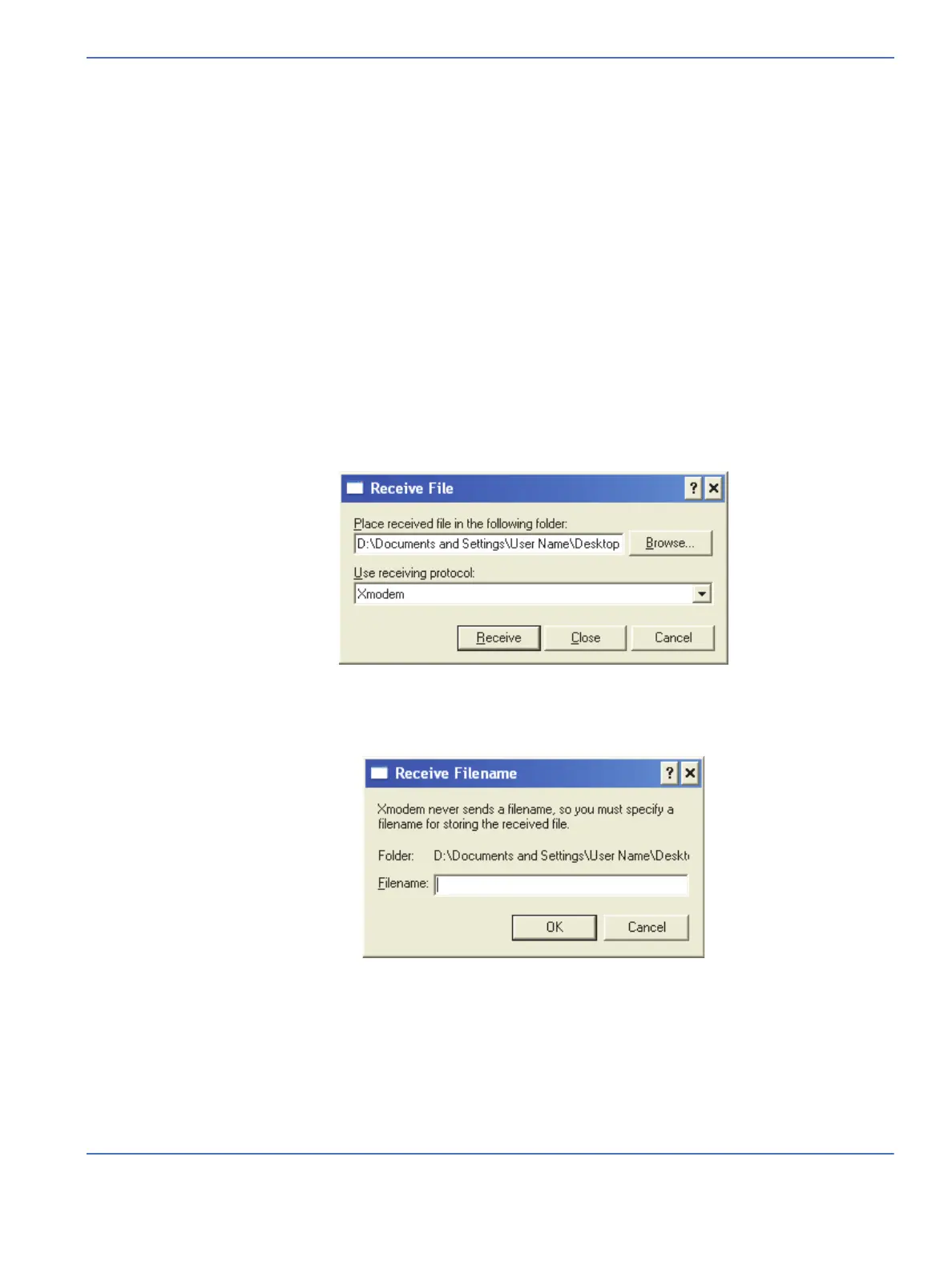Chapter 4: Troubleshooting
PC Command Line Interface
Service Manual 4-19
The following menu will appear:
Gathering system info...done
Disabling Audio Processor...done
Disabling Heat Control Processor...done
Note: Please name received file with unit serial number and timestamp
(e.g., HDJM50187-12_31_08-13_45.logs).
>>> Touchpanel Disabled >>>
Size of file to be transmitted: 655872
Run local xmodem receive command now...
7. At the “Run local xmodem receive command now…” prompt do the following:
Click Transfer > Receive on the Hyperterminal Menu.
The following menu appears:
8. Confirm the correct folder path and receiving protocol.
9. Left click Receive.
The following menu appears:
10. Type in a Filename with unit serial number and timestamp
(e.g., HDJM50187-12_31_08-13_45.logs). and click OK.