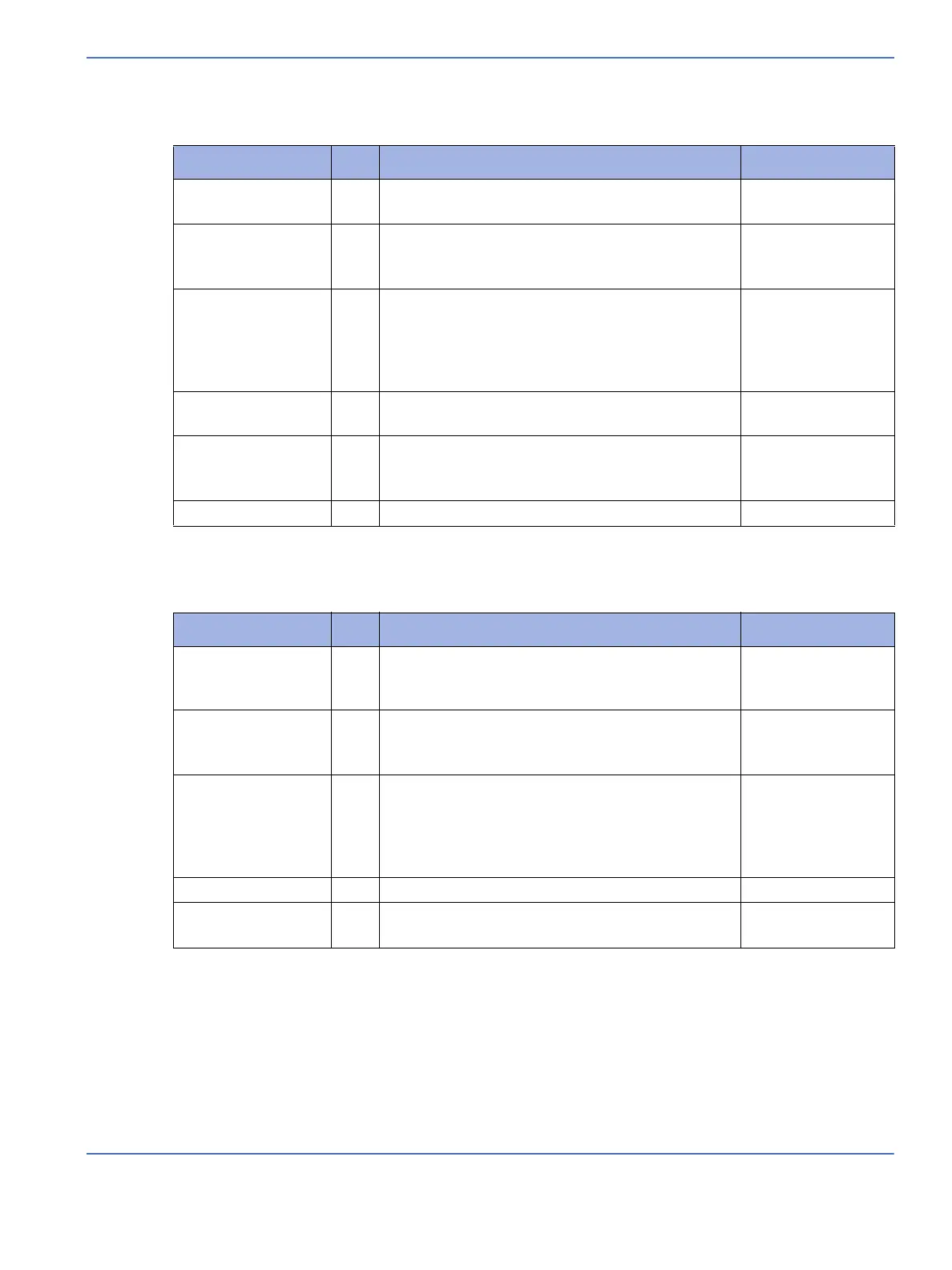Chapter 4: Troubleshooting
Troubleshooting Tables
Service Manual 4-25
4.4.2.3 Lights Stay Dim with Switch Off
4.4.2.4 Lights Are Not Dimmable
Possible Causes Step Troubleshooting Procedure Comments
Defective switch in
dimmer pot harness
1.
Open rear cover and disconnect harness at
J25 Power PCA.
2.
Using DMM, check resistance on harness pins 3, 6
(white wires). Switch Off = Open;
Switch On = < 1 Ohm.
3.
If switch test fails, replace dimmer harness and
re-test.
Wire harness
warmer
observation light
switch part #:
6600-1588-700
Defective Power
PCA
4. Disconnect transformer connector J24.
5.
Measure AC out across J24 pins 3,4.
Dimmer switch OFF = 0V; Dimmer switch
ON = mains voltage
6. If test fails, replace Power PCA.
Possible Causes Step Troubleshooting Procedure Comments
Defective
potentiometer in
dimmer pot harness
1.
Open rear cover and disconnect harness at J25 on
Power PCA.
2.
Using DMM, check resistance on harness pins 2, 5
(blue wires). Resistance range: ~1Meg (dim) to 0
Ohms (bright) as the dimmer knob is rotated.
3.
Connect a new dimmer harness at Power PCA, J25,
and re-test.
Wire harness
warmer
observation light
switch part #:
6600-1588-700
4. If problem is fixed, install the new harness.
Defective
transformer
5.
If dimmer pot is OK, replace the transformer
subassembly.