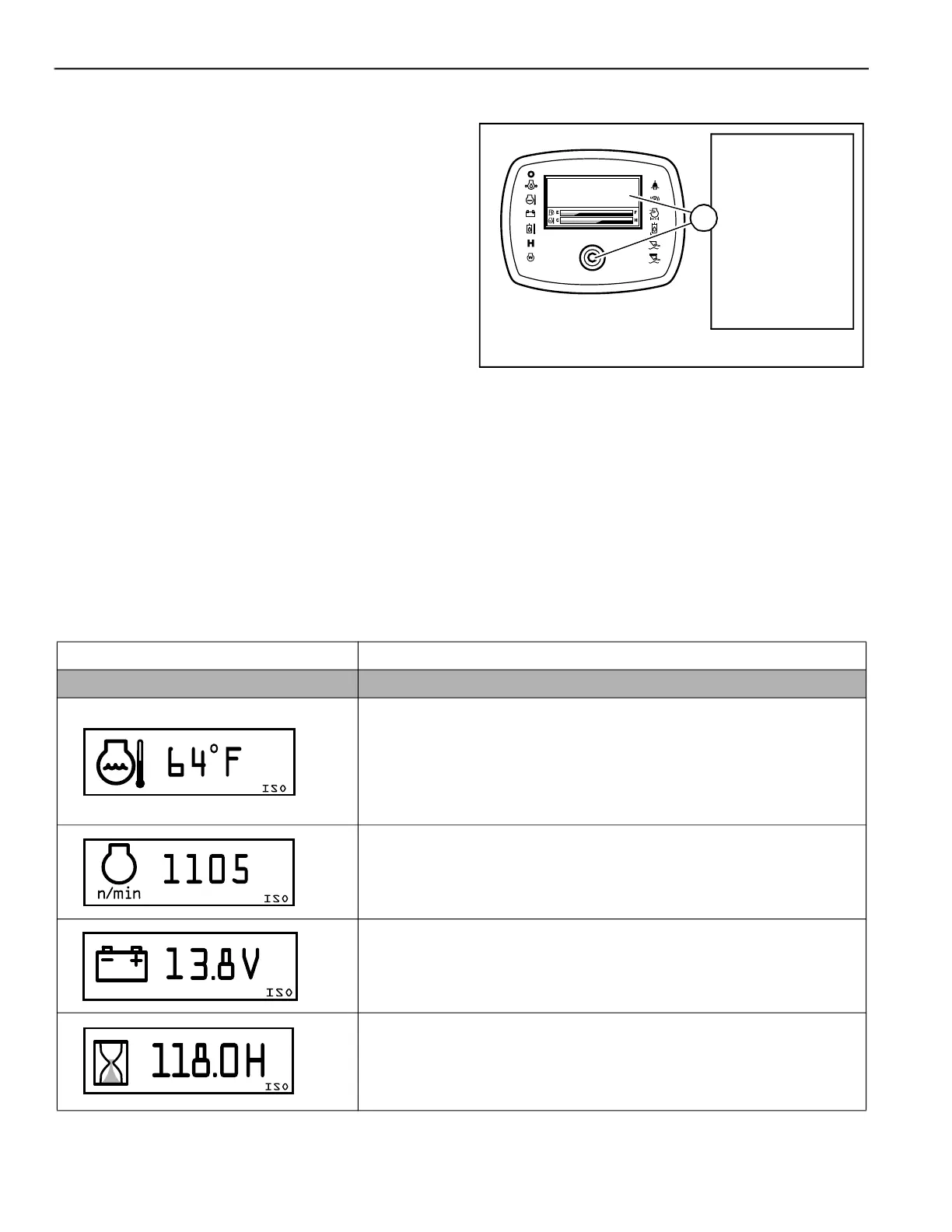Controls
50940411/G0219 50 Printed in U.S.A.
Multi-Function Display Screens
The multi-function display screens provide the
following functionality:
• Displays operational status such as engine RPM,
coolant temperature, service hours and system
voltage.
• Displays error fault codes.
• Configures displays settings.
• Configures control options.
• Audible alerts for selected error conditions.
Screen Access
Press and release the multi-function display
interface button (Z, Fig. 8) to scroll through the
status screens and any current error or maintenance
required screens.
Press and hold the interface button for 5 seconds to
display the configuration selection screens and to
select a particular setting (page 52).
Status, Maintenance and Error Code Screens
Fig. 8 – Multi-Function Display Interface Button
• Press button to
scroll through
screens/
selections.
• Press and hold
button to
access and
select
configuration
functions.
Z
Table 24: Status, Maintenance and Error Code Screens
Screen Access/Description
Status Screens
Coolant Temperature Screen
Default screen when no error codes are active.
Press and release interface button (Z, Fig. 8) as many times as required to
access this screen. Displays coolant temperature in “°F” or “°C”, depending upon
units selected in Temperature Units Configuration screen (M).
Engine RPMs Screen
Press and release interface button (Z, Fig. 8) as many times as required to
access this screen. Displays engine crankshaft revolutions per minute.
Battery Voltage Screen
Press and release interface button (Z, Fig. 8) as many times as required to
access this screen. Displays battery charge in volts.
Accumulated Service Hours Screen
Press and release interface button (Z, Fig. 8) as many times as required to
access this screen. Displays accumulated operation time in hours. Time
accumulates when engine is running.
