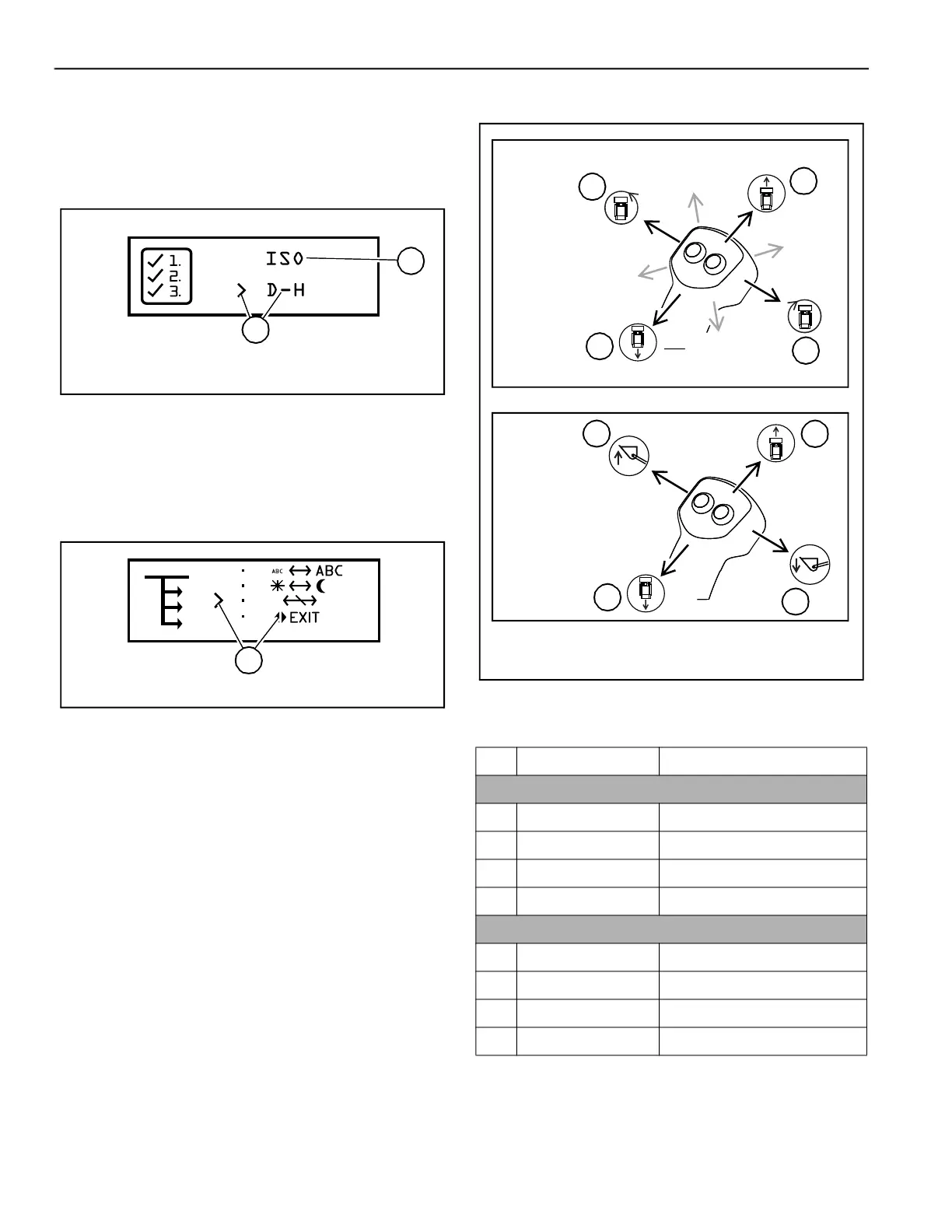Controls
50940411/G0219 56 Printed in U.S.A.
3. Press and release the interface button until the
selection caret points to the “D-H” selection (X,
Fig. 11). Press and hold the interface button until
the configuration selection screen (Fig. 12)
displays.
4. Press and release the interface button until the
selection caret points to the “EXIT” selection
(W, Fig. 12). Press and hold the interface button
until the home status screen displays. The D-H
control pattern option is now activated.
Deactivating D-H Control Pattern Option
D-H control pattern option deactivation is identical
to activation, with the exception of moving the
selection caret to the “ISO” selection (V, Fig. 11).
Left Joystick Functions
:
Fig. 11 – ISO/D-H Control Pattern Selection
Screen
X
V
Fig. 12 – Exit Configuration Mode
W
Table 27: Left Control Joystick Functions
Joystick Direction Function
ISO Control Pattern
A
Forward Track drive – forward
B
Rearward Track drive – reverse
C
Left
Track drive – left turn
1
1. Tilting joystick directly left or right results in spin turns;
tilting joystick diagonally results in more gradual turns.
D
Right
Track drive – right turn
1
D-H Control Pattern (Optional)
E
Forward Track drive – left track forward
F
Rearward Track drive – left track reverse
G
Left Lift arm – up
H
Right Lift arm – down
Fig. 13 – Left Control Joystick Functions
Left
Joystick
D-H
Control
Pattern
(Option)
G
E
F
H
Left
Joystick
ISO
Control
Pattern
C
A
B
D
Forward
Left Turn
Reverse
Right Turn
Forward
Right
Turn
Reverse
Left Turn