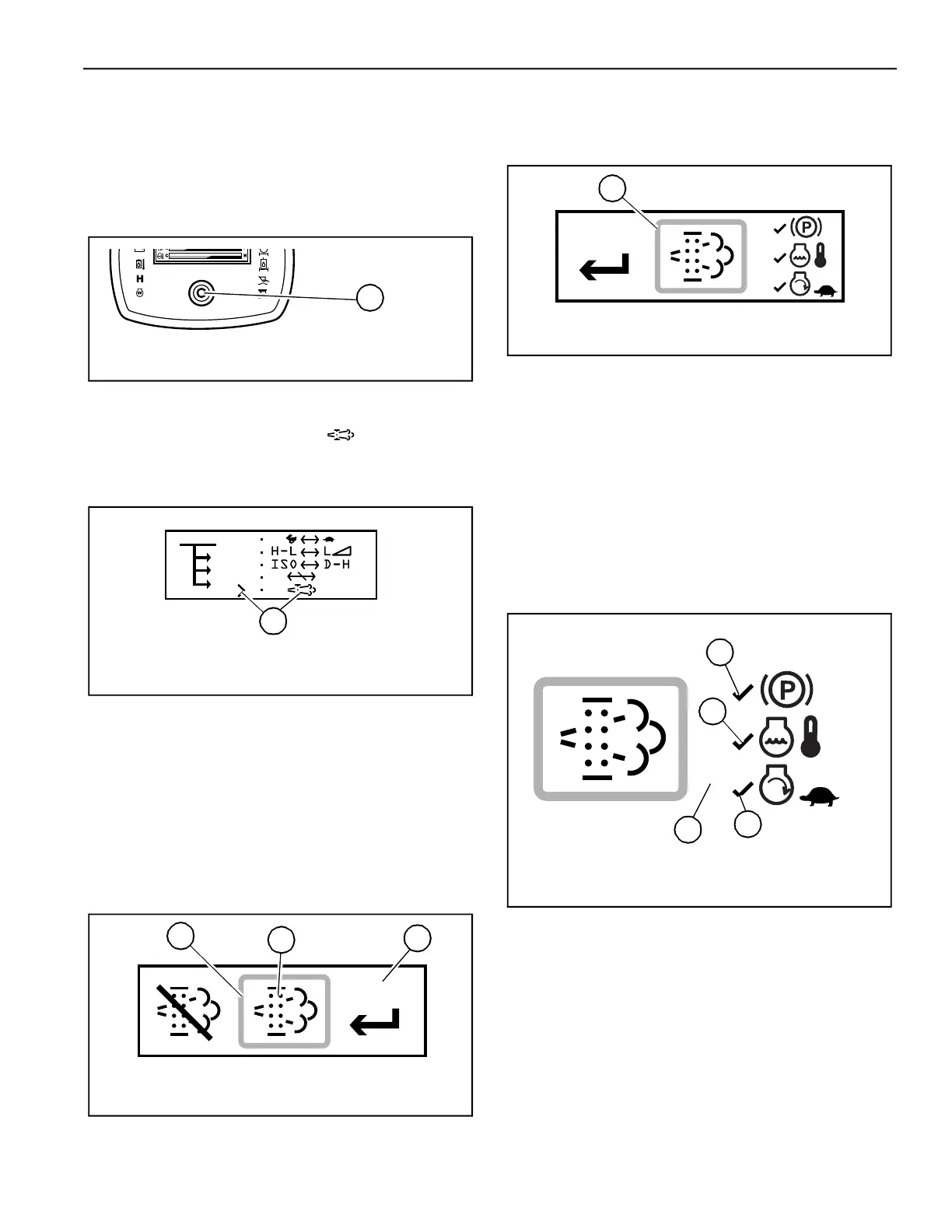Operation
Printed in U.S.A. 81 50940411/G0219
Forcing Stationary Regeneration
To perform stationary regeneration on-demand:
1. Hold down the interface button (Z, Fig. 60) on
the multi-function display until the configura-
tion selection screen displays.
2. Press and release the interface button until the
selection caret points to the
selection (Y,
Fig. 61). Press and hold the interface button until
the DPF Regeneration Screen (Fig. 62) displays.
3. Press and release the interface button to move
box (H, Fig. 62) around regeneration symbol
(F), as shown in Fig.62.
NOTE:
Regeneration symbol (F) will display only if
it has been greater than 50 hours since the last
reset or stationary regeneration. The icon will also
only display if the machine is at operating
temperature (60°C [140° F]).
4. With box (F) around the regeneration symbol,
press and hold the interface button until the DPF
Forced Regeneration screen (Fig. 63) displays.
5. Park the machine in a safe, well-ventilated
location away from flammable materials.
6. The following conditions need to be met before
stationary regeneration can be initiated:
a. Apply the parking brake using the parking
brake switch or by lifting the safety bars/arm
rests. A checkmark (M, Fig. 64) is displayed
next to the parking brake icon in the middle
of the forced regeneration screen.
b. When engine coolant has reached operating
temperature (above 140° F / 60° C), a
checkmark (O) is displayed next to the
coolant temperature icon.
c. Place throttle controls to the slow speed
position. A checkmark (P) is displayed next
to the slow engine speed icon when the
engine is running at low idle.
Fig. 60 – Multi-Function Display Interface Button
Z
Fig. 61 – DPF Regeneration Configuration
Selection
Y
Fig. 62 – DPF Forced Regeneration Selected
G
F
H
Fig. 63 – DPF Forced Regeneration Screen
F
Fig. 64 – Forced Regeneration Screen – Parking
Brake On.
M
O
P
W