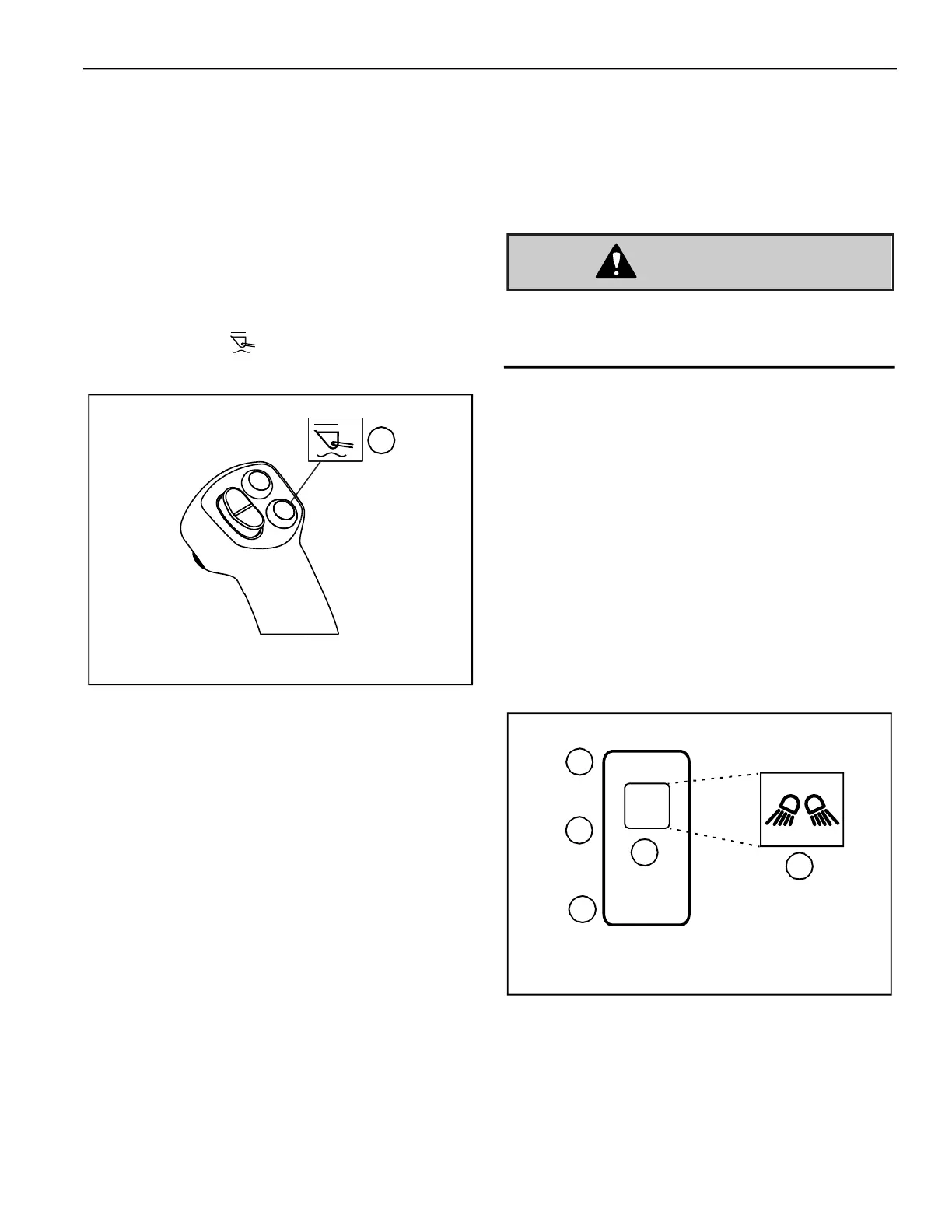Controls
Printed in U.S.A. 67 50940411/G0219
Hydraglide™ Button (Option)
Hydraglide™ cushions lift arm loads during
transport. It provides a smoother ride over uneven
surfaces.
IMPORTANT:
Hydraglide™ is automatically
deactivated when the machine is shut off.
On the right joystick, press switch (H, Fig. 38) to
toggle Hydraglide™ on/off.
NOTE:
Indicator on the multi-function display
is lit whenever Hydraglide™ is activated.
For Hydraglide™ operation information see
“Hydraglide™ Ride Control System (Option)” on
page 100.
Work Lights
The switches for the work lights are located on the
right console.
Work Lights
Switch off the work lights when traveling on
public roads. Work lights can dazzle motorists
and cause accidents.
The front and back work lights operate using the
same 3-position switch (Y, Fig. 39).
Set switch (Y) to the middle position (V) to turn on
the front work lights.
Set switch (Y) to the top (Z) position to turn both the
front and back work lights on.
Set switch (Y) to the bottom (X) position to turn the
work lights off.
NOTE:
Indicator (W) is on when the works lights
are activated.
to
Fig. 38 – Hydraglide™ Button
H
Fig. 39 – Work Light Switch
Y
X
Z
W
V