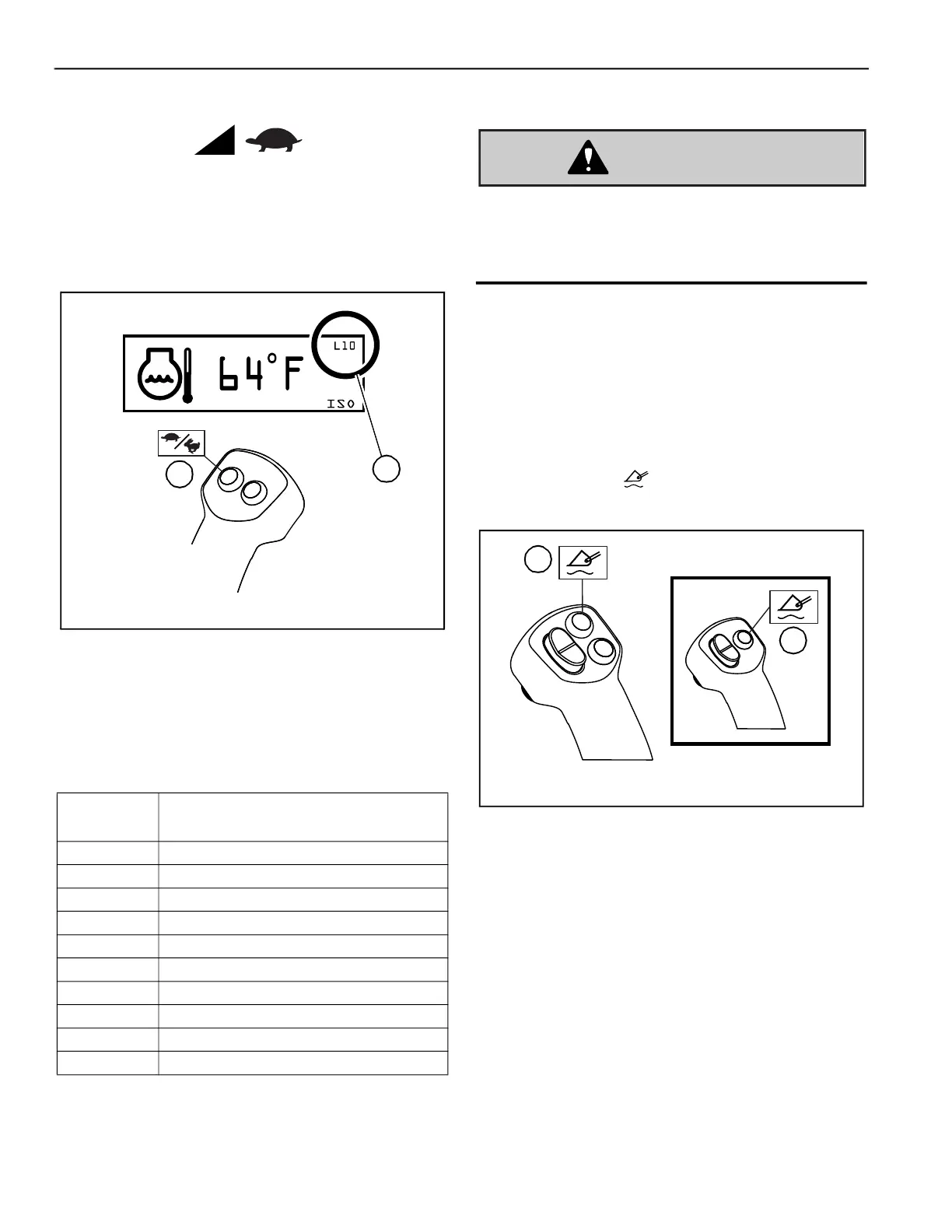Controls
50940411/G0219 66 Printed in U.S.A.
Travel Speed Limit Option Operation
When the travel speed limit option is activated, the
currently enabled speed limit range is displayed in
the top right corner of the multi-function display
screen (L, Fig. 36).
Pressing the speed range selection button when the
travel speed limit option is activated changes the
speed limit range. Ten speed limit ranges are
available and limit the travel speed to the following
ranges when selected:
Lift Arm Float Button
Make sure the bucket is lowered to the ground
before activating the lift arm float. Activating
float with an attachment raised will cause it to
fall, which can cause severe injury or death.
Lift arm float is activated by lowering the
attachment to the ground and using button (A, Fig.
37) on the right joystick. Press button (A) to activate
float; press and hold button (A) for 5 seconds to
engage continuous float activation. Press button (A)
and quickly release to deactivate float.
NOTE:
Indicator on the multi-function
display is lit whenever float is activated.
For lift arm float operation information see “Lift
Arm Float” on page 99.
Table 30: Travel Speed Limit Option Settings
Speed Limit
Range (L)
% of Available Speed Range:
L10 Not limited
L9 90%
L8 80%
L7 70%
L6 60%
L5 50%
L4 40%
L3 30%
L2 20%
L1 10%
Fig. 36 – Optional Travel Speed Limit
K
L
Fig. 37 – Lift Arm Float Buttons
A
A