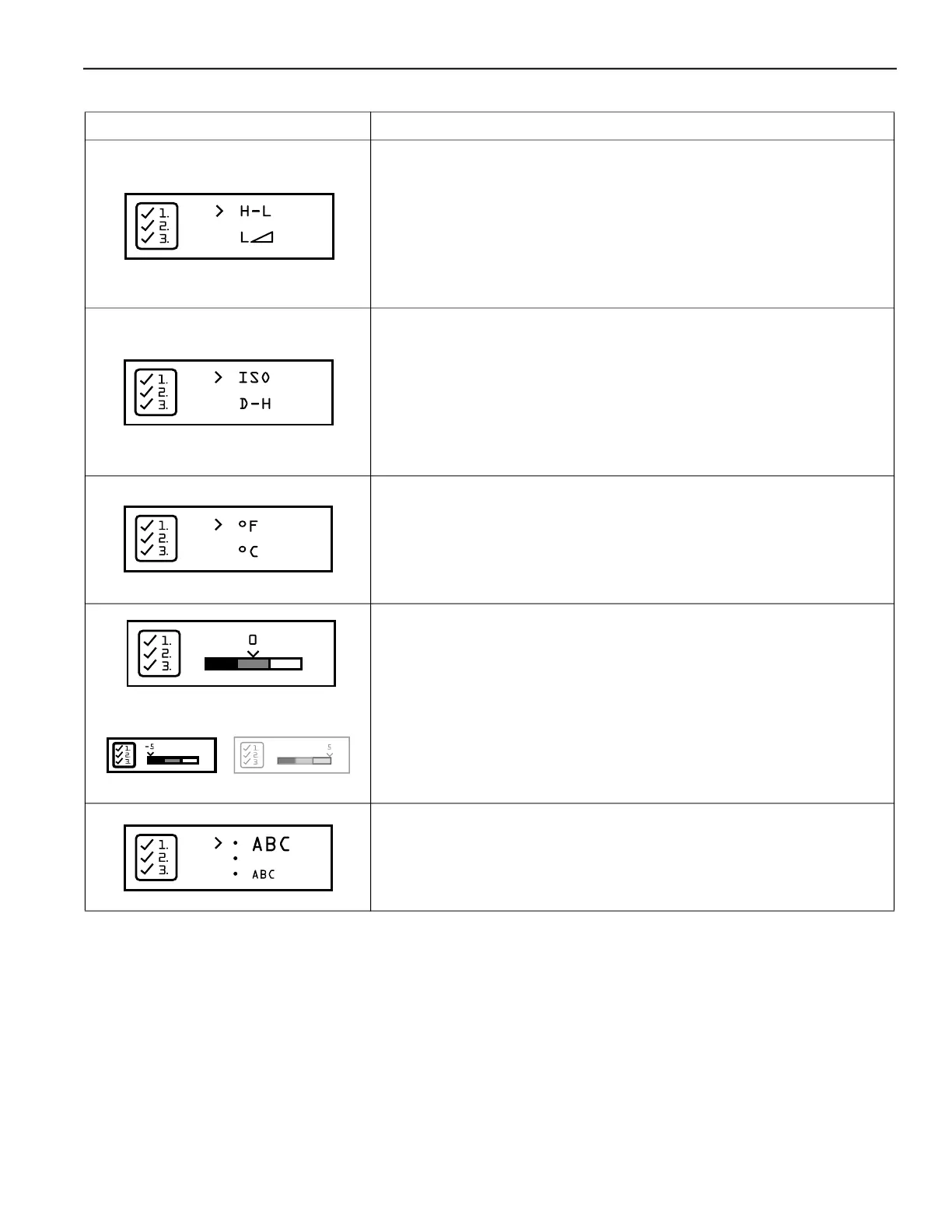Controls
Printed in U.S.A. 53 50940411/G0219
Travel Speed Limit Configuration Screen (Option)
This screen displays only on machines equipped with the speed limit option. Press
and release interface button (Z, Fig. 8) to choose between H-L (high/low) or speed
limit travel drive modes. See “Travel Speed Range Selection” on page 64 for more
information about the travel speed limit option.
Vehicle speed limit configuration changes are saved when exiting this screen. To
exit this screen, press and hold interface button for 5 seconds.
Control Joystick ISO/D-H Pattern Selection Screen (Option)
This screen displays only on machines equipped with the D-H control pattern
option. Press and release interface button (Z, Fig. 8) to choose between ISO or D-H
joystick control options. See “Control Joysticks” on page 55 for more information
about the ISO and D-H control options.
Control joystick pattern configuration changes are saved when exiting this screen.
To exit this screen, press and hold interface button for 5 seconds.
Coolant Temperature °F/°C Units Selection Screen
Press and release interface button (Z, Fig. 8) to choose between coolant
temperature display options (°F/°C).
Coolant temperature units configuration changes are saved when exiting this
screen. To exit this screen, press and hold interface button for 5 seconds.
Display Screen Contrast Configuration Screen
Press and release interface button (Z, Fig. 8) to adjust the screen contrast.
Screen contrast changes are saved when exiting this screen. To exit this screen,
press and hold interface button for 5 seconds.
Display Screen Font Size Configuration Screen
Press and release interface button (Z, Fig. 8) to adjust the font size.
Font size changes are saved when exiting this screen. To exit this screen, press
and hold interface button for 5 seconds.
Table 25: Configuration Screens
Item Access/Description
Higher Contrast
Lower Contrast