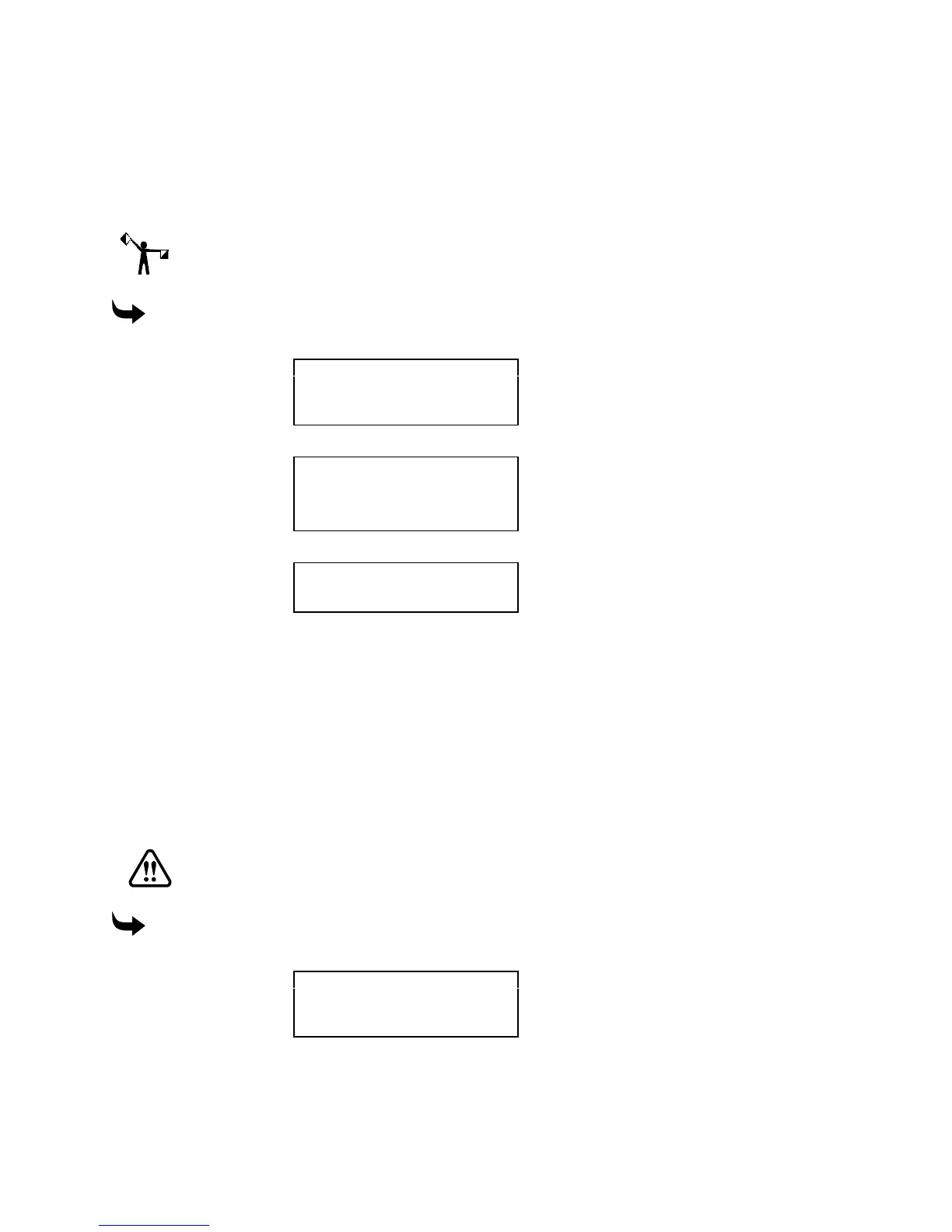18 Sabre Owner’s Guide
Setting acceleration
Acceleration is the rate at which the Sabre gains speed from stop to the full speed set for the job
in ART Path. By default, acceleration is set to Normal. You can also lower the acceleration to
increase precision for very detailed work (Low), or allow the Sabre to automatically adjust
acceleration to the geometry of the design (Auto).
Note: When using RT Path 32, the acceleration settings sent from the software override the
acceleration settings chosen at the Sabre.
To set acceleration
1
Press the down arrow key until you see:
MAIN MENU 2
A: Position control
B: Manual feed
C: Configuration
2
Press C to select the Configuration menu. Press down until you see:
CONFIGURATION 1
A: Table protection
B: Acceleration
C: Revision level
3
Press B to select Acceleration. The display reads:
ACCELERATION
Normal
A: Change
4
Press A to toggle among Normal, Low, and Auto. Press ENTER to record the selection.
Press EXIT repeatedly until the STATUS message appears.
Setting positioning rate
The positioning rate is the speed at which the Sabre carriage moves between shapes when the
tool is up, when returning to the job home position, and when returning to the table 0,0
position. The maximum speed for the Sabre 404 is 1414 inches per minute (ipm) (598.59 mm per
second (mmps)) at the nominal voltage. The maximum for the Sabre 408 is 1300 ipm (550.33
mmps) at the nominal voltage. The default for both is 850 ipm (359.83 mmps). To achieve the
maximum positioning rate, the nominal input voltage must be at least 220 V AC.
WARNING: For safety reasons, use a positioning rate of 850 ipm until you become
familiar with Sabre operation and speed.
To change the positioning rate
1
Press the down arrow key until you see:
MAIN MENU 2
A: Position control
B: Manual feed
C: Configuration