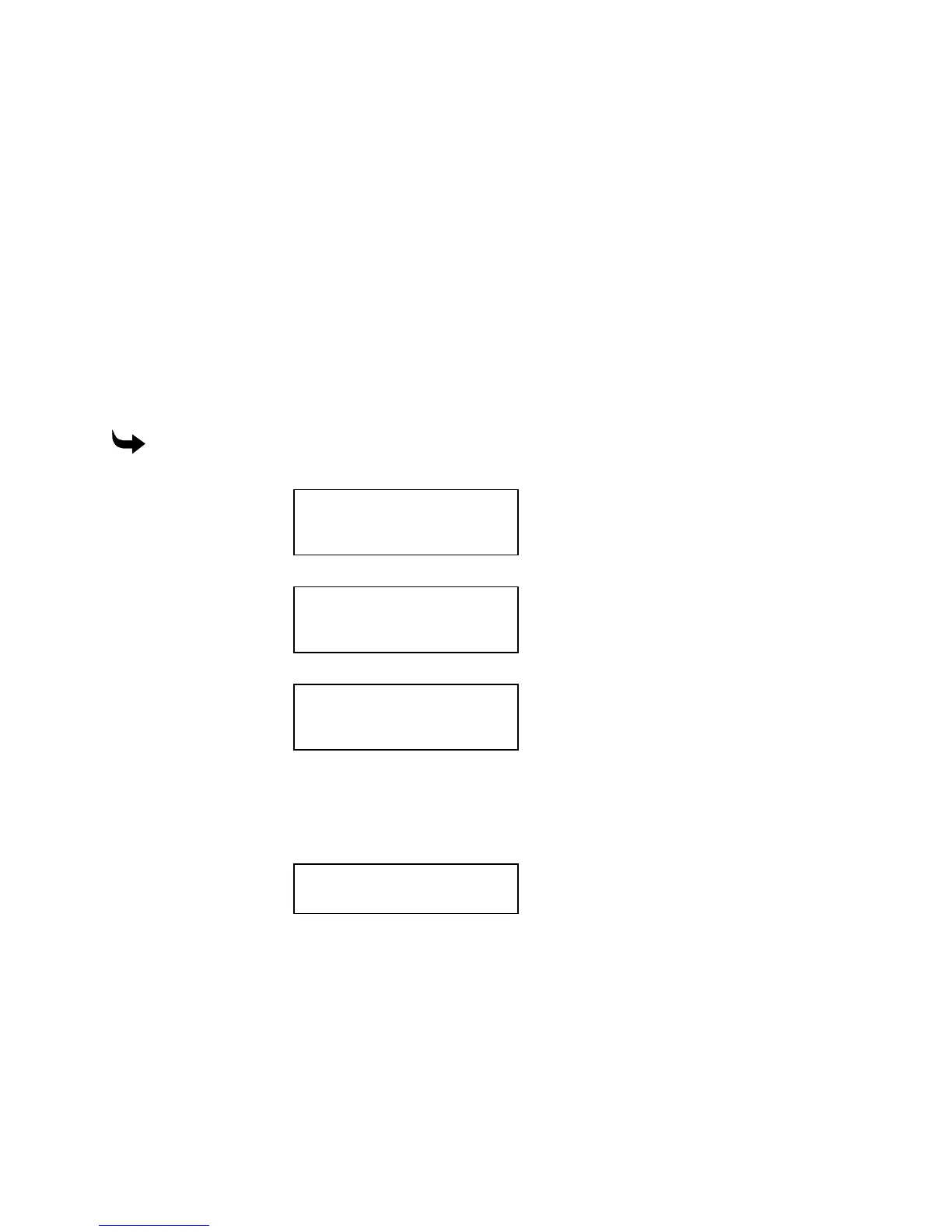Routing 51
4
Press A to move the tool to the current home position. To change the home position,
press the X and Y move keys to move the tool to the desired position, then press B to
set the new home position. To undo the new setting and return to the previous one,
press C.
Displaying elapsed job time
The Sabre now displays the Elapsed Job Time at the end of a job. Press any key to clear the
display. Elapsed Job Time is helpful when estimating job costs and times.
Manual routing
The Sabre allows you to make straight horizontal, or vertical cuts under manual control from
the control pad, which is useful for cutting off sections of material. You cannot cut curves or
diagonals.
To set the feed rate for manual routing
1
Press the down arrow key until the display reads:
MAIN MENU 2
A: Position control
B: Manual feed
C: Configuration
2
Press B to select the Manual feed menu. The display reads:
MANUAL FEED
A: Manual feed mode
B: Manual feed rate
C: Spindle Air
3
Press B to select the Manual Feed Rate menu shown below.
MANUAL FEED RATE
0300 ipm
A: Increase
B: Decrease
4
Press A or B to change the feed rate, then press ENTER to record the setting.
5
Press the X and Y move keys to move the carriage to the point where you want to start
cutting, usually to edge of the material.
6
Press A. The display reads:
MANUAL FEED MODE
A: Turn motor on/off
B: Motor warmup
7
Press A to turn on the motor and the vacuum.
8
Press the Z move keys to lower the tool into the material.
9
Press the X and Y move keys to move the carriage.
10
Press the Z move keys to raise the tool.
11
Press A again to turn the motor off.