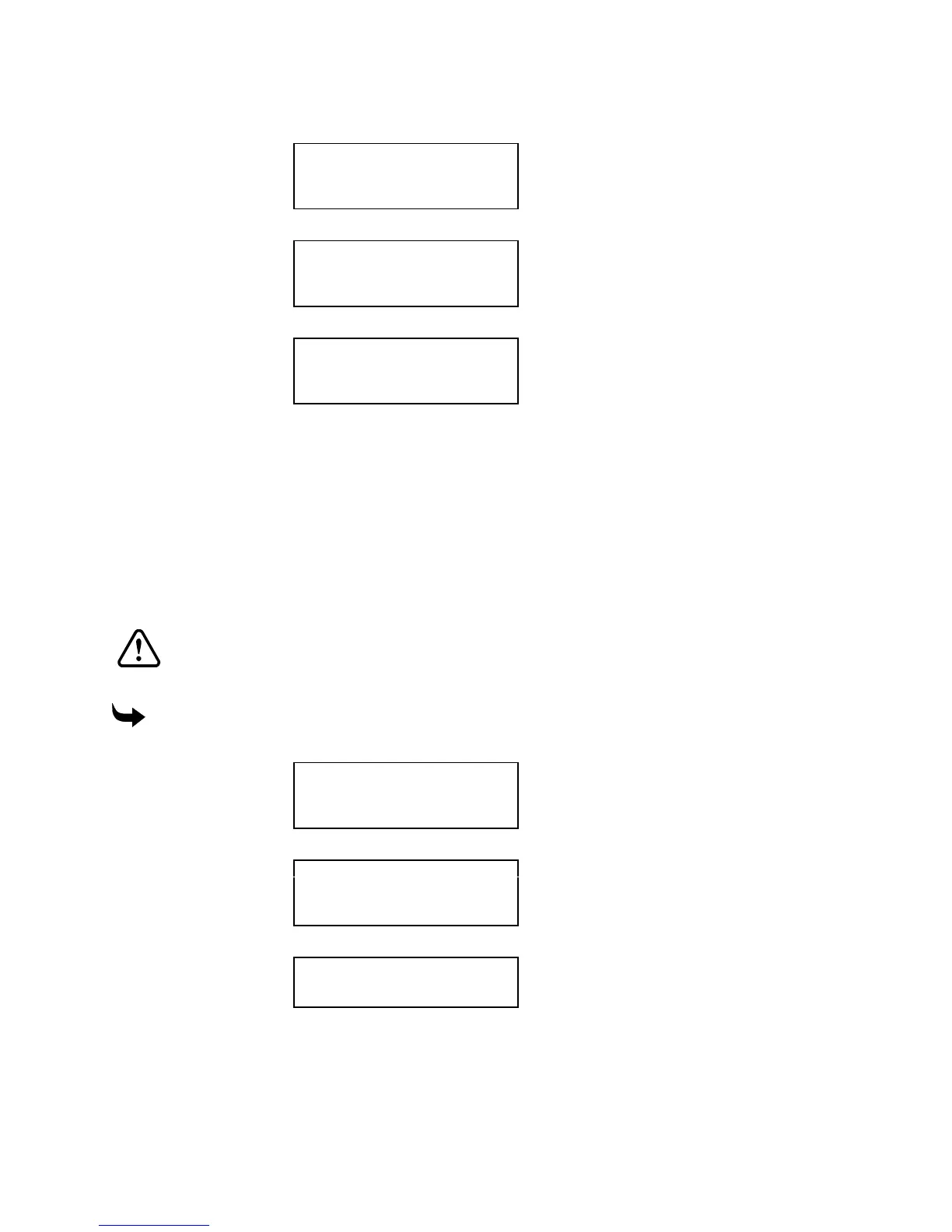Getting Started 19
2
Press C to select the Configuration menu. Press down until you see:
CONFIGURATION 2
A: Testing
B: Setup
C: ATC Menus
3
Press B to select the Setup menu. Press down until you see:
SETUP MENU 2
A: Select language
B: Units
C: Positioning rate
4
Press C to select the Positioning rate menu shown below.
POSITIONING RATE
0850 ipm
A: Increase
B: Decrease
5
Press A or B to change the rate, then press ENTER to choose the rate. Press EXIT
repeatedly until the STATUS message appears.
Using table protection
The Table Protection feature helps prevent accidentally cutting into the table surface when the
depth of cut is greater than the workpiece thickness. When the feature is active, you will be
asked to initialize from the table surface even when you are not cutting through the material.
The additional initialization enables the Sabre to detect a table-cutting condition. An error
message displays before cutting when a table-cutting condition exists.
CAUTION: It is possible to cut into the table surface even with the table protection
feature on if the router has not been initialized properly or if other tool path
parameters have been set incorrectly in ART Path.
To turn the table protection feature on or off
1
Press the down arrow key until you see:
MAIN MENU 2
A: Position control
B: Manual feed
C: Configuration
2
Press C to select the Configuration menu. Press down until you see:
CONFIGURATION 1
A: Table protection
B: Acceleration
C: Revision level
3
Press A to select the Table protection menu shown below.
TABLE PROTECTION
On
A: Change
4
Press A to toggle between On and Off, then press ENTER to choose the table
protection setting. Press EXIT repeatedly until the STATUS message appears.