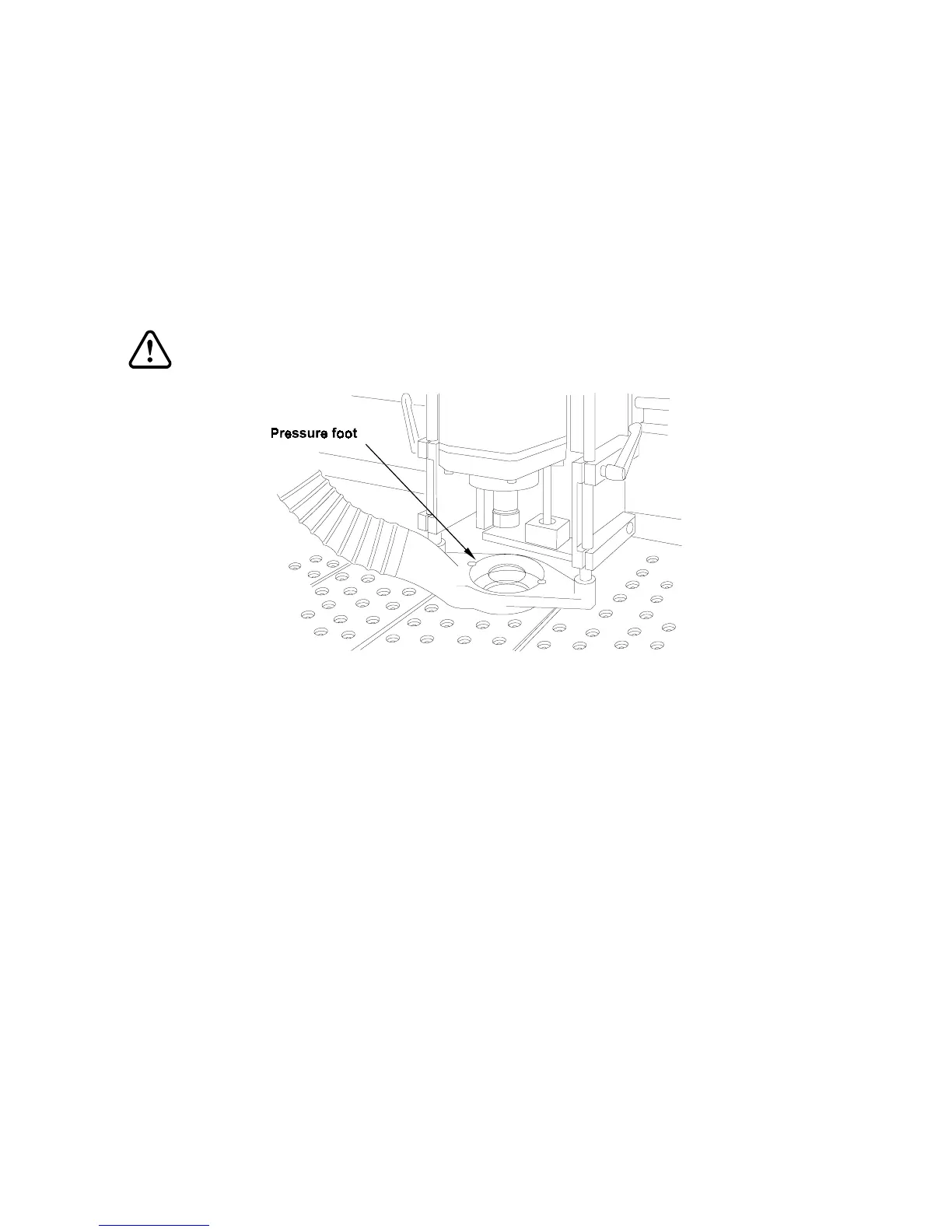8 Sabre Owner’s Guide
Chip removal system
The chip removal system helps keep the work area clean during routing by vacuuming chips
into a customer-supplied vacuum. It is equipped with a pressure foot that rests on the
workpiece and slides easily over the workpiece surface during routing. The pressure foot
applies downward force on the material to keep it from lifting during routing.
The chip removal system comes fully installed but requires a customer-supplied 3 hp
(minimum), 16 gallon vacuum with a 2.5" (64 mm) diameter hose opening. A hose supplied
with the Sabre connects to the vacuum hose. The Sabre hose contains a ground strap cable,
which protects the Sabre from static discharges that can interrupt operation.
CAUTION: The ground strap cable must be properly installed in order to discharge
built-up static electricity which could affect the operation of the system.
Operational concepts
The Sabre is one part of a complete design and production system. Routing a job on the Sabre is
actually the culmination of a design and output process that involves a design program, the
Gerber ART Path software, and the Sabre controls.
The role of the design program
You will use a design program such as the Gerber OMEGA or GRAPHIX ADVANTAGE to
create the sign or image you want to rout. The Sabre can also rout designs created by a wide
variety of other design programs. If you do not use OMEGA or GRAPHIX ADVANTAGE, the
design program you use must be able to produce one of the following formats:
♦
AI (Adobe Illustrator® format version 1.1 only)
♦
EPS (Encapsulated PostScript®, Adobe Illustrator format)
♦
DXF (Drawing Interchange File Format)
♦
PRN (Hewlett-Packard
Graphics Language, or HPGL™)
♦
G Codes, which are interpreted by the G Code feature (Requires the use of
Hyperterminal and the assistance of a Gerber technician.)